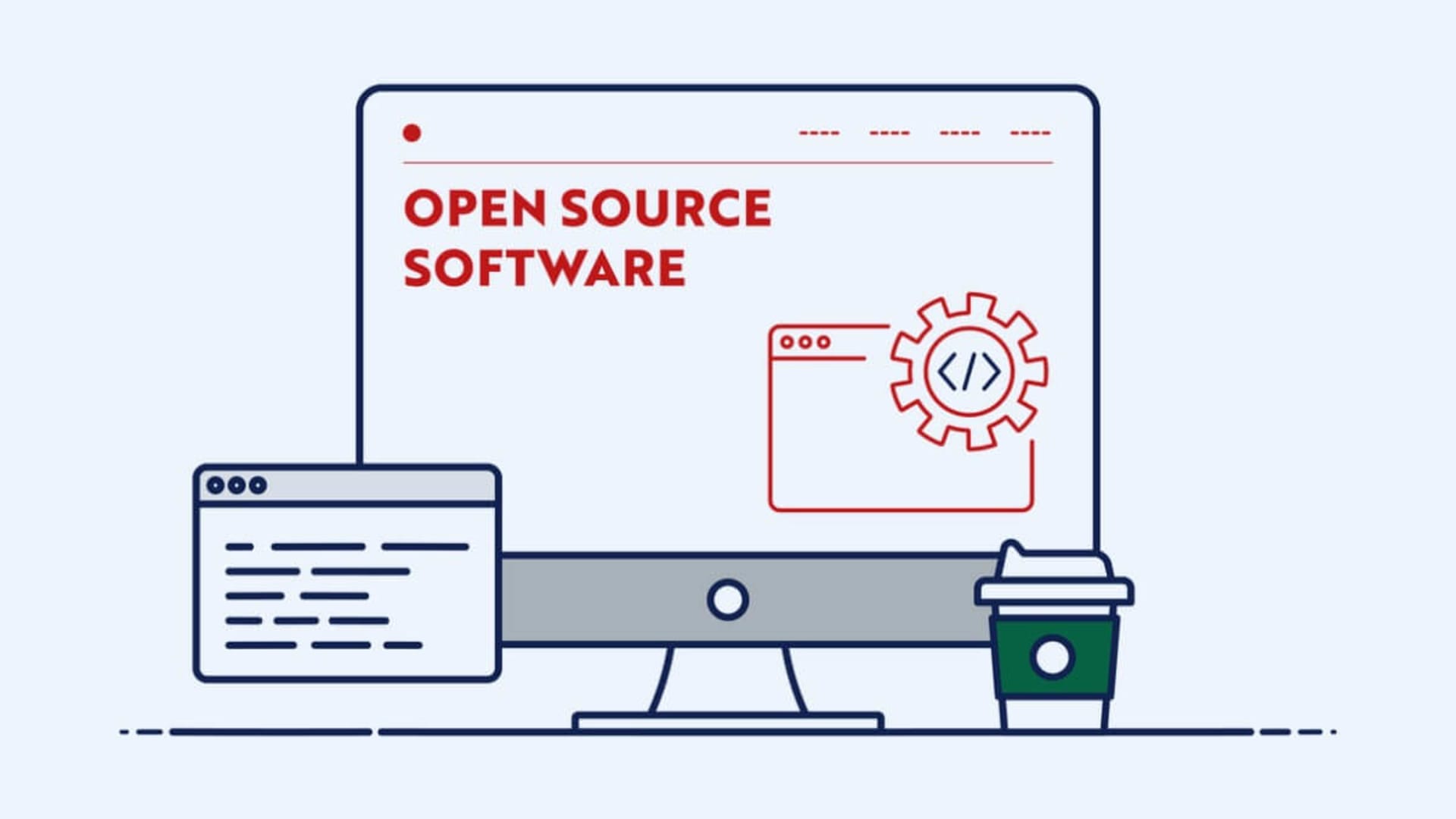Data is generated and collected at a very fast velocity these days. It is a business’s most valuable possession and hence rightfully termed as the oil of the 21st century. Data automation on an organizational level can revolutionize a business’s operational proficiency.
That’s why it’s important for businesses nowadays to implement and maintain efficient data integration processing pipelines. Such pipelines help them effectively collect, manage, and utilize data collected from different sources. Top processing tools and data integration techniques help to significantly cut down data quality costs. That’s why many tech consultants and engineers recommend using such tools for enterprise infractures.
What is data integration?
Data integration is the process through which companies combine data from various sources in one place. It allows them to create a unified view of the existing information and perform analytical and statistical operations on a central dataset.
This process has multiple steps. The first step is called requirement gathering, in which analysts gather business requirements and identify gaps in the existing data.
In the next step, the data is profiled, i.e information is collected about existing datasets and high-level overviews are generated. Analysts also need to perform metadata quality assessments and add metadata fields, if necessary.
In this step, analysts also need to check if the data is available in the legacy system since legacy systems often have data quality issues. This makes data discovery and mapping difficult. Once data is profiled, analysis needs to check the availability of staging areas and make sure enough space is available for storage and processing.
After the data is profiled, you need to prepare the data. This involves the process of gathering, reformatting, transforming, and loading the data as per the business use case. This step is also called ETL (Extract Transform Load).
The last step in the process is called data consolidation, in which engineers combine data from different data sources through pipelines and store it in a data warehouse.
After the data is integrated, engineers feed that consolidated data into an analytics engine that filters it and adds predefined transformations to it. This step essentially denormalized the data for usage. You can also integrate this data into a master relational database.
Benefits of data integration
Oftentimes, businesses generate large volumes of data in varying formats. Furthermore, the more distributed data is, the more complicated the data ingestion process becomes.
The data integration process helps counter these issues by using pipelines to aggregate and transform data from different sources into one master dataset. As a result, it significantly reduces the time required to prepare and analyze data and allows organizations to achieve data continuity.
Data integration boosts business connectivity and improves the accessibility of existing data. It also improves collaboration and reduces the complexity of data. Furthermore, it allows businesses to use that data for driving business decisions.
Data integration tools are a huge asset to a business. They improve data visibility and reduce data complexity. However, it is important for users to have some considerations before choosing an integration tool for their business.
What should you consider before choosing a data integration tool?
-
Connectors
You should ensure that your data integration solution has connectors available for all your required tools. This is important since you need to make sure that your integration tool supports the data sources you need to connect.
-
Ease of use
You need to check if your selected tool is a no-code/low-code solution. Can nonengineers use the tool without facing problems? Or is it too complex and requires technical expertise to use? How quickly can you train someone to use it?
-
Vendor support
Vendor support is necessary to solve integration issues when adding a new tool to existing infrastructure. Therefore, it’s important to check if the software vendor provides helpful aids such as videos, documentation, and module information along with the tool. Some vendors also offer onsite support.
-
Real-time data integration
You need to make sure that your selected solution supports real-time data collection and integration.
-
Business requirements
You need to check if your selected solution can scale in the future to handle your forthcoming business requirements/demands.
Top 7 integration tools for 2025
#1 SnapLogic
SnapLogic is an integration platform as a service (iPaaS) enterprise solution that allows you to automate data integration through a simple browser-based UI. You can also use its pre-built connectors, called snaps, to integrate various other tools, such as data warehouses, databases, APIs, and IoT devices.
SnapLogic allows users to perform real-time batch integration and streaming. Its intelligent integration platform uses a no-code/low-code approach to generate business insights and drive decisions.
Features
- This low-code solution allows you to connect both in-house and cloud-based applications. Through this tool, you can also connect NoSQL databases, big data tools (Hadoop), and mainframe applications.
- This tool allows users to perform real-time pipeline changes through pipeline templates and 600+ pre-built connectors.
- You can also use this tool to create visual elements such as charts.
- Engineers can use this tool for EDI modernization.
- Issue tracking, pipeline management, and event logging are easy through SnapLogic’s drag-and-drop interface.
#2 Informatica
Informatica is an amazing data integration tool that speeds up the intersystem transfer of data and reduces data complexity. It is a metadata-driven tool with built-in intelligence for improved performance and advanced data management.
It uses job designs to perform actions such as data masking, data visualization, and data cleansing. You can also use its big data management components to handle large, fast-changing data sets.
Features
- This data integration solution can easily be integrated with other enterprise tools such as Salesforce, Tableau, Redshift, SAP, and Workday. It allows point-to-point data integration between two devices.
- It has options for end-to-end system reporting and notifications (email).
- This cloud-based service is easy to set up and use.
- Engineers can also use this tool for ETL.
#3 Talend
This platform allows users to check data quality and perform data preparation and integration. You can also use it for integrating big data tools such as Spark and Hadoop.
This open-source tool can be integrated into existing infrastructures as an on-premise or cloud-based solution. It has hundreds of connectors that allow users to build scalable solutions.
This tool has an interactive GUI tool that allows users to perform complex transformations via a no-code approach. Furthermore, it is also very useful for data analysis and machine learning projects.
Features
- It is an amazing data ingestion tool with smart data migration attributes for optimal performance.
- It has a large community for discussing questions and queries. You can also request dedicated customer support (the vendor offers global and multilingual support to customers).
- This tool can also be used for ETL or ELT processes.
- You can integrate it with popular platforms such as AWS, Google Cloud, and Azure. It can run on different operating systems, such as Windows, Linux, and macOS.
#4 Boomi
This cloud-based data integration tool comes with many preconfigured components that allow users to integrate software as a service (SaaS) applications and data sources into their tools. This iPaaS tool’s single-user, multi-tenant architecture allows users to scale APIs and automate workflows quickly.
Its low-code design lets engineers create custom data connectors. These connectors can also be time triggered for real-time data integration.
Features
- It has built-in support for modern EDI standards such as XML, HL7, and X12. It also has a very helpful visual interface that allows users to easily connect to external data systems for B2B integration.
- It has options for live updates and notifications. The user can be notified via email or SMS.
- This lightweight tool can quickly integrate with other enterprise solutions such as Shopify, Salesforce, SAP, and Expedia.
- It can also generate product/event analytics.
#5 Jitterbit
Jitterbit is a data integration tool that allows users to create data source connections through pre-built integration templates. It’s an amazing workflow designer through which engineers can transfer large amounts of data with ease.
It uses highly performant parallel processing algorithms to support data transfers. It also has auto-mapping options for mapping similar fields and formulas for EDI.
Features
- It’s a cost-efficient solution with a user-friendly GUI that allows engineers to integrate enterprise data sources through drag and drop.
- It offers batch processing for bulk data migration.
- This tool enables users to work in virtual test environments. You can also schedule cron jobs for real-time data updates.
- It has amazing debugging and logging functions for error handling. You can also add custom alerts and logs to your environments.
- Jitterbit can be integrated with advanced software such as speech recognition tools and language translation solutions.
#6 Pentaho
Pentaho is an end-to-end data integration platform. Engineers can use this platform for a variety of tasks, such as ETL, data engineering, data replication, and data warehousing.
Using this tool, engineers can use filters and design options to perform quick data transformations. In addition, this low-code tool has an easy-to-use visual interface that allows them to manage complex data changes.
Features
- It uses parallel data processing and multithreading techniques to remove common pipeline bottlenecks and transfer data quickly.
- It offers many customs options for data transformation and integration.
- It has comprehensive data review and data visualization features for real-time reporting. You can also use it for generating data insights and driving business intelligence.
- It has a simple learning curve and is easy to understand.
#7 Oracle Data Integrator
Oracle Data Integrator is a very popular SaaS data interaction tool for data ingestion and integration. It can easily be integrated with other applications in the oracle suite and also supports big data integration.
It can perform different types of data integration, such as data-based, event-based, and service-based. It supports many databases, such as Teradata, Oracle, and IBM DB2. It uses mappings and decoupled design principles for big data transfer.
Features
- It uses an ETL architecture that enables users to integrate different data sources such as XML, XTD, and CSV.
- Autonomous data warehousing and transaction processing options allow users to easily manage and process data.
- It can be integrated with different oracle middleware tools such as goldengate, Exadata, and Fusion.
- It has an easy-to-use GUI for managing project development, security, metadata design, and scheduling.
Conclusion
Data integration tools are a huge asset to an organization’s data strategy as they help in unifying data and improving its visibility. They synchronize data and allow the business to create real-time reports, which is extremely helpful for data-driven decision-making.
That’s why integrating such tools in a business infrastructure is considered a good practice for most businesses. But before integrating a solution, you need to make sure that your tool has the required connectors and is easy to use.