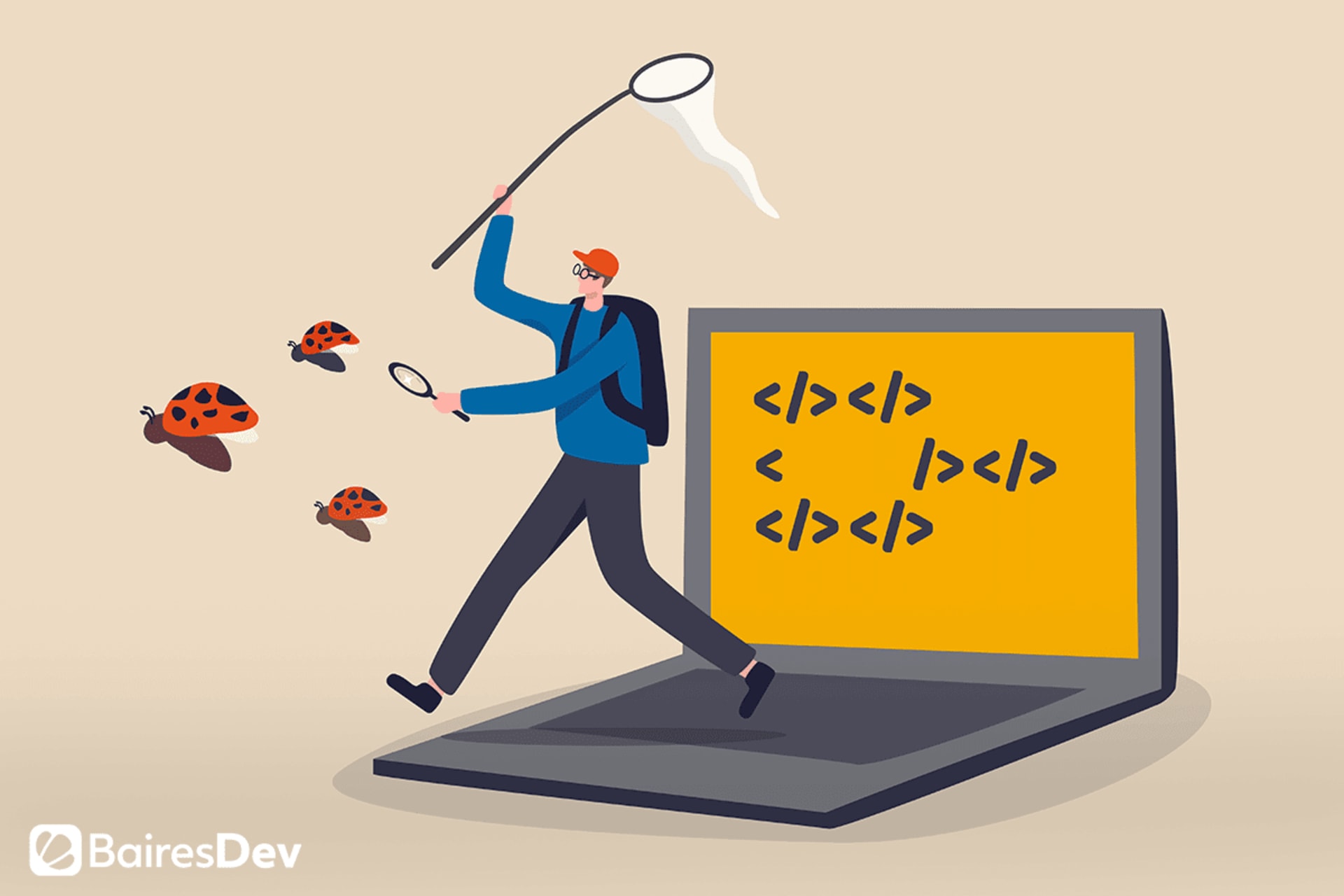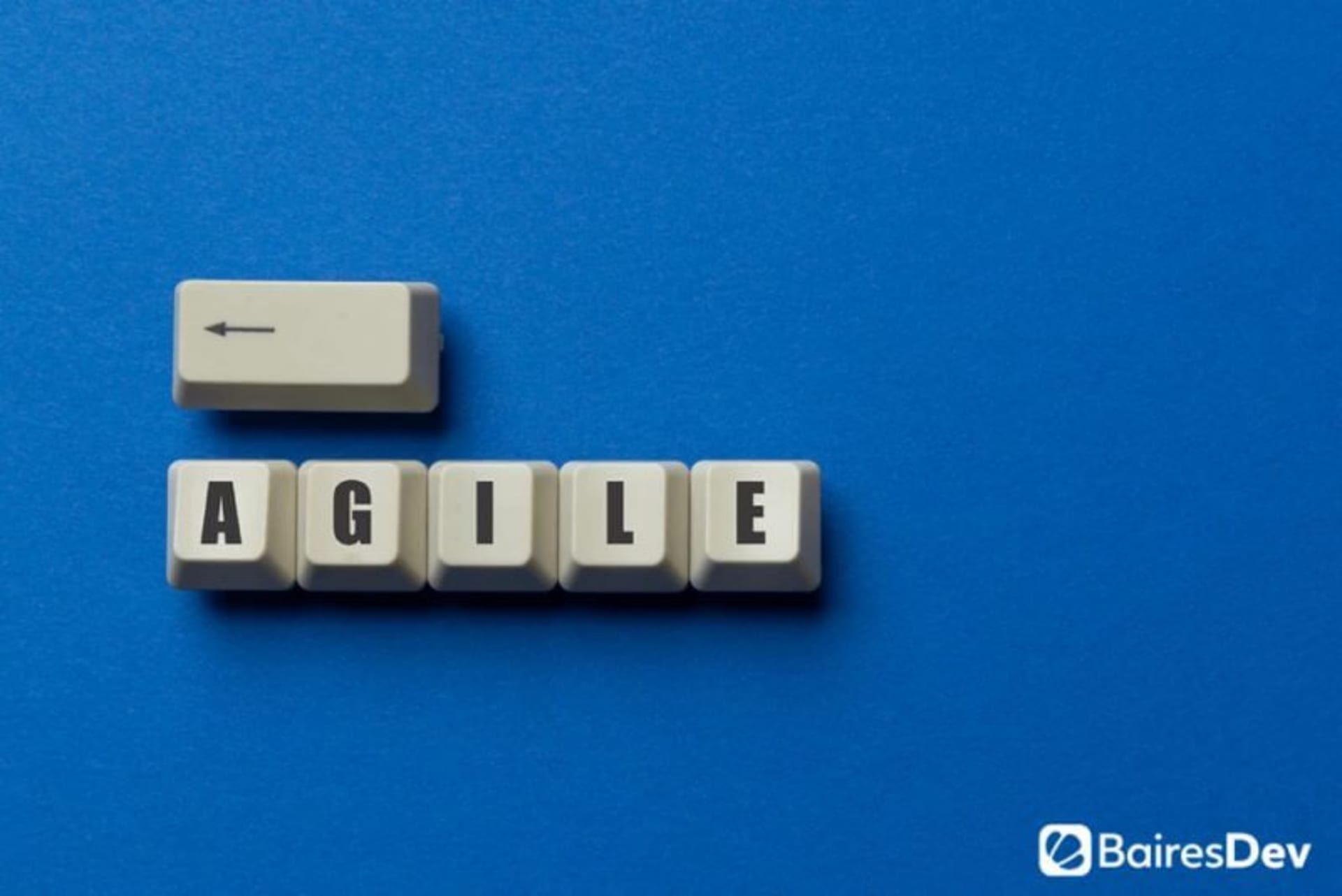Clean code is the foundation of your app. Without it, you risk bugs interfering with the performance and quality of your product — and potentially deterring consumers from using it.
Today, most software development teams put their products through rigorous quality assurance (QA) testing to minimize the occurrence of bugs and defects to ensure they’re releasing solid apps to market. But that’s not just the QA testers’ responsibility – the developers play an integral role in the debugging process, too.
While many debugging techniques are language- or tool-specific, there are some relatively simple methods programmers can apply to nearly any type of software. Let’s take a look at some of the most useful.
What Is Debugging?
Debugging is the process of identifying and removing defects you find in your program or product. While it’s certainly a fundamental part of QA testing, QA is a more comprehensive phase that involves ensuring other aspects of quality, such as performance and usability, not just finding bugs.

It’s impossible to completely guarantee that a product is error-free, but debugging goes a long way to minimize the occurrence of these defects. By locating and addressing the problems in the code as early as possible, you can prevent issues from interfering with the program later on, when it’s in the consumer’s hands.
1. Ask Yourself the Right Questions

Start the debugging process by defining the problem and asking yourself questions about it. For example:
- What do you need the program to do?
- What does it actually do?
- What are the issues you’ve found?
- Have you encountered these types of problems before?
- What did you do to fix them?
- Where and why do you think the bugs occurred?
Often, asking these questions will lead to your forming some kind of hypothesis about the nature of the errors, which will allow you to find the root cause and resolve them.
2. Pay Attention to Error Messages
Error messages aren’t just there as an annoyance — they can actually tell you exactly what the problem is with your software. So, when an error message pops up, make sure you read it, because it can give you a lot of insight into what’s going on with the product.
If you’re not sure what the error message means, try searching for it online. Chances are someone else has encountered the same problem in the past and could know precisely how to fix it.
3. Leverage a Debugger

A debugger, also known as a debugging tool or debugging mode, can be used to easily identify and correct bugs. To effectively leverage the tool, you’ll need to run your program within the debugger, which allows you to monitor it in real-time and see the error when it occurs. You can pause the program while it’s running to pinpoint and investigate any issues that are occurring and review your code line by line.
You’ll typically use a debugger after you encounter an exception. With the tool, you can identify the problem that’s taking place.
4. Log Everything
Make sure you’re logging every issue you encounter, as well as steps you take to address them and ensure your program is running correctly. Once you’ve documented the error, you can start mapping out potential scenarios and solutions. You should keep track of all possible steps to take and the information you need to make a decision regarding your errors. This will also allow you to navigate different potential solutions.
5. Localize the Problem
The method of problem localization entails removing pieces of code line by line until you find the issue that is interfering with your program. While this is a somewhat painstaking and involved way of identifying the error that’s taking place, it can be highly effective in determining what, exactly, is going wrong with your product. Of course, you’ll need to keep repeating the process until you’ve tracked down the bugs.
6. Try to Replicate the Problem
By replicating the problem, you’ll find out what the nature of the problem is precisely. In fact, this can lead to you creating better, cleaner code in general since you’re exercising the critical thinking skills required to find the cause of an issue.
This, of course, demands a thorough investigation of the ins and outs of the product. But once you’ve successfully reproduced the error that’s interfering with your product’s performance, usability, or functionality, fixing the problem should require far less time. In fact, most of the time, replicating the issue is the hard work, while resolving it takes only minutes.
You might turn to these solutions either because a client comes to you with a problem, and in order to fix it, you’ll need to reproduce it, or as a debugging technique to have in your arsenal when you’re developing products from the beginning.
7. Turn to the Community
It’s highly likely that any error you encounter is one others have encountered before you. It can be very helpful to turn to a community associated with the language, framework, or another development tool you’re using to find a solution for addressing the bug you’ve encountered. Many development tools, such as languages like Python and frameworks like Ruby on Rails, have huge, thriving communities, offering an abundance of support to developers within them.
8. Test, Test, and Test Again
The best way to spot bugs — and successfully resolve them before they derail your app — is by repeatedly testing the product. While the QA team will more thoroughly vet the product, developers themselves can script simple tests during the development phase, such as unit testing, which involves individually testing different pieces of the code — units.
These are some of the many simple debugging techniques you should have in your toolkit for building and refining software and ultimately making better products. Different methods will make more sense depending on the precise problems and scenarios you encounter, but it’s a good idea to become well-versed in all of them to have more tools at your disposal and improve your development skills.