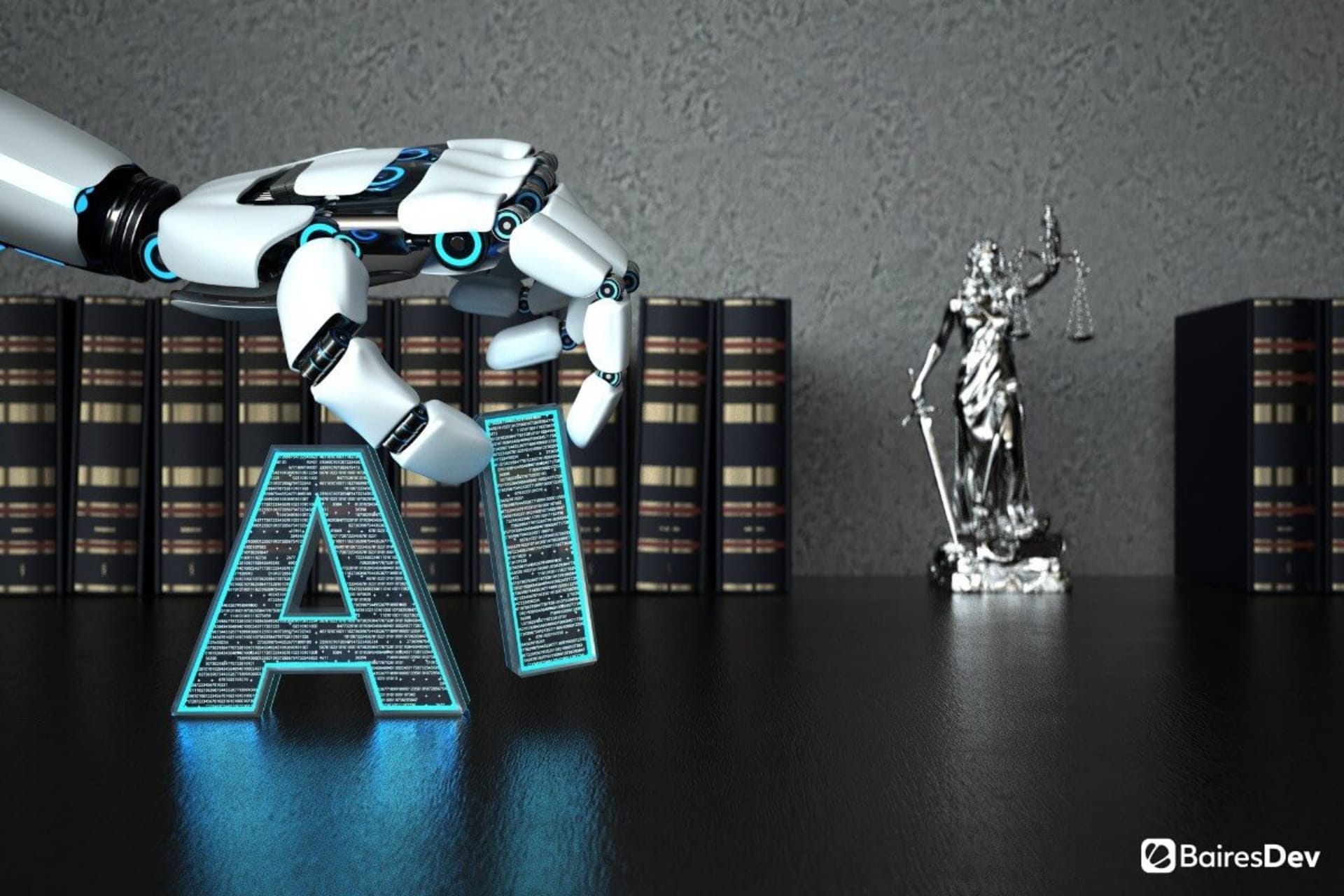It’s undeniable that cloud computing has become essential for most companies across multiple industries. That’s especially true today after the pandemic completely reshaped the business landscape and forced organizations to increase their agility and flexibility via cloud computing platforms.
Now a lot of companies are realizing what others have already known about cloud computing—it’s one of the most beneficial technologies out there. It can bring security, mobility, increased collaboration, and cost savings while completely revamping processes and workflows. But even with all those advantages, many executives still aren’t convinced about cloud computing. Their main concern? The return on investment (ROI).
That happens because cloud computing can be a difficult thing to measure ROI for. There are many variables that need to be considered in order to calculate the cost-benefit of moving to the cloud. That’s why I’ll outline here some of the most important considerations when evaluating the ROI of cloud computing.
The Importance of Total Cost of Ownership (TCO)
The first thing to do before calculating the ROI of cloud computing is identifying all the costs associated with your current server infrastructure. The sum of all these costs is called total cost of ownership (TCO) and covers operational and hidden costs of keeping your infrastructure running.
The goal of calculating the TCO is to understand the costs you’re incurring right now, which will be relieved from you once you migrate to the cloud. If you have a clear understanding of what you’re spending on your on-premises server infrastructure, you can better calculate how much that migration will cost you, which, in turn, will let you more precisely quantify the cost and ultimate ROI of cloud computing.
Some of the costs you’ll need to take into account to define your TCO include:
- Servers. Your servers need repairs from time to time and those costs will need to be factored in. Additionally, they have an average lifespan of 3 to 5 years, after which you’ll have to buy new servers to replace the ones that were at the end of their shelf life, a cost that also adds to your TCO.
- Maintenance and support. You also need to consider how much you spend on maintaining the server infrastructure and all that comes with it, from server racks to climate control systems. The entire ecosystem needs supporting hardware, parts, and assets you have to purchase, maintain, and replace, with costs that increase the TCO.
- Software licensing. Using the systems to run your server infrastructure also adds costs to the TCO. Consider any software you pay for to that end and don’t forget to factor in the costs associated with tailor-made solutions, even if they are your own.
- Extra staff. Maintaining or updating your server infrastructure might have you hiring additional staff, be it temporary or permanent. Those are costs you can’t neglect, especially when comparing on-premises infrastructure with cloud computing (which you don’t pay for out of your pocket).
- Energy bills. Keeping servers running requires a lot of energy, especially if you have them working at full capacity. You need to account for the impact that activity has on your energy bills and add it to the TCO.
- Physical space. Having servers on-premises means you need physical space to store them, which, in turn, has its costs. Even if you own your offices, there’s a cost associated with housing servers that need to be included in your TCO.
- Asset management. If you have a big server infrastructure, your IT team will have to spend more time monitoring it. This means that you’re applying more resources to asset management, all of which should be reflected in the TCO.
As you can see, operating your own infrastructure in-house implies investing many resources into hardware and software. But that’s not all, as costs of space, electricity and maintenance all add to the TCO. The final number you’ll get after all these calculations will allow you to compare your in-house expenditures with the ones you’d have when migrating to the cloud. This will have you one step closer to knowing the ROI of cloud computing.
Calculating Return on Investment (ROI)
Now that you have your TCO, it’s time to move on to calculating how much it would cost to migrate to the cloud. There’s a very simple way to calculate that ROI, but first, you’ll need to understand the investment you’re making and the savings you’re getting with the move.
The investment in cloud computing is what’s more complicated to estimate. That’s not because it’s a hard task to do, mind you. The complications lie in identifying the different costs associated with cloud computing. In broader terms, I could say that migrating an in-house server infrastructure to the cloud implies 4 major costs:
- Cloud services. This is the most visible and obvious cost of migration. Here you’ll need to consider all the subscription fees your cloud computing provider will apply to your migration. These costs can be fixed, per user, or per activity, so you’ll have to figure out the model that best suits you and take that cost into account.
- Internal resources. This includes the costs associated with the time and effort of your IT team (and any other staff member) working on the migration.
- Software licensing. When moving to the cloud, you might be forced to purchase new software licenses or forfeit the ones you already purchased but won’t be using anymore after the move to the cloud.
- Extra talent. While this might be optional if you have the in-house talent to execute the migration, it’s better to consider using external help from cloud engineers to make the transition as smooth as possible.
While those 4 are the biggest costs associated with moving to the cloud, you might run into hidden costs, like the one associated with the need to upgrade other systems in your digital ecosystem to ensure perfect integration with your new cloud provider. Be mindful of what the entire migration process entails and sharpen your eye to detect potential costs across that journey.
Once you have those numbers figured out, you’ll be able to compare the TCO with the investment you need to move to the cloud. If moving to the cloud proves to be cheaper than maintaining your in-house infrastructure, you already have a clear indicator that that’s the way to go. However, you still have to calculate the ROI, which you can do so with the following formula:
(Profit from investment – investment) / investment = ROI
The profit from investment is what you save when moving to the cloud, which you can estimate by subtracting what you’re spending on cloud computing from the TCO. So, for example, if you’re spending $50,000 on your on-premises infrastructure and moving to the cloud costs $30,000, you’d have a net profit of $20,000.
Now, if you use that value in the formula above, you might notice that you’re given a negative ROI: (20,000 – 30,000) / 30,000 = -0.3. Does that mean you shouldn’t switch to cloud computing? Not quite. That ROI is what you’d get in the particular time you based your costs on. In other words, if $50,000 is the TCO for the entire year, then that -0.3 ROI applies to one year.
That seems bad, but as it happens with many new technologies, you can’t expect a spectacular ROI in just a year. When you look beyond that year, you can see that the ROI becomes more appealing. For instance, this is what you’d get if you committed to a 3-year plan for cloud computing:
(60,000 – 30,000) / 30,000 = 1
In this equation, your profit tripled because you are considering a 3-year span rather than a single year. As you can see, the ROI improves substantially, which makes sense: Cloud computing pays for itself over time, so the longer you commit to it, the better the ROI you’ll see. That’s easy to explain, as migration is a one-time expense, while the savings you get are cumulative.
Time To Consider Moving to the Cloud
While it’s understandable that you might want to proceed with caution when it comes to making such a large investment, the reality is that you can calculate your ROI with precision and plan accordingly. That way, you can start migrating to the cloud in no time and enjoy all its benefits and the certainty that you’ll have the ROI you’re looking for in the near future.
One final thing: Don’t think that savings and profits will remain static over the year. Depending on how much you grow and the pricing system from your cloud provider, that ROI might fluctuate and need new adjustments. Fortunately, you can use this way to calculate ROI to have an approximate value to define your cloud strategy and leverage the benefits of this fundamental technology.