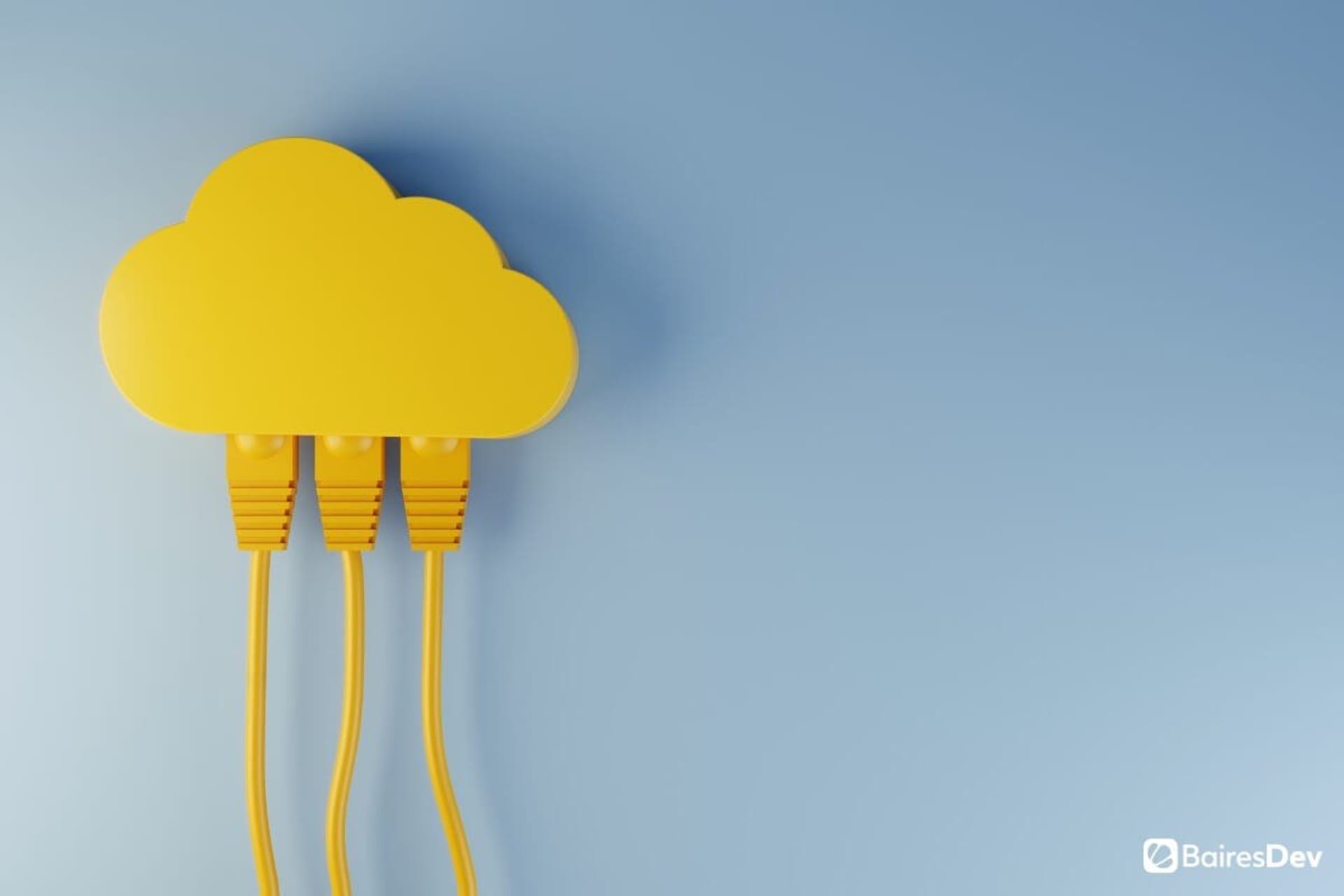Technology has changed businesses in a way that we may not have anticipated just a few years ago. Back then, companies had to invest in and maintain their own physical server environments to run programs and applications. Today, that’s changed with cloud computing. This important technology is on the rise, with end-user spending on public cloud services forecasted to grow 20.7% in 2023.
It is revolutionizing the way businesses operate and is central to the digital transformation of companies that allow them to work today, especially in an increasingly remote and digital workspace. How you decide to incorporate cloud computing into your business, however, can make or break it. So, here are 9 do’s and don’ts for cloud computing in business.
1. Do test pain points and limitations
Moving to the cloud has many benefits, but you can only maximize them if you understand the platform. Not doing so can lead to severe troubles, so before committing to cloud services, it’s best to determine how it can solve your current business pain points, like file sharing and inter-team contact. Moving into the cloud is a process that takes time, and often, failures will be encountered along the way. Brace yourself for these limitations as well and prepare mitigation strategies for them.
2. Do prioritize security
Cybersecurity shouldn’t be an afterthought when it comes to cloud-based strategies. As a matter of fact, it needs to be your main priority. Keep a close eye on access and authorization, because hackers are attacking cloud systems on a regular basis. Another key practice to strengthen your cloud security is closing visibility gaps in your cloud infrastructure on the business’ end. This means that you shouldn’t depend solely on the cloud provider to uphold all the security measures. When done right, cloud-based technology can help a company achieve even more security.
3. Don’t move everything onto the cloud
While having a new operational database in the cloud is exciting, that doesn’t necessarily require that your business moves every single file onto cloud storage. Work with your cloud teams to determine which files should be retained on the cloud and which ones are optional. This encourages better security and efficiency. And if your business does have to move completely to the cloud, make sure that you also retain copies of the files in other places. This helps mitigate any data loss should a cyberattack take place.
4. Do go with a credible cloud provider
Your cloud provider will deliver the cloud computing services and solutions required for your business to operate. This may include providing rented virtual hardware with well-designed printed circuit boards (PCB) and up-to-date software. The ideal cloud provider should be using updated and secure hardware with a high-speed PCB design that can handle power-intensive processes. This design allows devices to transmit information so quickly that the transition is complete before the signal finishes traveling between components. When choosing a provider, be sure you can verify their compliance with the global standards for data handling procedures. These vendors should treat your data as the most important asset and present agile methods, AI integration, and premium customer experience.
5. Don’t store all of your data in one place
If your cloud storage is mostly meant to store a subset of your business data, then you should prepare a storage plan for the rest of your data as well. By storing your data on multiple devices kept in one location, you’re setting your business up for disaster. Incidents like theft and natural disasters can compromise your data. What happens to one device can easily happen to your backups, leaving you unable to recover your data.
6. Do analyze different cloud computational models
Before deciding on a provider, it’s important to understand the various cloud computing models. Analyze each one so you can decide which one will match your business requirements. There are 3 types of cloud computing: infrastructure as a service (IaaS), platform as a service (PaaS), and software as a service (SaaS).
IaaS provides users with servers, networking, and storage. PaaS is great for businesses that only need tools and software for in-house developers, and SaaS may be the most common model where users can access cloud-based apps through web browsers. There is also another classification according to the deployment. Understand everything about these 3 before choosing which service and provider you will use.
7. Do prioritize infrastructure governance
Infrastructure governance is a process that allows performance tracking, resource allocation, and any adjustments required to achieve organizational goals. An ideal governance model will allow you to secure, track, and manage your resources more efficiently. Many businesses forget to consider this, but without these rules and protocols in place, operating in a cloud environment can affect projects and even incur penalties. Ultimately, your infrastructure governance will allow you to keep things running smoothly.
8. Don’t neglect your data center
Your existing data center may have some inconsistencies and complexities that the cloud can mitigate. However, it also poses a great risk if you neglect it. Your data center will remain usable for many years to come, but it will only work if you continue to transform and update it to work in collaboration with cloud services. As you adopt the cloud, start planning a strategy to optimize your data center to handle the tasks and applications it is built for.
9. Do plan for cloud-native
Cloud-native software and apps use the cloud delivery model to execute DevOps, continuous delivery, microservices, and many more. As a cloud strategy matures, it’s best to think about building your services using cloud-native architecture. This way, you are building services that are specifically designed to operate within the cloud, making them more scalable and applicable as your business evolves.
Adopting the Cloud
Cloud computing is an inevitable reality for many businesses. However, that doesn’t mean it should be readily adopted without careful planning. Dealing with issues in the cloud are very different, including software license models, vendor responsibilities, and your company’s direction. Moving into the cloud will require that your business is prepared with the right information and some level of caution. With the right steps forward, the future of your business-cloud integration can be a promising one.