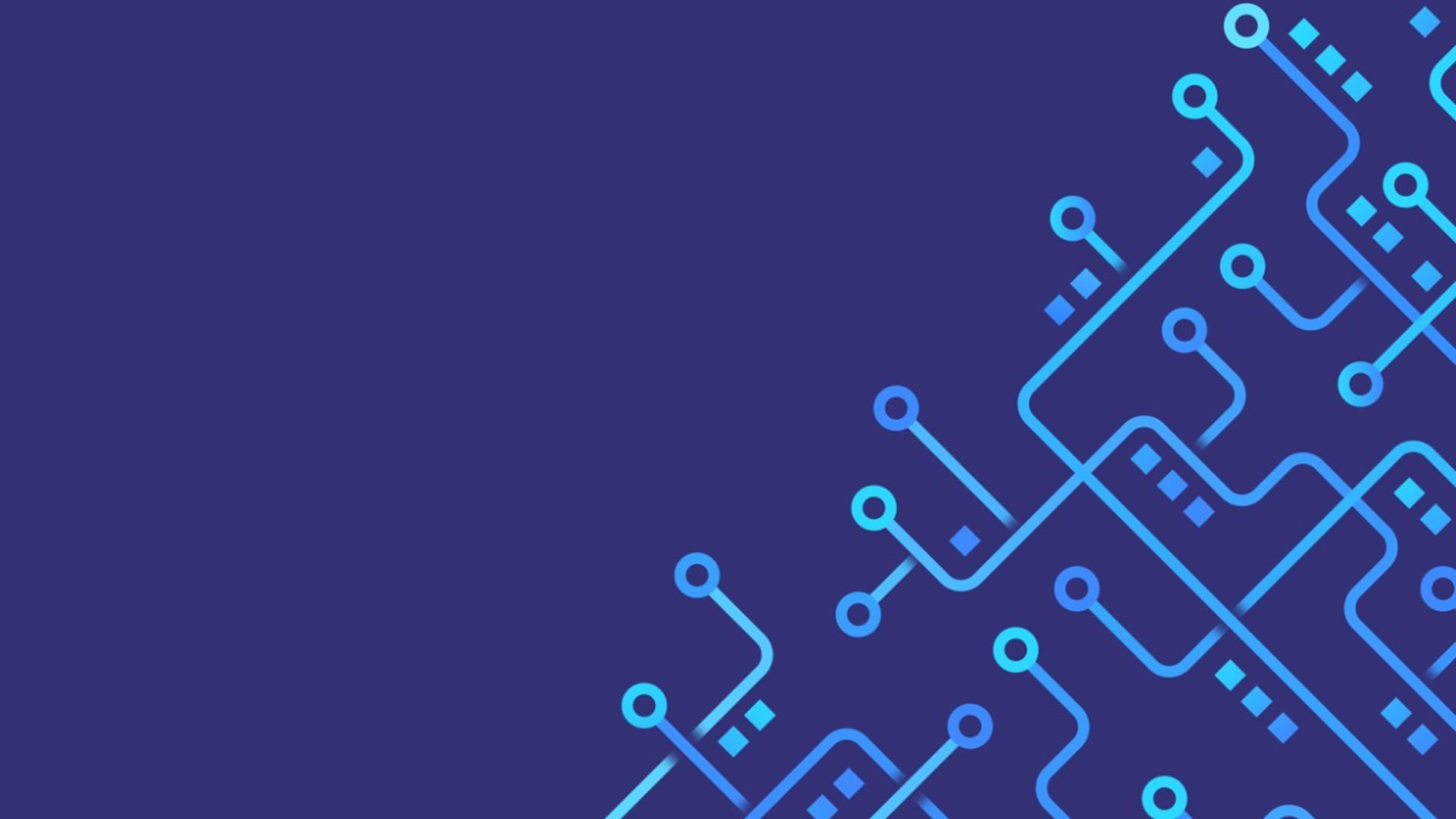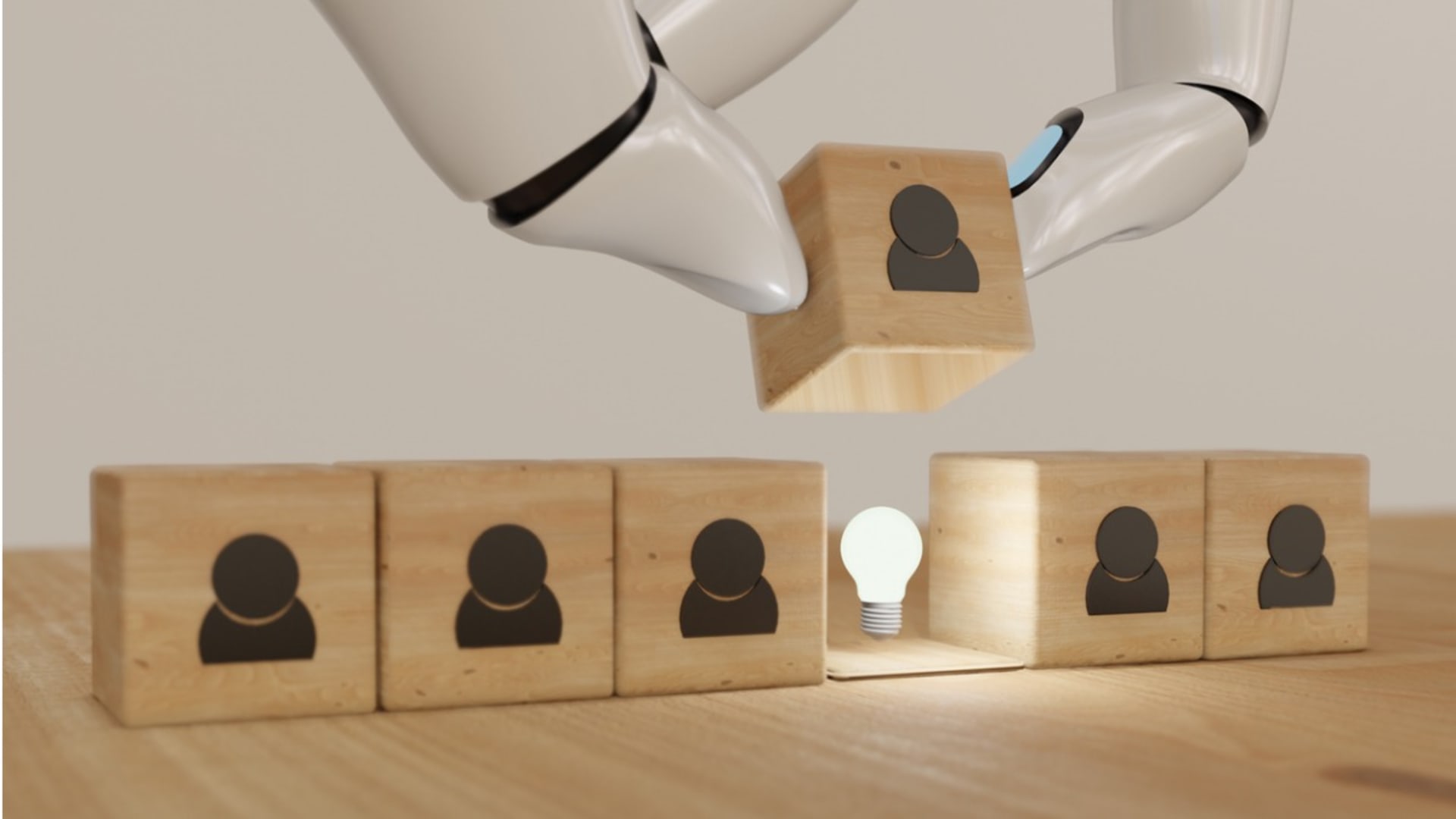Angular is a popular JavaScript framework for building web applications. It provides a structured approach to web development by offering features like declarative templates and dependency injection. While looking at the statistics, it can be seen that Angular has 86.7k stars on GitHub. Lazy Loading is a technique in Angular that allows you to load modules and components only when they are needed rather than loading the entire application upfront.
What is Angular Lazy Loading?
Lazy Loading is a concept in Angular where modules and components are loaded on-demand when the application requires them. Unlike traditional eager loading, which loads all components simultaneously. Lazy Loading only loads the necessary components when the user navigates to a specific route or performs a specific action.
Lazy Loading works by splitting your application into modules. Each module represents a logical section of your application such as a specific page or a set of related functionality. When the user accesses a route associated with a module the module and its components are loaded dynamically thereby reducing the initial loading time and improving performance.
Benefits of Lazy Loading
Lazy Loading offers several benefits for applications developed by an Angular development company, such as on-demand loading of modules and components, which reduces the initial bundle size. This leads to improved time-to-interactivity and faster rendering, resulting in a smoother user experience. With Lazy Loading, the Angular development company ensures that only the components and resources needed for a specific route or action are loaded, thereby optimizing resource utilization and reducing memory overhead.
When to Use Lazy Loading
Lazy Loading is particularly useful if your Angular application is large with multiple modules. Lazy Loading can improve the initial load time by loading only the required modules when navigating to specific routes. It is also useful when your application has a complex routing structure. Lazy Loading can simplify the Angular module’s routing configuration and improve overall performance by loading modules on-demand.
How to Implement Lazy Loading in Angular
Here’s a step-by-step guide on implementing lazy loading in an Angular application.
Step 1: Setting Up Angular Router
The Angular Router plays a crucial role in implementing lazy loading. It allows you to define routes for different sections of your application and specify which modules should be loaded lazily. To set up the Angular Router import the necessary modules in your root module typically app.module.ts file.
import { RouterModule, Routes } from '@angular/router';
Now define your routes using the Routes array.
const routes: Routes = [
{ path: 'home', component: HomeComponent },
// Other eagerly loaded routes...
];
Step 2: Creating a Feature Module
Feature modules are Angular modules that encapsulate a specific feature or section of your application. They are an integral part of lazy loading because you’ll load them lazily when needed. To create one, generate a new module using the Angular CLI.
ng generate module feature-module
Then create the necessary components, services, and other resources within the feature module. After that export the components, directives, and pipes that will be used outside the feature module by adding them to the exports array in the module’s @NgModule decorator.
Step 3: Configuring Routes for Lazy Loading
Now that you are set up, it’s time to configure the routes for lazy loading.
In your root module app.module.ts update the routes array to include a lazy-loaded route.
const routes: Routes = [
{ path: 'home', component: HomeComponent },
{ path: 'lazy', loadChildren: () => import('./feature-module/feature.module').then(m => m.FeatureModule) },
// Other eagerly loaded routes...
];
The loadChildren property is used to specify the path to the module and the module class to be loaded lazily. The import() function dynamically imports the module. Remove any import statements for the lazily loaded module from the root module, as it will now be loaded dynamically.
Step 4: Loading Feature Modules Lazily
To load the feature modules lazily in your Angular application, you need to make a small adjustment to the component templates or routing configurations referencing the lazily loaded components.
In your template or the routing module configuration update the path to the lazily loaded component by appending the path defined in the lazy loaded feature module.
{ path: 'lazy-component', component: LazyComponent }
Change it to
{ path: 'lazy-component', loadChildren: () => import('./feature-module/feature.module').then(m => m.LazyComponent) }
This change ensures that the component is loaded lazily when requested. Make sure to update any other references to the lazily loaded components throughout your application.
That’s it! You have successfully implemented lazy loading in your Angular application. Now, when a user navigates to a route that requires the lazily loaded module, it will be loaded on-demand, improving the initial loading time of your application.
Advanced Lazy Loading Strategies
Angular offers advanced strategies for lazy loading such as preloading modules. Preloading modules allows you to load critical modules in the background after the initial page load leading to an improved user experience by reducing subsequent loading times.
Preloading Strategy in Angular
Preloading is a technique where modules are loaded in the background after the initial page load. It allows the application to load critical modules in advance to be available immediately when the user navigates to the corresponding routes.
Whereas preloading provides a balance between performance and user experience. It ensures that essential modules are available when needed thereby reducing subsequent loading times.
Custom Preloading Strategies
Angular allows you to create custom preloading strategies to fine-tune the application’s performance. With a custom preloading strategy you can define which modules to preload and when to load them based on your specific requirements.
By implementing a custom preloading strategy, you have fine-grained control over the preloaded modules thus optimizing the balance between the initial load time and subsequent navigation.
Performance Tuning with Lazy Loading
To measure and improve the performance of an Angular application using lazy loading, consider the following.
Performance Metrics and Lazy Loading
Measure key performance metrics such as Time to Interactive (TTI) and First Contentful Paint (FCP). These assess the impact of lazy loading on your application’s performance. These metrics help you quantify the improvements achieved through lazy loading and identify areas for further optimization.
Optimizing Lazy Loading
Optimize lazy loading using techniques like bundle size reduction and code splitting. You can also use tools like the webpack bundle analyzer to analyze and optimize the size of your bundles. Ensure that your lazy-loaded modules are structured efficiently to avoid unnecessary dependencies and code duplication.
Lazy Loading with Angular Libraries
Lazy loading can also be applied to Angular libraries to optimize your application’s initial performance.
Understanding Angular Libraries
Angular libraries are packages that contain reusable code such as components, directives, and services. They provide a way to share functionality across multiple Angular applications and improve code maintainability.
How Angular Libraries are Loaded
By default, Angular libraries are eagerly loaded when the application starts. This means that all the code from the library is bundled with the main application bundle leading to an increase in its size and potentially affecting the initial loading time.
Lazy loading Angular libraries involves dynamically loading the library modules when they are required. This reduces the initial bundle size and optimizes the loading process.
Implementing Lazy Loaded Modules for Angular Libraries
Here’s a step-by-step guide on implementing lazy loading for Angular libraries.
Identifying Libraries for Lazy Loading
The first step is identifying which libraries in your Angular application would benefit from lazy loading. Consider libraries that are not frequently used or only required in specific parts of your application.
Creating Feature Modules for Lazy Libraries
Create a feature module for each library that you want to lazy load. For example, if you have a library called ExampleLib. Create a new module called ExampleLibModule using the Angular CLI.
ng generate module ExampleLibModule
Inside the feature module import and export the necessary components, directives, and pipes from the library. This allows other modules to use these components once it is loaded.
Configuring Angular Router for Lazy Loading
In your root module typically app.module.ts, import the Angular Router module:
import { RouterModule, Routes } from '@angular/router';
Define your routes using the Routes array and configure the lazy-loaded routes to load the feature modules:
const routes: Routes = [
{ path: 'home', component: HomeComponent },
{ path: 'lazy', loadChildren: () => import('./path/to/ExampleLibModule').then(m => m.ExampleLibModule) },
// Other eagerly loaded routes...
];
The loadChildren property specifies the path to the feature module and the module class to be loaded lazily.
Updating Application Code
Update your application code to use the components, directives, and pipes from the feature modules instead of directly from the libraries. For example, if you previously imported a component ExampleComponent from the library like this.
import { ExampleComponent } from 'example-lib';
Update it to import from the feature module instead.
import { ExampleComponent } from './path/to/ExampleLibModule';
Repeat this step for any other places in your application where you use components, directives, or pipes from the library.
That’s it! You have successfully implemented lazy loading for Angular libraries. The libraries will now be loaded on-demand when the associated routes are accessed, improving the startup performance of your application.
Testing Lazy Loading of Angular Libraries
To test if the lazy loading of Angular libraries is properly implemented you can use tools like the Network tab in Chrome DevTools or the webpack Bundle Analyzer.
In the Network tab, observe the network requests when navigating to different routes in your application. Check if the library modules are loaded on-demand and if the module app initial bundle size is reduced due to lazy loading.
The webpack Bundle Analyzer is a helpful tool for visualizing and analyzing the size of your bundles. It can provide insights into the impact of lazy loading on your application’s bundle size.
Lazy Loading and State Management
When it comes to lazy loading module and state management libraries like NgRx or Akita, there are a few considerations to keep in mind to maintain application state across lazy-loaded modules.
| State | Description |
| Feature-based State | With lazy loading, it’s best to organize your state management based on features or sections of your application. Each lazy-loaded module can have its own state slice managed by the corresponding state management library. |
| Shared State | If you have shared state that needs to be accessed across lazy-loaded modules, you can use techniques like dependency injection or a service-based approach. Create a shared service or use a state management library’s provided mechanisms for sharing state between modules. |
Best Practices for Implementing Lazy Loading in Angular
Here are some best practices and tips to follow when implementing lazy loading in Angular:
- Organize your code into feature modules based on logical sections of your application. This promotes reusability and makes it easier to manage lazy loading.
- Protect your lazy-loaded routes with appropriate route guards. Route guards allow you to implement authorization, authentication, and other custom logic before allowing access to a lazily loaded module.
Conclusion
Lazy Loading is a powerful technique in Angular that improves the performance of applications by loading modules and components on demand. With proper implementation and optimization, lazy loading can significantly enhance the user experience of your Angular applications. Enterprises looking to build optimized Angular applications should consider the option to outsource Angular development work to a reliable firm.
If you enjoyed this article, check out:
- Mastering Angular Routing: A Comprehensive Guide
- Angular Project Structure: Best Practices for Files & Folders
- Dependency Injection in Angular: A Comprehensive Guide
- Mastering Angular Data Binding: A Comprehensive Guide for Expert
- Top Angular UI Component Libraries & Frameworks
- What Is Angular and Why Should Your Business Consider It for Development?
- The Best Javascript Frameworks Today
- Angular for Business
- What Is the Best Framework for Web Development?
Frequently Asked Questions
What are the performance implications of using lazy loading in Angular?
The positive performance implications when you lazy load angular modules are that it leads to Faster initial page load, reduced memory usage, and better caching due to loading only necessary modules on demand. Whereas negative is that depending on the implementation, there might be a slight delay when navigating to a lazily loaded module as it needs to be fetched from the server.
How can I test if lazy loading modules is properly implemented in my Angular application?
To test if lazy loading modules are properly implemented in your Angular application, you can use network monitoring tools like Chrome DevTools’ Network tab to inspect the network requests. Verify that the expected modules are loaded on-demand when accessing corresponding routes.
Can lazy loading be used in combination with other performance optimization techniques in Angular?
Yes, lazy loading can be combined with other performance optimization techniques in Angular such as Code Splliting, Tree Shaking, and Preloading.