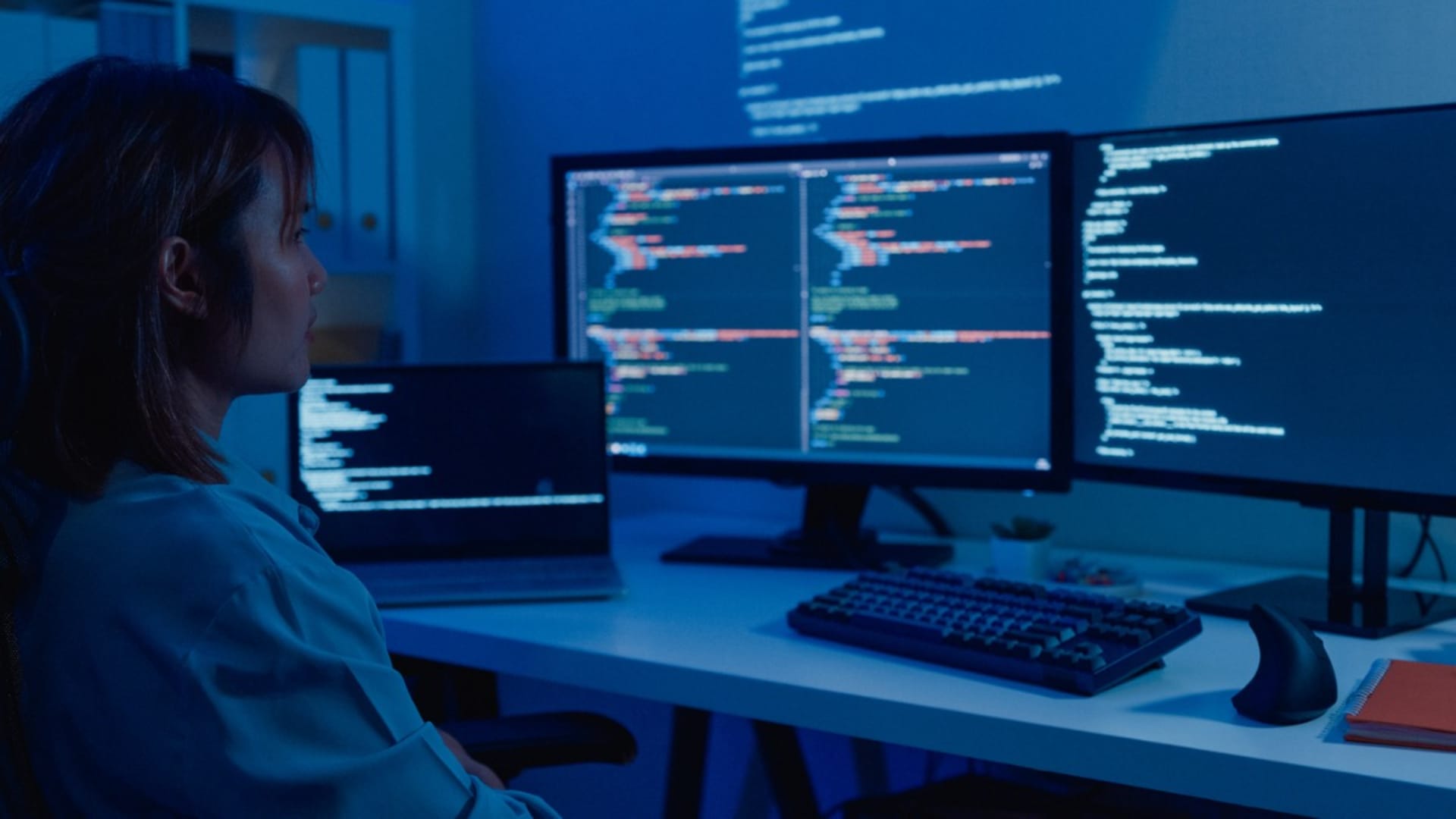The right build tool can help you streamline workflow and improve code compilation. But finding a fit between Java tool features and specific project requirements can take time.
Java build tools are crucial for optimizing the development process and ensuring efficiency. It’s more effective to build Java applications through source code automation, dependencies, and bytecode management, reducing manual labor and the chance of error. This code mechanization also allows developers to write unit and integration tests, expanding code coverage analysis and simplifying the software deployment stage with packaging facilitation and distribution of Java applications.
What Is a Build Tool in Java?
A build tool is a program-based utility that can be structured as a command line to automate the application-building process. In Java, build tools compile code files into bytecode, packing it into resource libraries or executable files.
Building tools make dependency management for Java development companies a lot easier by automating recurring tasks, which helps minimize human error, making room for writing and running tests before product deployment. Minimizing potential issues will increase the likelihood that it will meet the standards of the client/end-user and will establish trust in the team.
Architecture development for any application requires practical tools that can allow developers to automate simple processes and ensure dependability across different working environments.
Factors to Consider When Choosing a Java Build Tool
Choosing a build tool is often based on personal preference, but there are also a few factors to consider before doing so.
Complexity of Java Projects
Smaller-volume projects with simple requirements can benefit from lightweight tools like Apache Ant. Multiple-module projects that can scale up or down include more dependencies and customization needs that require tools with more advanced features. Look for a build tool that offers extensibility and customization with additional plugin features that allow for further customization to meet the specific needs of a project.
Community Support and Adoption
Java libraries can be large and complex, so it’s important to conduct research beforehand. Consider the scope of the project, and determine how these libraries will contribute to performance, structure, or scalability. General libraries take more time to research, especially if you need a highly specific function. You’re more likely to find these types of features in libraries for particular purposes, such as logging, HTTP, MXL, and connection pools.
Integration with Other Tools
A mark of a good tool is seamless integration with other tools and the control system version. Through the continual integration of modern Java build tools, there are standard practices that can enhance the development, testing, and deployment of an application, ensuring that any code changes are rapidly delivered and integrated smoothly.
Learning Curve for Java Developers
The learning curve for Java can be steep. Consider starting with tools that are beginner friendly, like Apache Ant. It will help you gain a practical understanding of the working schematics, while a tool like Maven requires more experience.
After mastering the basics of Java, create a list of steps for completing one simple project. Consider creating a map or list that will help you visualize the process.
Each step will require a varying amount research, so think of a way to keep track of resources and tips. Find online forums with members who have experience and expertise with Java.
Top 5 Java Build Tools
Before choosing the proper support tool, developers should think about how they will structure the project. By predicting the architectural outline, developers can narrow down the specific tool sets they need.
When selecting building tools in Java, developers should first consider the project’s complexity. Some frameworks are available in function-specific libraries, while others will require more manual labor. Building tools can automate a good portion of this process but only if the integration is seamless and there’s solid reasoning behind choosing a specific tool.
Here, we’ll look at the most applicable building tools that cover a variety of environments.
#1 Apache Ant
Apache Ant is a popular, open-source Java-based build tool. Due to its portability of pure Java code, it’s widely used in the software development industry. On platforms like Stackshare, Apache is described as “the most complete tool” for building and deploying Java applications. It has over 350 stars and 400 forks (a sound base for developers to get a sense of the tool’s features).
Companies like doubleSlash, Scopeland Technology, GmbH, and LinkedIn use Apache Ant in their tech stacks.
The Apache Ant project is more than a simple build tool in Java. It can drive processes through build files, ensuring their dependency—one build file is a target, and another is the expansion point. The simplicity of Ant is a baseline for its flexible features that can be applied to projects using languages aside from Java, such as C or C++ apps.
The tool is platform-neutral, effectively handling platform-specific properties and easily integrating with different IDEs without compatibility issues. Sonarqube, FOSSA, Apache Cocoon, and Black Duck are just a few examples of tools that can successfully integrate with Apache Ant. The build tool’s versatility comes from the fact that it requires a small number of running resources. It will cover all build requirements and automation functions without jeopardizing performance.
Apache Ant allows you to reap all the benefits that come with using a Java build tool, from automating tasks to reducing the necessity of writing the entire code manually while maintaining a high level of functionality.
Features:
- Easy installation
- Platform independent
- Customizable, leaving room for complex builds
#2 Apache Maven
Maven is an open-source project management and build automation tool sed mainly for Java projects. Hosted by the Apache Group, Maven can orchestrate several projects simultaneously, allowing developers to build the framework of the entire lifecycle with the necessary documentation.
The tool’s extensive plugin ecosystem enables seamless integration with different Java frameworks and libraries This encourages build time optimization for large-scale projects. Creatively named “the accumulator of knowledge,” Maven is based on the concept of a project object model (POM), making the entire development process faster.
When comparing build tools from the Apache Software Foundation, Maven is more complex and will require more time for rookie programmers to learn. The Apache Ant is great for setting up XML files. Its flexibility impacts the length of the build performance simply because it has no formal conventions. Maven, on the other hand, acts as a framework with predefined goals. It has a larger pool of resources and tools it can seamlessly integrate with because of its features that are more advanced compared to Apache Ant.
The model-based builds Maven offers allow a predefined output like JAR, WAR, or metadata-based distribution. Project information coherency enables easier documentation generation, from project information to progress reports. By encouraging the use of a central repository of Jars and other dependencies, Maven allows users to reuse JARs across projects, preventing backward compatibility issues.
Features:
- Robust dependency management and automatization
- Faster builds through efficient build caching
- Clear documentation and active community support
- Variety of Maven plugins for additional features
#3 Gradle
Gradle stands out as an advanced build automation tool thanks to its powerful, flexible domain-specific language based on Groovy/Kotlin. This intuitive scripting makes Gradle builds highly readable and maintainable compared to Apache Ant.
With robust dependency management capabilities, Gradle improves on Ant’s features for streamlined builds. When first released, Gradle’s primary drawback was sparse documentation. However, today Gradle boasts an extensive community forum and ample training resources to onboard new users.
Some developers find Gradle’s immense flexibility confusing at first, desiring more structure. Successfully leveraging Gradle requires understanding how the scripts operate behind the scenes. The tool needs a predefined set of dependencies in a build file to run commands.
When it comes to the Maven vs Gradle question, there is no definitive “better” option – both build automation tools have their pros and cons. Maven offers simplicity and convention over configuration, while Gradle provides enhanced flexibility and customization. For large, complex Java projects, Gradle’s advanced features like the Kotlin DSL and robust dependency management often give it an edge over Maven.
Overall, Gradle has evolved into a top build automation choice for Java projects needing an enterprise-grade tool. While more complex than some alternatives, Gradle enables customizable, automated workflows that boost developer productivity.
Features:
- Effective management of applications’ build lifecycle
- Parallel tasks support
- Gradle wrapper feature (running the tool without installation)
- Supports incremental builds
#4 Jenkins
Jenkins is a highly extensible tool with a platform for automating various tasks primarily used for continuous software project integration (CI) and delivery (CD). It’s considered one of the leading open-source automation tools on the market, with up to 1,800 plugins that can support a variety of automation development tasks.
Regarding distribution, Jenkins is organized as a WAR archive and installer package. It includes a Homebrew package, Docker image, and source code. One potential drawback of this tool is its complexity, which makes it challenging for beginners to learn. It can also cause compatibility issues if not managed properly.
Users rarely report issues with Jenkins. Still, keep in mind that Jenkins provides frequent updates. Unless you want to spend time on debugging, it would be wise to have a script in place for seamless updates whenever available. It might take some time to get used to, and some users report that the UI is not user-friendly. However, after you understand how to use the tool. Jenkins will open up your environment to a world of possibilities.
Features:
- Easy installation and configuration
- Seamless integration with RSS, email, and IM
- Distributed builds with JUnit/TestENG reporting
#5 CMake
CMake is a build tool used by hundreds of companies, including Paralect, Unacademy, and Venmo. It generates makefiles and workspaces with available integrations for Starship and C++ Builder.
The build process has two stages:
- It creates build files from CmakeLists.txt scripts in CMake language.
- The platform’s native build tools read these files to build targets.
CMakes’ flexible structure allows system-wide location for finding executables, files, and libraries specified by the user. It’s important to remember that CMake relies on another system’s build files and is used with other native build environments.
Users report that CMake allows more control when managing libraries and during the compilation process. Considered the Dowdy standard build system for cross-platform development, CMake offers versatility. With the recent updates, there is limited Java IDE support. Other than a smaller community and complex bugs, once you get to know your way around the tool, it can offer meaningful results.
Features:
- Generates files for the platform’s native build environment
- Placing compiler outputs into a separate build tree
- Support for complex directory hierarchies
- An adjustable open-source design able to support new features
Comparison of Java Build Tools
The Apache Public Foundation owns both Ant and Maven, popular tools that differ in their features and approach. Apache Ant is a lightweight and versatile build tool equally suitable for simple and complex builds. Even though it offers more independence and custom optimizations, Apache Maven’s robust dependency management and large plugin ecosystem make it a better choice for projects prioritizing standardized build processes.
Gradle is slowly taking the reins from Apache Ant when it comes to simple Java build tools. It has a straightforward build process like Ant but more advanced features allowing parallel task support. Gradle is suitable for projects that require a high level of complexity and abstraction.
Jenkins offers specialized features like CI/CD, with a vast plugin ecosystem that makes it an extensible tool, enabling task automation throughout the development lifecycle. However, management and configuration are complex and require experience with build tools. CMake also requires previous experience since it’s primarily a C++ codebase that may require additional setup and configuration when working with Java.
Worthwhile Mentions
We’ve focused on the top Java build tools, but there are some other worthy mentions that we didn’t get around to.
The Scala Build Tool (SBT) is a popular open-source build tool specifically designed for Scala and Java projects. SBT stands out for its interactive shell and advanced incremental compilation capabilities, providing rapid feedback to developers. For Scala projects, SBT offers tight language integration and productivity advantages over more generic build tools.
Conclusion
Compared with other programming languages, Java can be a bit complex to work with. When you introduce more structure and the right build automation tools, the process becomes far simpler, especially when you aim to hire Java developers.
Choosing the best build automation tool like Maven or Gradle largely depends on how it aligns with the requirements of your Java project. Before attempting to integrate the tool with your environment, always do the necessary research beforehand. You can also incorporate a project management tool like Jira to streamline workflow and track custom tasks.
Carefully evaluating factors like your project needs, team skills, and tool capabilities allows you to choose the right build automation and project management tools to simplify your process, improve code compilation, and deliver Java projects successfully.
If you enjoyed this, be sure to check out one of our other Java articles: