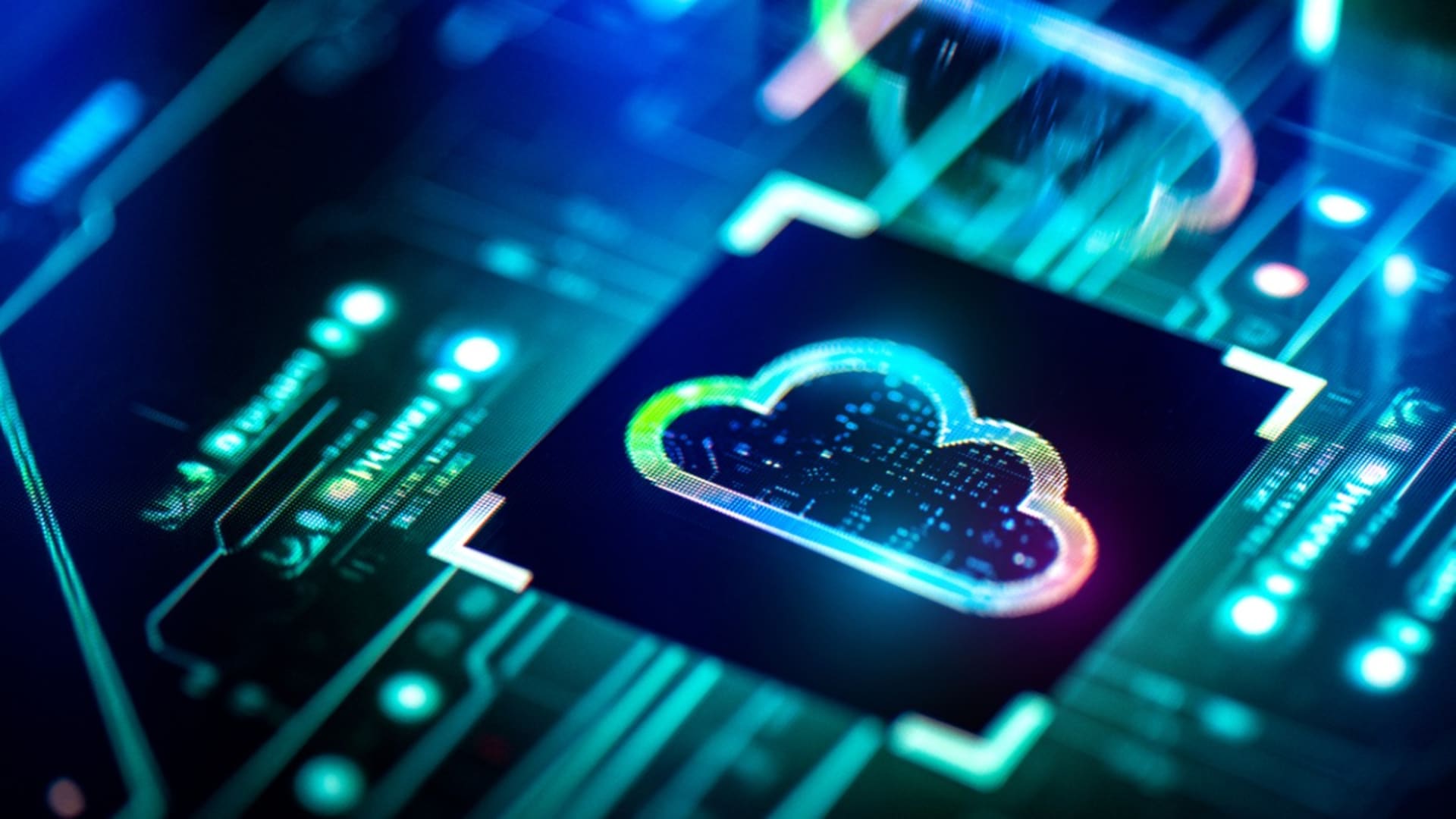In today’s fast-paced digital era, cloud-based app development has revolutionized the way businesses operate and users interact with software. Choosing the right cloud provider is essential. With their immense scalability, coupled with cost-effectiveness and accessibility, cloud applications, or cloud native apps, have become an integral part of modern technology-driven enterprises. In this article, we will explore the fundamental aspects of developing cloud applications from scratch and provide a step-by-step guide to help you understand the process thoroughly.
Understanding Cloud Applications
Before delving into the technicalities of apps in the cloud, it’s crucial to get a clear understanding of what a cloud application is and how they differ from traditional applications. Cloud application developers create software that can operate over the Internet and are accessible from mobile apps on any device with an Internet connection. Unlike traditional applications that need to be installed and run on individual devices, the cloud applications are hosted on remote servers by cloud service providers, thereby providing users with the convenience of accessing them from anywhere.
The role and benefits of cloud technology in today’s tech-driven businesses are immense. They enable seamless collaboration among teams, data accessibility from various locations through cloud storage, and the ability to scale resources up or down based on demand. Moreover, they also significantly reduce infrastructure and maintenance costs, allowing businesses to focus on their core competencies and develop a cloud-based app that fits their specific needs.
Key Components of a Cloud Application
Cloud applications are categorized into three main types, each serving specific purposes, and representing a different cloud solution:
- Frontend: The frontend is the user interface that users interact with to access and use the application. It includes the design along with the layout and user experience aspects of the application.
- Backend: The backend is the core processing component of the application. It handles business logic and processing user requests while ensuring smooth application functionality.
- Databases: Databases store and manage the application’s data. A cloud application often uses scalable and distributed databases to handle large volumes of data and accommodate growing user bases.
- APIs (Application Programming Interfaces): APIs enable communication and data exchange between different software components within the application and with external services. APIs facilitate integration with other applications and enable third-party developers to build on top of the application.
Types of Cloud Applications
A cloud applications is categorized into three main types, each serving specific purposes:
- Software-as-a-Service (SaaS): SaaS applications are fully developed and hosted software accessible through web browsers. They cater to end-users and provide a wide range of functionalities such as email along with customer relationship management (CRM) and productivity suites like Google Workspace or Microsoft Office 365.
- Platform-as-a-Service (PaaS): PaaS provides a platform and environment for developers to build then deploy and manage applications without worrying about infrastructure management. It offers a suite of tools and services for application development and allows developers to focus on writing code and building features.
- Infrastructure-as-a-Service (IaaS): IaaS offers virtualized computing resources over the internet that allows users to rent IT infrastructure on a pay-as-you-go basis. This includes virtual machines along with storage and networking thereby providing businesses with flexibility and cost savings in managing their infrastructure.
The key differences between these types of cloud applications lie in their target users and the level of control they offer as SaaS applications are geared towards end-users as they make it ideal for businesses that want to provide ready-to-use solutions without the need for installation or maintenance. Whereas most PaaS services are suitable for developers and businesses looking to build custom applications without the hassle of managing underlying infrastructure. Moreover, IaaS caters to businesses that require full control over their infrastructure thereby making it a suitable choice for IT teams or businesses with complex infrastructure needs.
Prerequisites for Building Cloud Applications
Before embarking on the journey of building applications in cloud there are certain prerequisites that aspiring cloud app developers must consider. These prerequisites help in gaining the essential knowledge and skills needed to successfully create and deploy cloud-based applications. Understanding these foundational elements will lay a solid groundwork for developing robust and scalable cloud solutions.
Essential Knowledge and Skills
- Programming Languages: Proficiency in the top programming languages is vital for building applications in cloud. Some of the most commonly used languages include Python, Java, and C#. Each language offers distinct advantages and is suitable for different application scenarios. For example, Python’s simplicity and readability make it a preferred choice for rapid development whereas Java’s robustness is well-suited for large-scale enterprise applications.
- Cloud Concepts: Understanding the fundamental concepts of cloud computing is crucial. Familiarize yourself with concepts like Infrastructure-as-a-Service (IaaS) and Software-as-a-Service (SaaS). Comprehending cloud deployment models such as public and hybrid clouds will also be beneficial.
- Application Architecture: Knowledge of application architecture principles is essential to design scalable and maintainable applications in cloud. Concepts like microservices and serverless architecture along with containerization are integral to modern cloud app development.
- Web Development: A cloud application is predominantly accessed through web browsers and mobile devices. Hence, a solid grasp of web development technologies like JavaScript and it’s frameworks is necessary to create engaging and responsive user interfaces.
- Database Management: A cloud application heavily rely on databases to store and manage data. Understanding various database types such as relational and NoSQL databases and knowing how to interact with them through queries and APIs is vital.
- Security Best Practices: Security is a top priority when applications in cloud. Knowledge of security best practices such as encryption with authentication and authorization will help safeguard sensitive data and protect against cyber threats.
- Networking Concepts: These applications interact with various services and components over the internet. Understanding networking concepts like DNS and load balancing will aid in optimizing application performance.
- DevOps Tools: Familiarity with DevOps tools and practices is valuable for streamlining the development then testing, and deployment processes. Tools like Jenkins and Docker enable efficient collaboration and automation.
Choosing the Right Programming Language
The choice of programming language can significantly impact the efficiency and productivity of cloud application and development team itself. Different programming languages offer unique features and advantages so it’s essential to select one that aligns with the project requirements and team expertise.
- Python: Python is renowned for its simplicity along with it’s readability and extensive libraries thereby making it an excellent choice for rapid prototyping and development. It also excels in data analysis along with machine learning and scripting tasks.
- Java: Java’s platform independence and robustness make it an attractive option for large-scale enterprise applications. It is well-suited for projects that require high performance and stability.
- JavaScript: JavaScript provides multiple frameworks which has led to it becoming the language of choice for frontend web development. Node.js is also becoming increasingly popular for backend development.
- Ruby: Ruby’s elegant syntax and focus on developer happiness make it a great choice for building web applications with the Ruby on Rails framework.
- C#: It is commonly used for developing applications on the Microsoft .NET framework and is well-suited for Windows-based cloud solutions.
When selecting a programming language it is important to consider factors such as the project’s complexity along with the team expertise and integration capabilities with other cloud services and platforms.
Step-By-Step Guide to Cloud App Development
Creating a cloud application from the ground up comprises a set of defined stages. This section delves deeper into the steps of the development of a cloud application by covering everything from the design phase to deployment. Let’s dive in!
Step #1: Designing Your Application
The initial step to construct a cloud application involves its design. It is crucial to establish the purpose along with functionalities and target audience of the application. Based on your requirements, select a cloud computing platform like serverless or monolithic architectures. Additionally, creating data models to represent the structure of your application’s data is necessary.
Step #2: Establishing Your Cloud Infrastructure
Once the application design is finalized it’s time to set up the cloud infrastructure. You can choose a cloud platform such as Amazon Web Services (AWS) Microsoft Azure or Google Cloud Platform (GCP). Proceed by configuring the computing resources and storage of your cloud environment. It is essential to consider scalability and security aspects to ensure that your application can efficiently handle increased data processing demands and remain protected against threats.
Step #3: Application Development
With the infrastructure in place, it’s time to commence the development of your application. Begin by writing code to implement the functionalities defined during the design phase. If you don’t have expertise in-house, consider the option to hire cloud developers. Develop both the frontend user interface and the backend logic, connecting them through Application Programming Interfaces (APIs). A cohesive development team is crucial for providing an optimal user experience.
Step 4: Testing Your Application
Testing plays a vital role in ensuring that your cloud application is reliable and performs well. It’s important to conduct unit tests to verify the functionality of each component individually. Additionally, comprehensive load testing should be carried out to assess how the application performs under levels of user activity. If any bugs or performance issues are identified during testing, it’s essential to address such solutions.
Step 5: Deploying Your Application
After testing has been completed it’s time to deploy your cloud application. This involves configuring the settings on your cloud platform. To ensure performance during peak times implementing auto scaling is recommended. Auto scaling automatically adjusts computing resources based on user demand. Additionally setting up monitoring is important for tracking the applications performance with the usage and identifying any errors that may occur.
Step 6: Monitoring and Maintenance
Once your application has been deployed it’s crucial to monitor its performance. Make use of the built in monitoring tools provided by your chosen cloud platform to track metrics like response times and resource utilization. Consider using third party monitoring solutions for insights. Furthermore regular maintenance and updates should be performed to ensure that your application continues to run
Step 7: Implementing Continuous Integration and Continuous Deployment (CI/CD)
Implementing CI/CD practices can greatly streamline both the development and deployment processes of your application. By adopting these practices you can automate steps involved in the lifecycle of your software making it more efficient and reliable.
Automate the testing and integration process for deploying your application by setting up CI/CD pipelines. This ensures that changes are thoroughly tested and deployed to production efficiently thereby reducing the risk of errors and downtime.
Step #8: Optimizing the Application
Optimization is an ongoing process to enhance your cloud application’s performance along with cost-effectiveness and user experience. Continuously review user feedback and application metrics to identify areas for improvement. You should also optimize code and database queries to enhance response times. Focus on cost optimization by right-sizing computing resources based on actual usage.
Step #9: Scaling the Application
As your cloud application gains popularity, it may experience increased user traffic and data volume. To handle this growth you can implement auto-scaling to dynamically adjust resources as demand fluctuates. Moreover, you can also utilize load balancing to distribute incoming traffic evenly among multiple servers to ensure smooth user experiences even during high loads.
Step #10: Ensuring Security and Compliance
Security is paramount for applications in cloud. You should regularly conduct security audits to identify vulnerabilities and potential threats. Implement security best practices such as data encryption with secure APIs and access controls to protect sensitive user information. Ensure compliance with relevant regulations and industry standards.
By following this step-by-step guide you can confidently build a robust and scalable cloud application. Remember that the process doesn’t end with deployment. Continuous monitoring with timely optimization and security measures is vital to ensuring your private cloud application’s long-term success.
Best Practices for Building Applications in Cloud
Building applications in cloud requires adherence to best practices to make cloud based solutions ensure they are effective and secure. In this section we will discuss key best practices for developing successful cloud applications.
Focusing on Security
When it comes to cloud applications security should be a priority. These applications handle user data and often interact with other applications and services over the internet. To ensure a security foundation here are some recommended practices.
- Encrypting Data: A key step is implementing encryption mechanisms to safeguard data during transmission and storage. Utilizing encryption protocols like SSL/TLS lead to a secure communication.
- Securing APIs: It is important to design APIs with security in mind and enforce authentication and authorization mechanisms for API access. Controlling access to APIs can be implemented using techniques such as API keys with OAuth or JWT tokens which is crucial.
- Identity and Access Management (IAM): Strict IAM policies should be implemented to regulate user access to resources and data. By utilizing role based access controls (RBAC) appropriate permissions can be granted based on user roles.
- Regular Security Audits: Conducting routine security audits and performing penetration testing helps identify vulnerabilities and weaknesses in your application. Addressing any findings promptly enhances the application’s security position.
- Monitoring and Logging: Establishing monitoring and logging mechanisms enables tracking and analysis of application activities. This ensures the detection of any security incidents or potential threats.
- Patch Management: It is essential to keep both the application and underlying infrastructure updated with security patches and updates. Regularly reviewing and applying these patches helps protect against known vulnerabilities.
To ensure the continuity of your business in case of data loss or system failures it is crucial to have a rounded plan for disaster recovery and regular data backups. By following these practices you can improve the security of your applications effectively.
Ensuring Scalability
When developing applications in cloud scalability plays a role as they need to handle varying user loads and data volumes. Here are some best practices you can follow to build these applications.
- Consider adopting a microservices architecture breaking down the application into loosely coupled services. This allows each service to independently scale based on demand.
- Take advantage of auto scaling features offered by cloud platforms, which automatically adjust computing resources according to user traffic. This ensures that your application can handle spikes in user activity without any hassle.
- Implement load balancing mechanisms to evenly distribute user requests across servers. This helps prevent any server from being overwhelmed during traffic periods.
- Utilize caching mechanisms to store accessed data and responses. Caching significantly reduces the need for processing ultimately improving application performance.
- Consider implementing distributed databases that can scale horizontally to accommodate growing data volumes and user demands.
- For tasks that can be performed independently from the application flow implement processing. This helps reduce processing bottlenecks and enhances application responsiveness.
- Conduct thorough performance tests to identify any bottlenecks and limitations in the applications ability to scale. Utilize load testing tools to simulate user loads and ensure that the application can handle them effectively.
By following these guidelines you can ensure scalability and optimal performance for your applications in cloud.
By prioritizing security and scalability practices you have the opportunity to develop cloud based applications that’re not only efficient and reliable but also capable of adapting to evolving user demands while effectively safeguarding sensitive data.
Conclusion
Developing a cloud application from scratch may initially seem daunting. With the approach and understanding of the key steps involved, it becomes an attainable task. By leveraging cloud platforms and adhering to best practices, you can create scalable applications that meet the requirements of modern businesses. By making use of cloud computing development services, you can further enhance the possibilities offered by cloud computing and embark on your journey into the captivating realm of cloud application development.
FAQs
What is a cloud computing application?
A cloud computing application is a software program that operates over the internet and is accessible from various devices with an internet connection.
What are the benefits of building a cloud application?
Building a cloud application offers numerous benefits such as cost-effectiveness as compared to onsite infrastructure for your applications along with scalability based on the usage and reduced maintenance efforts.
How do I choose the right cloud platform for my application?
To choose the right cloud platform you can consider factors such as the services offered along with the pricing models and compatibility with your application’s requirements. Conduct thorough research and experimentation with cloud providers to make an informed decision.