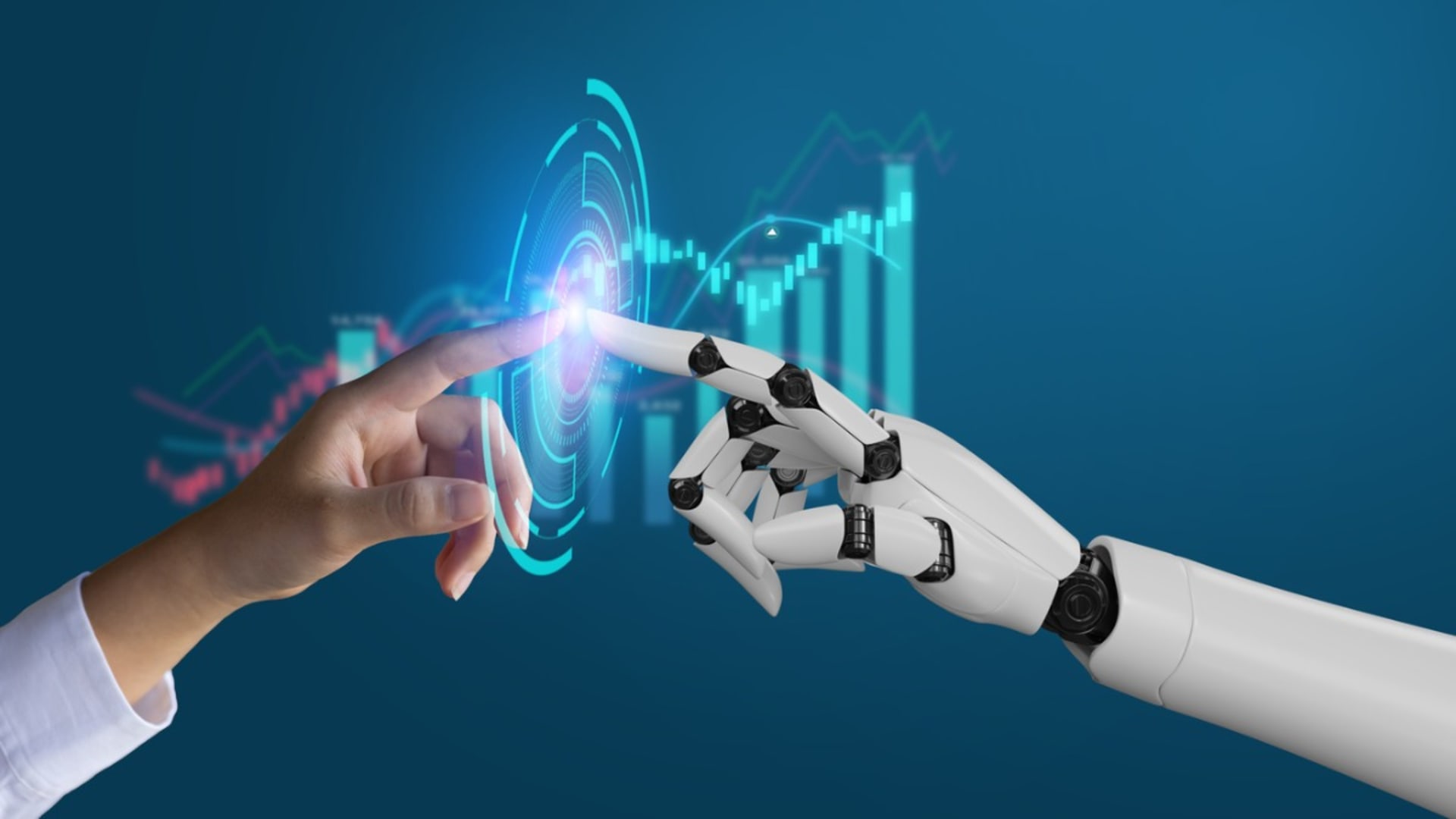Many developers and scientists ask the question of which to choose between using Anaconda and Python. Both are popular tools in the world of data science and programming, but they serve different purposes. In this article, we will explain the key differences between Anaconda and Python and discuss when it’s best to use each tool. We will also explore the benefits and drawbacks of each, how the usage differs for machine learning, and the future outlook of these technologies. Let’s jump right in!
What Is Anaconda?
Anaconda is a distribution of Python aimed at data scientists, statisticians, and researchers who use Python development services for scientific computing, data analysis, and machine learning. It provides a convenient and easy-to-use distribution of Python that includes a wide range of packages and tools for data science and machine learning, such as NumPy, Pandas, and Scikit-learn, which are commonly used in these fields. Anaconda’s key features include:
- A package manager called Conda, which makes it easy to install and manage third-party packages and dependencies.
- A collection of over 1,500 pre-built data science and machine learning packages, including popular libraries such as NumPy, Pandas, and Scikit-learn.
- A graphical user interface called Anaconda Navigator, which provides an easy way to launch applications and manage environments.
- A command-line interface called Anaconda Prompt, which allows users to access Conda and other command-line tools directly.
Anaconda is often used by data scientists, statisticians, and researchers, who can use it to manage their dependencies, install and update packages, and manage environments easily. It’s available for Windows, macOS, and Linux.
Advantages of Anaconda
Anaconda has many advantages that make it a top choice among data scientists and researchers. Some of the main advantages of Anaconda include the following:
- Package Management: Anaconda comes with a package manager called Conda, making it easy to install and manage packages and dependencies. This is particularly useful for data science and machine learning projects with many dependencies.
- Pre-built packages: Anaconda includes a large collection of pre-built packages for data science and machine learning, such as NumPy, Pandas, and Scikit-learn, which can be easily installed and updated. This can save time and effort for users who do not want to install and manage packages manually.
- Environments: Anaconda allows users to create and manage separate environments for different projects, which can help keep dependencies and package versions separate and avoid conflicts.
- User-friendly: Anaconda Navigator and Anaconda Prompt provide a user-friendly interface and command-line tools for managing packages and environments, making it easy for users to get started with machine learning and data science projects.
- Community: Anaconda has a large community of users and developers, which means that there is a wealth of resources and documentation available, including tutorials and forums, to help users get the most out of the platform.
You can reap these advantages by learning or using Anaconda development services to jumpstart your data science and machine learning initiatives.
Disadvantages of Anaconda
Despite Anaconda’s many advantages, there are also some disadvantages to using Anaconda. Some disadvantages may include the following:
- Large size: Anaconda comes with a large number of pre-installed packages, which can make the installation file quite large. This can make it slower to download and install and also take up more storage space on your computer.
- Slow performance: Because Anaconda comes with so many pre-installed packages, it can slow down the performance of your computer, particularly when running resource-intensive tasks.
- Compatibility issues: Some of the packages included in Anaconda may not be compatible with certain versions of Python or other packages. This can cause conflicts and make running certain scripts or projects difficult.
- Limited control: Because Anaconda comes with a predefined set of packages, users may not have full control over the installed packages and versions. This can make it difficult to customize the distribution for specific needs.
- Limited package availability: Anaconda may not include the latest versions of certain packages or may not have certain packages you need for your project.
- Extra setup steps: If you are using Anaconda in a corporate environment, you may have to go through extra steps to install it, such as getting permission from the IT department, and it might also require extra setup steps to integrate it with other tools you are using.
It’s important to note that some of these disadvantages can be mitigated by using the package manager Conda to install and manage packages and environments properly to limit the impact on the performance of your machine.
What Companies Use Anaconda?
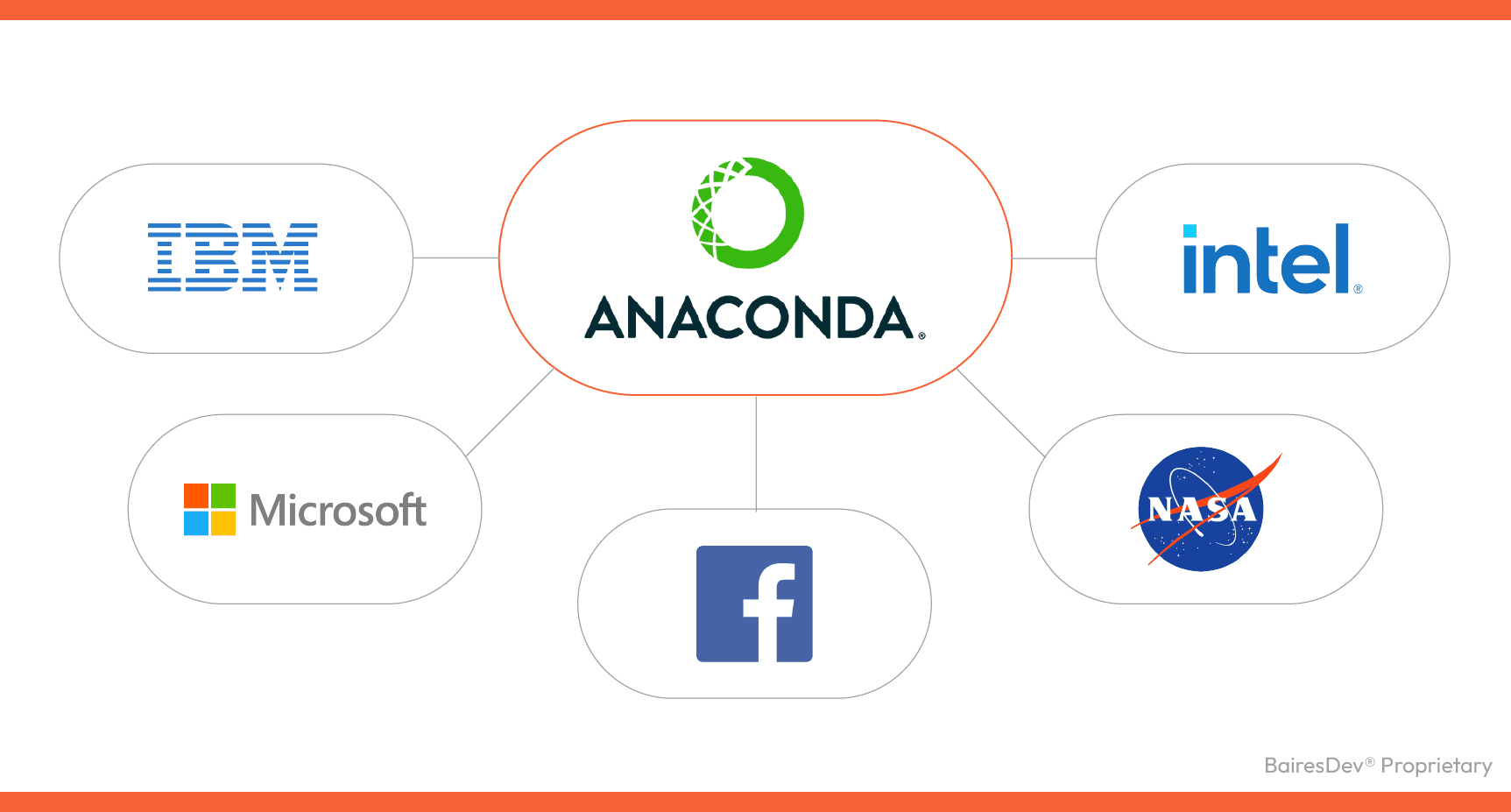
Anaconda is widely used by companies in different industries, particularly those that rely on data science and machine learning. Here are some examples of companies that use Anaconda:
- IBM uses Anaconda to power their IBM Watson Studio, a cloud-based platform for data science and machine learning.
- Microsoft uses Anaconda as the primary distribution of Python in Azure Machine Learning, their cloud-based platform for machine learning and data science.
- Facebook uses Anaconda to manage dependencies and packages for machine learning and data science projects.
- NASA uses Anaconda to manage dependencies and packages for their data science projects, including projects related to earth science, planetary science, and heliophysics.
- Intel uses Anaconda to manage dependencies and packages for their data science and machine learning projects.
Anaconda is also used by many other companies, academic institutions, research organizations, and government agencies worldwide for their data science and machine learning projects. The popularity of Python and the need for efficient data management and processing has led many organizations to adopt Anaconda into their workflows.
What Tools Integrate With Anaconda?
Anaconda integrates with a wide range of tools for data science and machine learning. Some examples of tools that integrate with Anaconda include these:
- Jupyter is a popular open-source web-based notebook that allows users to share and create live code, equations, visualizations, and narrative text. It is included with the Anaconda distribution and can launch from the Anaconda Navigator.
- Spyder is an open-source integrated development environment (IDE) for Python specifically designed for scientific computing and data analysis. It is included with the Anaconda distribution and can launch from the Anaconda Navigator.
- RStudio is a popular open-source IDE for R programming language widely used by data scientists. It can integrate with Anaconda by installing the r-essentials package.
- PyCharm is a popular integrated development environment (IDE) for Python that developers widely use. It can integrate with Anaconda by configuring the Python interpreter to use the Anaconda distribution.
- Visual Studio Code is a popular open-source code editor that can integrate with Anaconda by installing the Anaconda Extension Pack, which includes features such as IntelliSense, linting, and debugging.
- Tableau is a popular data visualization tool that can be integrated with Anaconda to visualize data from Jupyter notebooks or other data sources.
- PowerBI is a popular data visualization tool from Microsoft that can integrate with Anaconda to create interactive visualizations from Jupyter notebooks or other data sources.
These are just a few examples of tools that can integrate with Anaconda. The flexibility of the Conda package manager and the popularity of Python make it easy to integrate with many other tools.
What Is The Python Programming Language?
Python is a high-level, general-purpose programming language. It was released by Guido van Rossum in 1991. Since then, it has become one of the world’s most-used programming languages. It’s easy to learn and can be used for many tasks such as web development, data analysis, artificial intelligence, scientific computing, and many more.
Advantages of Python
Python is a powerful and widely-used programming language that offers several advantages for developers and data scientists. Here are some of the main advantages:
- Easy to learn: Python is known for its simple and easy-to-learn syntax, which makes it a great language for beginners to programming.
- Versatility: Developers and scientists can use Python for many tasks, including web development, data analysis, artificial intelligence, scientific computing, and more, making it a versatile language that can be applied to multiple domains.
- Large community: Python has an active and large community of users and developers, which means that there is a wealth of resources and documentation available, including tutorials, forums, and libraries.
- Object-oriented: Python is an object-oriented programming language, which supports concepts such as classes and objects, making it easy to organize and reuse code.
- Dynamic and interpreted: Python is a dynamic and interpreted language, which means that the code is executed line by line instead of being compiled into machine code before execution. This allows for fast prototyping and testing of code.
- Plenty of libraries and frameworks: Python has a variety of libraries and frameworks, including NumPy, Pandas, and Scikit-learn, that make it easy to perform complex tasks such as data analysis, machine learning, and web development.
Some other advantages of Python include the programming language having a large standard library that includes modules for various tasks, such as working with data to connecting with web servers. It is open source and can run on many platforms, including Windows, macOS, and Linux. Python’s simplicity, readability, and versatility make it a top choice for various tasks, such as web development, data analysis, artificial intelligence, and scientific computing.
Disadvantages of Python
Python offers many advantages for developers and data scientists. However, like any programming language, it also has its own set of disadvantages. Let’s dive into a few of the disadvantages of the Python programming language.
- Speed: Python is an interpreted language, which means that it can be slower than compiled languages like C or C++, particularly when running resource-intensive tasks.
- Mobile App Development: Python is not a good choice for mobile app development, as it is not as widely supported on mobile platforms as other languages like Java or Swift.
- Weak in Memory Management: Python, being a high-level language, lacks some control over memory management, which can lead to memory leaks and other issues.
- Database Access: Python’s database access layer is a bit underdeveloped and primitive compared to other languages.
- Design Restrictions: Python’s design philosophy emphasizes readability and simplicity, but this can restrict the design of large and complex systems.
- Not Suitable for Performance-critical Tasks: Python is not suitable for performance-critical tasks such as video games or other high-performance applications.
- Implicit Type Conversion: In Python, the variable type is determined by the type of value assigned to it, which can lead to implicit type conversion that can cause errors.
- Garbage Collection: Python relies on garbage collection, which can lead to high memory usage and a longer execution time in some cases.
It’s important to note that many of these disadvantages can be mitigated using appropriate libraries, frameworks, techniques, best practices, or Python development companies with Python experts.
What Companies Use Python?
With Python being a popular language, many companies and individuals use the programming language for applications, infrastructure, data science, and more. Below we have a brief list of popular companies that use Python internally.
- Google uses Python for many of its web applications and system infrastructure, as well as for data analysis and machine learning.
- Netflix uses Python for data analysis, powering its recommendation system, and automating many of its internal processes.
- Spotify uses Python for data analysis, machine learning, and backend services, as well as for its desktop and mobile applications.
- Dropbox uses Python for its server-side infrastructure, as well as for data analysis and machine learning.
- Facebook uses Python for its server-side infrastructure, data analysis and machine learning, and open-source tools and libraries.
- Uber uses Python for data analysis, machine learning, and powering its various internal systems and tools.
What Tools Integrate With Python?
Python is a versatile language that permits integration with many tools for different purposes. Some examples of tools that integrate with Python include the following:
- PyCharm is a popular integrated development environment (IDE) for Python that developers widely use. It has a built-in code editor and debugging tools, and support for version control systems such as Git.
- Visual Studio Code is a popular open-source code editor that can be integrated with Python using the Python Extension for Visual Studio Code, which includes features such as IntelliSense, linting, and debugging.
- Pytest is a popular testing framework for Python that makes it easy to write and run tests for your code.
- NumPy and SciPy are popular Python libraries for scientific computing and data analysis. They provide powerful tools for working with arrays, matrices, and numerical operations.
- Pandas is a popular Python library for data manipulation and analysis. It provides powerful data structures and analysis tools like DataFrame and Series.
- Flask is a micro web framework for Python that is lightweight and easy to use.
- Selenium is a browser automation library that allows developers to automate browser actions such as clicking, scrolling, and filling out forms.
Anaconda vs. Python for Machine Learning
Anaconda and Python are both powerful tools for machine learning, but they serve different purposes.
Anaconda is a distribution of the Python and R programming language specifically designed for scientific computing, data analysis, and machine learning. It includes plenty of packages and tools commonly used in data science projects and has a package manager that makes it easy to install and manage dependencies and packages.
On the other hand, Python is a programming language widely used for machine learning applications, with many powerful tools for machine learning that have been developed and maintained by a large community of developers. With Python, you must gather and manage your own dependencies and packages for machine learning projects.
In summary, Anaconda is a distribution of python that provides an easy-to-use platform for data science and machine learning. It has many pre-installed packages and tools that are commonly used in these fields, and it also has a package manager that makes it easy to install and manage dependencies and packages. Python, however, is a general-purpose programming language that can be used for machine learning. Still, it requires more effort to set up and manage the environment, and the libraries need to be installed separately.
Key Differences Between Anaconda & Python
| Criteria | Python | Anaconda |
|---|---|---|
| Creation Year | 1991 | 2012 |
| Creator | Guido van Rossum | Continuum Analytics |
| Documentation | Python Docs | Anaconda Docs |
| Popularity | Growing Interest. StackOverflow Survey | Growing Interest. Specific data is limited |
| Applications | Web development, Data Science, Automation, AI | Data Science, Machine Learning, Scientific Computing |
| Performance | Generally slower than compiled languages | Performance is dependent on Python and included packages |
| Stability | Stable | Stability depends on specific packages, but overall stable |
| Learning Curve | Moderate. Simple syntax but diverse standard library | Learning curve depends on Python, but also has to manage packages |
| Community Support | Large community. Python Forum, StackOverflow, etc. | Depends on Python community. Anaconda Community, StackOverflow, etc. |
| Development Time | Varies on project and developer experience | Can be faster due to included scientific packages |
| Key Advantages |
|
|
| Key Disadvantages |
|
|
| Famous Companies Using This Technology | Google, Facebook, Spotify | IBM, Microsoft, JPMorgan |
| Cross-Platform Support | Yes, Python is cross-platform | Yes, Anaconda supports Windows, macOS, and Linux |
Anaconda and Python are both powerful tools for data science and machine learning, but they serve different purposes. Let’s take a closer look at the key differences between Anaconda and Python, including their purpose, pre-installed packages, and tools, application usage, ease of use, package management, and suitability for beginners. Understanding these differences can help you make an informed decision on which tool best suits your project and expertise.
Exploring the Future: A Look Ahead
The future looks promising for both Anaconda and Python. Anaconda and Python are widely used in the field of data science, machine learning, artificial intelligence, and scientific computing. Anaconda is expected to continue gaining popularity among data scientists and machine learning engineers, and Python is expected to grow and evolve, becoming even more powerful and versatile. The increasing demand for data science, machine learning, artificial intelligence, and scientific computing will drive the continued growth and development of both Anaconda and Python.
Anaconda vs. Python: Who Wins?
Anaconda and Python have their own strengths and weaknesses, and the choice between them ultimately depends on the project’s specific needs and the developer’s expertise.
Anaconda is a great choice for beginners or those new to data science and machine learning. It provides a comprehensive and easy-to-use platform for data science and machine learning, with many pre-installed packages and tools commonly used in these fields. It also has a package manager that makes installing and managing dependencies and packages easy.
Python, however, is a general-purpose programming language widely used for machine-learning tasks. It has many libraries and frameworks, such as TensorFlow, Keras, PyTorch, and Scikit-learn, which are powerful tools for machine learning, developed and maintained by a large community of developers. Python can be used in more complex projects, allowing more flexibility and control over the environment and packages.
In summary, Anaconda can be the go-to choice for beginners or those who are new to data science and machine learning. It provides a comprehensive and easy-to-use platform, whereas Python allows more flexibility and control over the environment and packages that can be used in more complex machine learning projects.
If you enjoyed this article, check out one of our other Python articles.
- Anaconda vs Python Programming Explained With Differences
- 3 Skills Any Beginner Python Developer Should Have
- Best Python Debugging Tools
- 8 Best Python GUI Frameworks
- 8 Best Python Libraries For Data Science
FAQ
Is Anaconda necessary for all Python developers?
No, Anaconda is not necessary for all Python developers. It is particularly beneficial for those working in data science, machine learning, and scientific computing due to its pre-packaged libraries and tools, but it’s not a requirement for general Python development.
Can I use Anaconda with Python versions other than the one it comes with?
Yes, you can use Anaconda with different versions of Python. Anaconda allows you to create multiple environments, each with its own specific version of Python and set of libraries, enabling flexibility in development.
Does Anaconda affect the performance of Python programs?
Generally, Anaconda does not significantly affect the performance of Python programs. It primarily acts as a package manager and an environment manager, and any performance differences would likely be due to the specific packages and libraries used rather than Anaconda itself.
Is Anaconda a good choice for beginners in Python programming?
Yes, Anaconda can be a good choice for beginners in Python programming, especially those interested in data science and machine learning. Its comprehensive package management and pre-installed libraries simplify the setup process and allow beginners to focus on learning Python.