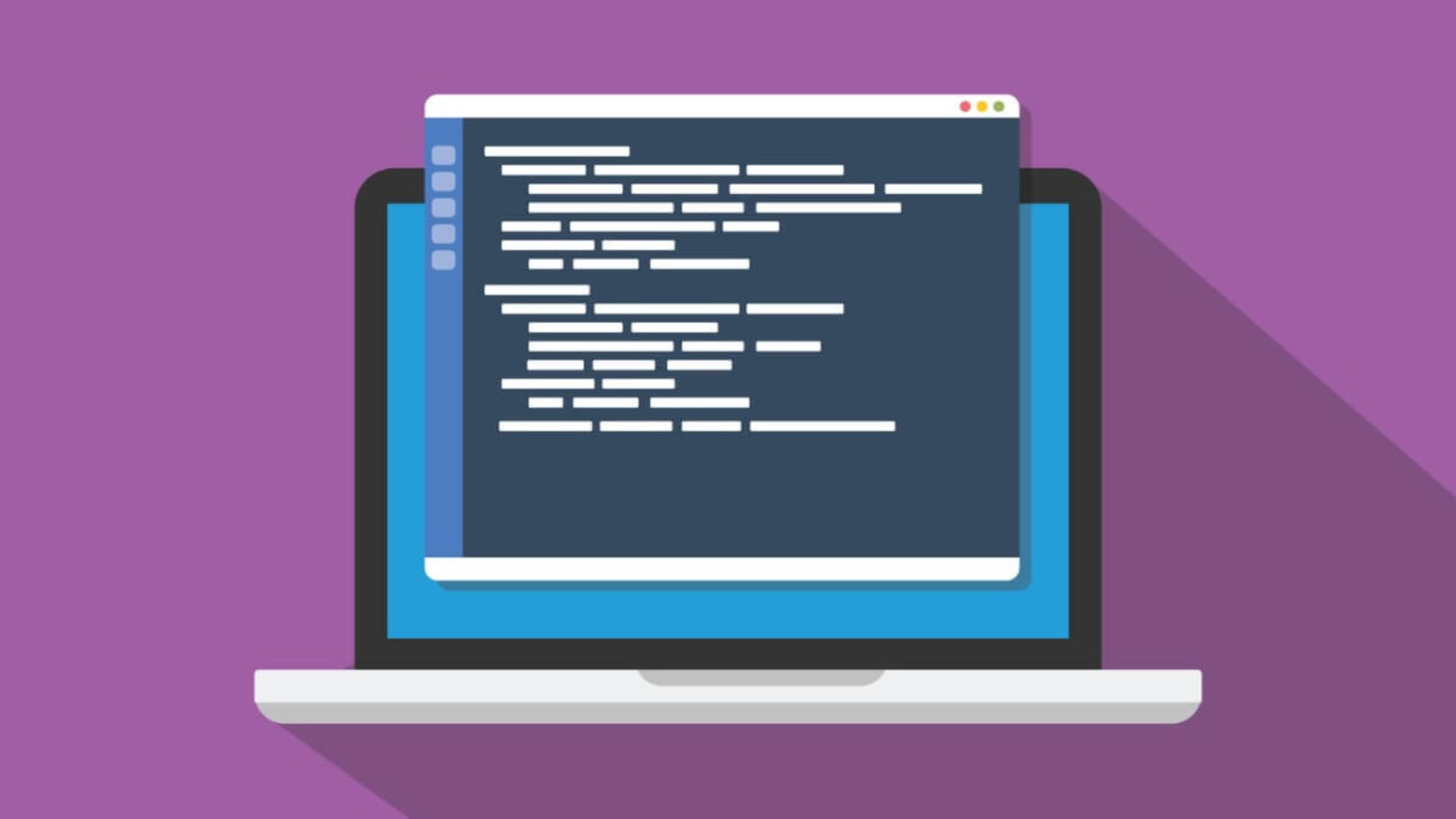Cloud computing is already highly popular and becoming more so. According to Gartner, “Worldwide end-user spending on public cloud services is forecast to grow 20.7% to total $591.8 billion in 2023, up from $490.3 billion in 2022.” Benefits like cost savings enhanced security, and the specialized services cloud providers offer add up to a competitive advantage that can’t be ignored. Companies that fail to stay abreast of technological advances in today’s business environment risk getting left behind.
But moving some or all operations to the cloud isn’t an easy or straightforward task. Businesses may become bogged down with all the options available, lack the expertise to make the transition, or simply have too many other initiatives going on to make the time for this evolution. However, rather than using these or other reasons as excuses to avoid the effort, organizations should consider how the process can become more manageable.
In the following sections, we offer advice to do just that. We also expand on the benefits and challenges of cloud migration, and provide factors to consider when initiating this process.
Cloud Benefits
There are good reasons for the steep rise in cloud use. For cost-effectiveness, quality, security, and keeping up with the latest technology, it’s an excellent strategy for everything from public-facing client services to internal company communications.
Specialized Services
IT infrastructure is a specialized service that many cloud providers do very well. Typically, these providers offer better scalability and security than most companies that use their services. Additionally, cloud providers maintain the infrastructure, giving back valuable time to in-house IT team members for more high-level projects. While companies can build infrastructure in house, many prefer to outsource this critical skill to experts for these reasons.
Cost Savings
Maintaining a server network in-house is costly in terms of both money and time. And companies may waste both if they need to scale up their services, then scale them down again, leaving expensive equipment unused for long periods or even indefinitely. With cloud networking, you move these expenses from capex to opex and pay only for the resources you need.
Additionally, you need fewer team members to operate your infrastructure. So, you save money on salaries, benefits, and the often cost-intensive process of finding and hiring new employees. You may also be able to cut back on the space and accompanying resources — such as utilities — you would need to house those employees.
Future-Proofing
Another challenge with maintaining an in-house network is that the equipment you purchase today may no longer be relevant or useful in the coming years as it ages out. In cloud networking, the vendor provides the most up-to-date equipment. So, when you take advantage of these services, your environment is essentially future-proof.
Automatic Updates
In addition to the most up-to-date technology, cloud providers offer frequent updates on their services, meaning no more downtime while you install updates on your own. These updates give cloud services the best functionality, which can increase your efficiency and provide an edge over your competition.
Enhanced Security
Cloud providers offer enhanced security features, both physical and electronic, to keep your data safe. While no environment is 100% hacker-proof, these facilities take all necessary precautions, including those listed here, to maintain your reputation and their own.
- Data encryption. Prevents unauthorized access to information through the use of mathematical encoding.
- Data deletion. A practice that involves removing data that is sensitive but no longer relevant.
- Data recovery. The ability to retrieve data in the event of a disaster that causes data loss.
- End-to-end encryption. A process that ensures data remains secure even in transit.
- Identity and access management. Provides authentication and authorization processes to help safeguard data.
- Web application firewalls. A security layer that prevents harmful traffic to protect cloud applications.
Flexibility
While those new to the technology might be confused by the singular designation of “the” cloud, there are actually many clouds and many types of cloud implementations that a company can use. For example, in a public cloud arrangement, your data is in an environment that shares resources with other cloud customers. In a private cloud, hardware is dedicated to your use only. In a hybrid cloud arrangement, you have part of your operations with a public cloud service and part (often more sensitive operations and data) on a private cloud.
Another way in which cloud computing offers flexibility is the ability to ramp up or down your use of the services as needed. Say you suddenly get an influx of new clients and need to expand your development environment to create software solutions for them. You can increase your usage and then decrease it again when those projects end.
The following video covers some of the benefits listed above as well as potential disadvantages.
Potential Cloud Migration Challenges
Like any big shift in the way you operate your company, the prospect of changing the way you host your infrastructure, applications, and data can be daunting. Fortunately, it is possible to overcome these hurdles and move forward with a strong cloud migration strategy.
Too Many Options
Because of the benefits listed above, many cloud providers are recognizing the heavy demand and getting in on the action. That can be good or bad for companies trying to figure out their own cloud strategy. Good because there is very likely a solution out there that can fit your needs. Bad because, with so many options, the solution may be hard to find.
Too Little Time
Companies that have numerous initiatives already in progress might not have the time to devote to researching, planning, and executing a cloud migration. This situation is understandable, but companies that don’t at least investigate the possible benefits of cloud-based operations could be putting themselves at risk of falling behind.
Lack of Expertise
Companies that don’t have in-house professionals who are savvy about cloud-based operations may feel inadequate when faced with the task of examining all the options. For this reason and for the others mentioned here, consultants are available to help businesses that want to migrate but lack adequate time, are overwhelmed by the options, or aren’t sure where to start.
Factors to Consider
Before you get into the planning phase, there are some important factors to consider.
Requirements. One of the first things you should be thinking about is computing, networking, and storage requirements. This is just the first of many questions to keep in mind while searching for cloud service providers. Others include areas of specialization, level of customer care, payment terms, and whether or not they enforce mandatory contracts.
Resources. What resources do you have available to help you with your cloud migration initiative? They could be in the form of staff, technology, funding, external consultants, or anything else that could assist you in being successful with this shift.
Goals. Your migration will only be successful if you end up meeting business, technology, customer care, or other types of goals that align with your company’s mission. For example, one of your goals might be to increase the speed of your online service by 13%, leading to more satisfied customers and higher revenue and sales.
Clouds, not cloud. Migration to the cloud is not a once-and-done operation. For one thing, you will likely be moving operations to the cloud separately and at different times. For another, you will likely use different vendors for these various migrations. Additionally, some operations might stay in-house within a hybrid cloud arrangement.
SaaS. Cloud computing isn’t just for hosting your online services or storing large data sets. Consider using software as a service (SaaS) applications for internal functions such as email, CRM, and accounting. Google Docs and Dropbox are both examples of SaaS that can help companies become more efficient with document development, storage, and sharing. SaaS pricing can be highly cost-effective, especially when compared with the old software licensing model.
Legacy applications. Some legacy applications may need special handling. Look for solutions that can help with the migration of these critical programs.
Importance of UX. You should seek out cloud solutions that will provide a positive user experience (UX) for your employees and anyone else using them. Because inefficiency increases when workers don’t like the systems they’re using, failure to pay attention here could end up costing you all the money you saved in seeking out cloud services in the first place.
Next Steps
Now that you have the information provided in the sections above as background, it’s time to take the practical steps that will move you closer to cloud migration.
Assign a Migration Team
As with all large company initiatives, you should create a team that will oversee your cloud migration. The team will perform research, come up with a plan, find needed contractors and vendors, execute the plan, and provide ongoing guidance and governance. Populate the team with leaders from IT, security, and compliance, as well as finance. Include at least one executive who can champion the project with the C-suite.
Others should participate as needed, such as employees whose work will be impacted by the cloud migration. Have them provide input, test new systems, and mention any challenges they foresee. Take input from these team members seriously, as worker buy-in will be essential when you make the shift. For that reason, the team should develop and enact change management policies as well.
Perform an Assessment
Rather than addressing specific needs throughout the organization separately, perform a company-wide assessment to determine where cloud services could be useful. This way, you can likely consolidate two or more operations with each cloud service. When performing the assessment, keep the following questions in mind.
- What problems exist in our organization that could be solved using cloud services?
- How are our competitors using cloud services, and could those implementations be useful for us as well?
- How can cloud implementations help us meet our corporate objectives?
- How much can we budget for cloud implementations?
- Do we have staff in-house with expertise to help in this transition?
- If not, what options can we consider for outsourced IT services?
- What is our timeline for initial cloud migration projects?
Develop a Plan
The results of your assessment can become the basis for a preliminary plan of action. This high-level plan doesn’t have to include all the details yet, but it should include the following elements.
- Introduction. Spells out the reasons for the migration, how it fits in with corporate goals, and what company leaders hope to achieve by implementing it.
- Migration team. Lists the in-house members of the team, their roles, and their contact information, as well as possible or actual external experts.
- Implementations. Describes the various areas of operation that can benefit from transition to the cloud.
- Timeline. Explains which implementations will be rolled out, in which order, and how long each is expected to take.
- Vendors. Which vendors are being considered or have already been decided upon.
- Post-implementation needs. What will need to be done to keep the implementations in order and what KPIs will be used to evaluate progress.
Dig Into the Details
Now it’s time to figure out some of the details that will help you implement the plan.
Determine a deployment model. Perhaps a single-provider deployment isn’t right for your organization’s needs. Other approaches include multi-cloud, which involves using multiple cloud vendors for specific needs, and hybrid cloud, which means a mix of on- and off-premise cloud environments that could be public or private. So, you can use the cloud approach in whatever way works best for your needs.
Choose cloud providers. Cloud vendors specialize in specific things. For example, Amazon and Microsoft offer cloud computing platforms that include infrastructure as a service (IaaS), platform as a service (PaaS), and SaaS. Google Cloud offers similar services but also uses a system that provides faster speeds. Snowflake is a data warehouse built specifically for cloud use.
While this specialization enables you to pick just the right service for your various implementations, it also complicates decision-making. Rely on an internal cloud expert, if you have one, to assess potential vendors. If no such person exists on staff, consider hiring an external service.
Create an architecture. Determine where each operation will live, the steps needed to make the transition, and a more specific timeline for each implementation. Additionally, spell out any change management steps such as introducing team members to the upcoming transition and training them on new systems.
Implement the Strategy
When you’re ready to move forward, consider that you will need to migrate three components — infrastructure, applications, and data. Therefore, it’s wise to include the following steps in your plan, with testing after each step to ensure security.
- Back up servers, applications, and data. This step is critical in case anything goes wrong with the migration.
- Configure infrastructure. Every other step is contingent on this one. Your migration specialists and cloud providers should be able to assist as you move through the process.
- Migrate applications. The next step is moving applications. Keep in mind that some applications may need to be replaced rather than migrated, such as cloud versions of certain enterprise software programs.
- Migrate data. Following backups and infrastructure and application migration, you can load your data into the new environment.
- Go live. After appropriate testing, you can start using the cloud environment. If needed, warn users in advance, or even shut down aspects of your operations briefly to ensure a smooth transition.
- Manage and govern. From this point forward, use the KPIs you established in your plan to ensure the system is operating as you expected. Additionally, monitor your own operations, the market, and competitors to determine if any changes need to be made, such as adjustments to accommodate changing workloads.
Now Is the Time for the Cloud
The standard advice for integrating emerging technology is “Don’t do it just because it’s new and cool. Do it because it will truly address a business need.” However, because it provides so many critical benefits for just about every type of company and because more applications are being built in the cloud, for the cloud, cloud technology might be an exception to that rule. According to a recent Forbes Technology Council post, “If you’re wondering when the best time for cloud migration is, the answer being thrust upon you is now.”
But don’t let the ticking clock force you into solutions that ultimately won’t serve you well. Do your planning, research, and due diligence with providers you’re considering hiring. To make the process easier, break it down into the phases we’ve outlined above. Take the time to make sure the process is done thoroughly and well. However, don’t delay in getting started. You can take the first steps today.