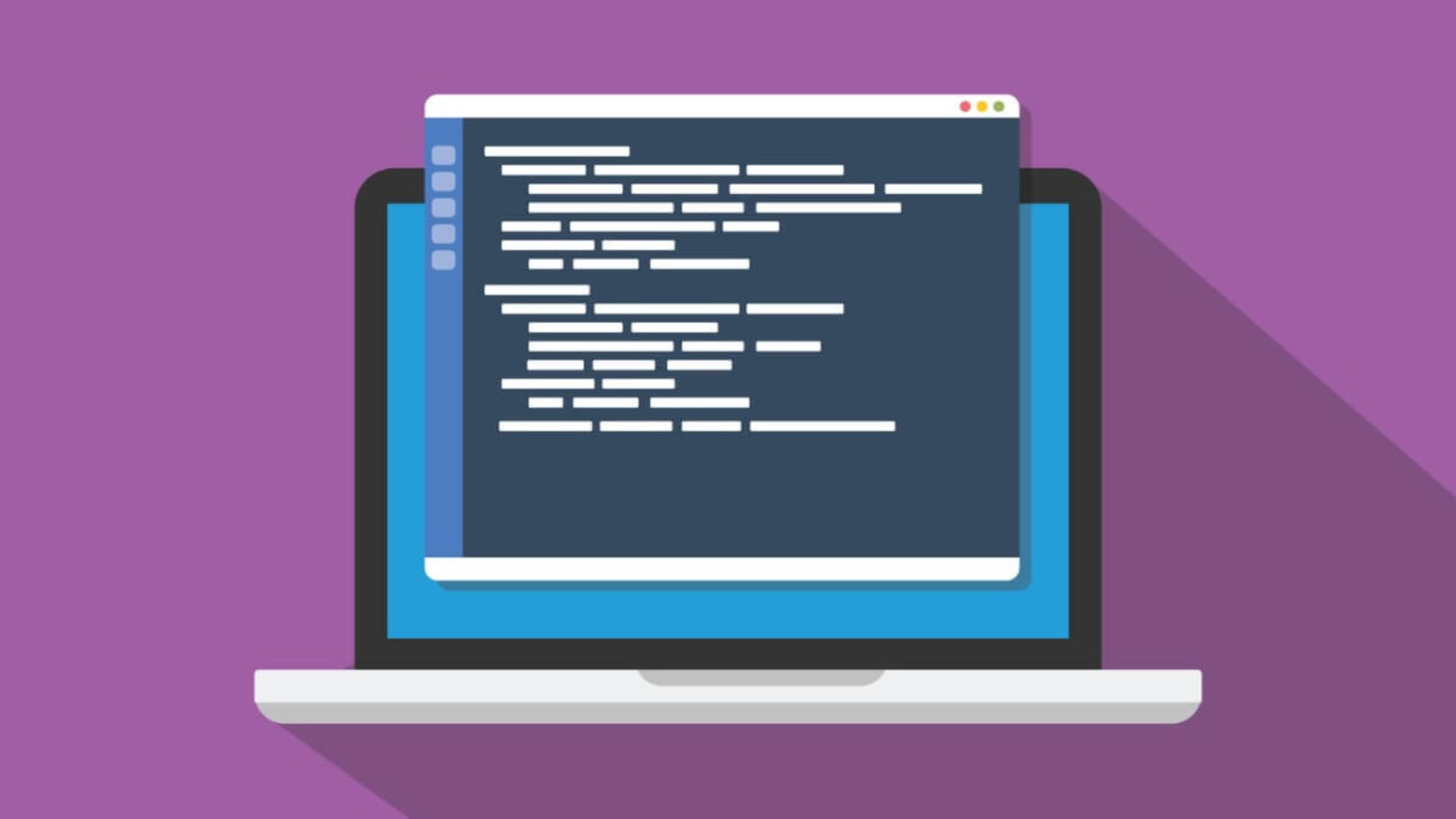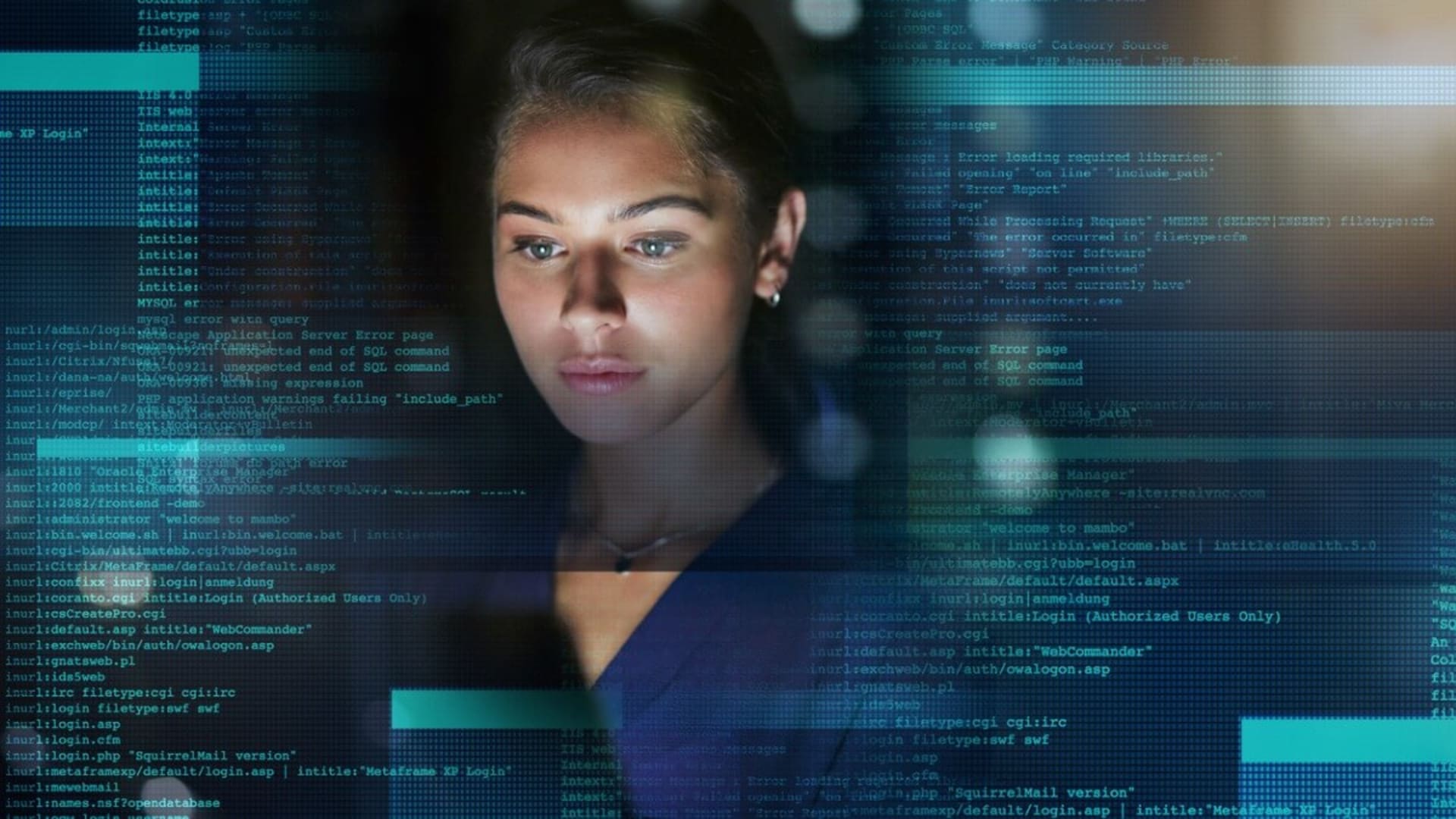React WebSockets are an incredibly powerful tool for web developers. They provide a way to create real-time communication between server and client. This can be used to create a wide range of applications, from chat rooms to multiplayer games. With React WebSockets, developers can implement a wide range of features in their projects, such as notification systems, updates, and real-time data.
In this article, we’ll discuss the basics of React WebSockets and how to implement them in your projects. So whether you are part of a professional React development services team, or a solopreneur, you’ll know how to set up the server and client and how to showcase the working of real-time message transmission through WebSockets. We’ll also discuss why you should use React WebSockets, how connections work, and the differences in other communication protocol options. With the information in this article, you’ll be able to start creating amazing projects with React WebSockets in no time.
What Are WebSockets?
With the current advancements in web communication, it is standard to introduce two-way or bidirectional communication between a server and a client. React WebSockets are protocols that facilitate a full-duplex and real-time communication between a user’s web browser and the server. WebSockets act as the thin communication layer above the Transport Control Protocol (TCP) to ensure no friction.
The way WebSockets works is by sending a handshake request, which comes from a browser to the server to upgrade the communication. After the server and the client accept the handshake, they send and receive data at will with less overhead. React WebSockets handshake requests include a header to ensure that the server does not respond to previous WebSocket exchanges.
Once the handshake is complete, the server and client enter a binary connection that does not conform to the HTTP protocol. As for the server communicating with multiple WebSocket connections, it can individually communicate with each one until the other side closes the session. React WebSockets bridges the gap of your typical HTTP request-response system, providing fast and real-time web communication.
WebSockets, HTTP Polling, HTTP Streaming, and Server-Sent Events: What’s the difference?
When you think of React WebSockets as real-time communication protocols, you can’t help but wonder about the other methods that offer a similar purpose of creating two-way communication between the client and server. Although WebSockets and HTTP are both communication protocols, the difference between them is night and day. HTTP is a one-way protocol that uses the request-response system, while WebSockets are bidirectional protocols.
Before WebSockets, if someone needed to create web apps, finding and using loopholes in the HTTP protocol was the only way to introduce a full-duplex data transfer. Although the methods such as HTTP polling, HTTP streaming, and server-sent events (SSE) served their purpose, they all had their restrictions. Here are the disadvantages of using other protocols instead of React WebSockets.
HTTP Polling
The first method for real-time communication for a web application in the HTTP protocol is by polling the server regularly. Here is the HTTP polling life cycle and the complications you can avoid using React WebSockets:
- To communicate with the server, the client sends out a request. After that, the client must wait for the server’s response.
- The server hangs the client’s request until it reaches a timeout or a change or update conforms to the request. The client is left waiting until the server has something to return for that request.
- After any update or change, the server finally sends a response to the client.
- The long cycle continues as the client sends a new polling request and waits for the response.
- Except for the slow communication, there are also multiple flaws in HTTP polling, like timeouts, caching, included header overhead, and latency. React WebSockets remove all of these flaws.
HTTP Streaming
After using the HTTP polling method, anyone can see its flaws. With no choice of other methods, the only reasonable response is to deal with some major flaws to improve the experience. This is where HTTP streaming shines. It is a real-time web communication method that deals with the latency in HTTP polling.
The primary cause of latency in HTTP polling is when the server closes the request after giving a response. It results in the client creating a new connection whenever a new request is sent. In HTTP streaming, the initial request sent by the client remains open even after the server responds and pushes data to the client. The HTTP streaming life cycle has the same initial three points as an HTTP polling life cycle.
This brings the server and client to an almost complete real-time web communication when the request is indefinitely opened, and the server sends a response to the client whenever there is a change or update. However, you can skip these complications with React WebSockets and create a connection without latency.
Server-Sent Events
The major disadvantage of using the SSE method to create real-time communication between the client and server is its inefficiency and complexity. The one who is going to implement these methods is the software developer. The SSE method is not hard, but it increases the developer’s level of effort as they must exhaust all their effort to bring the code to life.
In this method, the server pushes data to the client using an SSE system. Although it appears that SSE is better than HTTP polling and streaming, it is not ideal for a web chatting app or a gaming application. One of the apps that make the ideal use of SSE is Facebook. Whenever new uploads come to the Facebook news feed, the server pushes them to the timeline. Server-sent events also place restrictions on the number of open connections.
How WebSocket Connections Work
WebSocket Connections are an easy way to transfer message-based data with the efficiency of TCP in a concept similar to UDP. Like other connection protocols, React WebSockets uses HTTP as their initial transport module. The main difference is that the TCP connection is never terminated. This provides the client and server a more reliable way to respond to requests and send messages. With WebSocket connections, you can integrate a better real-time web communication system to create applications without long polling or HTTP streaming.
Why Use WebSockets for Real-Time Communication?
The following points will prove why React WebSockets are best for real-time communication and creating gaming or chatting apps.
- With WebSockets, you get real-time updates and communication channels essential for gaming applications.
- Most web browsers support WebSockets as they comply with HTML5 and can work with content from earlier HTML versions.
- WebSockets are excellent cross-platform protocols that offer the same efficiency while working on iOS, Android, Windows, macOS, and web applications.
- In terms of safety and reliability, WebSockets can stream data via multiple firewalls and proxies.
- WebSockets are user-friendly and easy to incorporate for developers using them for the first time. The reason is the open-source resources and tutorials that teach how to introduce WebSockets in applications like the JavaScript library Socket.io.
- A single server can open many WebSocket connections simultaneously. It also allows scalability by creating multiple connections with the same client.
How to Use React WebSockets
Web development has come a long way compared to the early days. Now, we have multiple options to establish a bidirectional or full-duplex web communication between the server and client. However, among the methods available to us, the most efficient and reliable one is the use of React WebSockets. WebSockets was introduced with the sole purpose of allowing the user and server to create a flawless real-time web communication system using one TCP socket connection. When you use WebSockets, you should keep two goals in mind:
- Establish a handshake between the client and server.
- Facilitate data flow with less overhead.
After you complete these two goals, you can create a web application with an integrated real-time communication system that transfers data with low overhead. Here is how you can go about using WebSockets.
Server-Level Handshake
STEP 1: You only need a single port to start the HTTP server and the WebSockets server.
const HTTP = required(‘http’);
const webSocketServerPort = 8000;
const webSocketServerPort = require(‘websocket’).server;
// Setting up the http websocket server
const server = http.createServer();
server.listen(webSocketServerPort);
const wsServer = new webSockerServer({
httpServer: server
})
STEP 2: After the HTTP server and the WebSocket server setup is complete, the next step is to accept the handshake request. When you accept the handshake from your server, you need to create an object for each connected client who sends a request using a user ID.
// All the active connections in this object
const clients = {};
// Create a specific user id for each user.
const generateUniqueID = () => {
const s4 = () => Math.floor((1+ Math.random()) * 0x1000).toString(16).substring(1);
return s4() + ‘-’ + s4() + ‘-’ + s4();
};
wsServer.on(‘request’, function(request) {
var userID = generateUniqueID();
console.log((new Date() + ‘ Received a new connection from origin ‘ + request.origin + ‘.’);
});
const connection = request.accept(null, request.origin); clients[userID] = connection; console.log(‘connected: ‘ + userID)
When the clients send a request, they also transmit a security key for WebSockets in the request header. Doing so establishes a connection that prevents requests from the same source from getting mixed up. The server encodes the security key and is referred to as a predefined GUID. The request header field tells the users if the server accepted the request. The accepted requests have upgraded header fields, while the rejected ones do not.
Message Transmission in Real Time
To showcase the working of real-time message transmission through WebSockets, creating a basic application will give you better insight. Here is the code for an application that lets users join and edit a single document. There are the two primary activities of this application.
User
A user can join and leave anytime while editing the document. Whenever a user enters, every connected client gets a notification. The same happens when a user leaves.
Content Changes
When a user modifies the contents of the documents, every client gets a notification regarding the changes.
The following application code is taken from GitHub by Avanthika Meenakshi.
Conclusion
React WebSockets are a powerful tool for creating real-time communication between server and client. They can be used to create a range of applications, including multiplayer games and live updates. These applications are powered by WebSockets, which are a reliable and faster communication protocol compared to other options, such as HTTP streaming or SSE. They are easy to implement and can be used to create amazing features, such as real-time messaging. If you’re interested in creating high-quality real-time communication applications, then React WebSockets are for you.
If you enjoyed this article on React, check out these these topics;