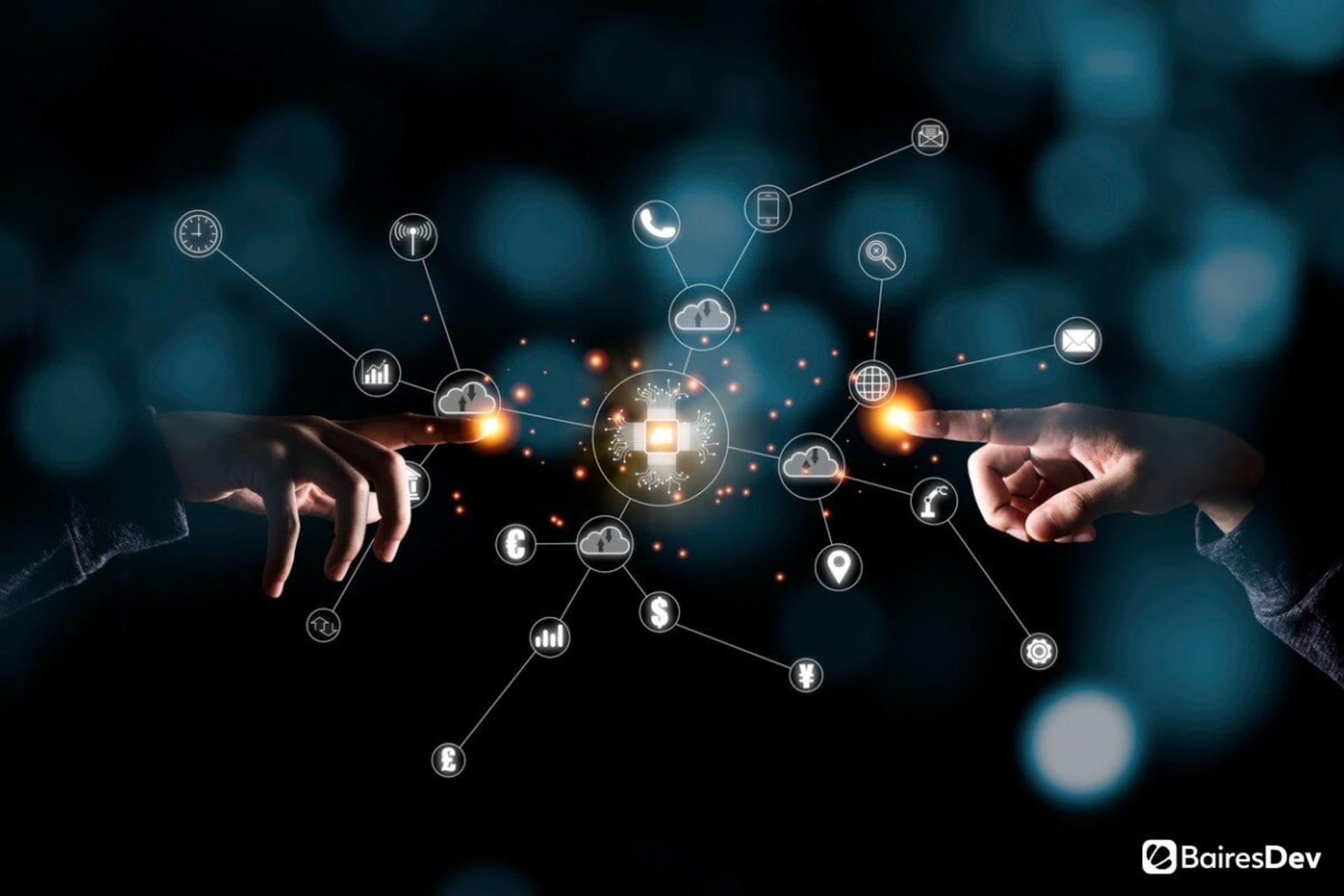You might have the next billion-dollar idea, but it’s as good as a bag of rocks if you can’t get to MVP. “Click-click deploy” sounds great in a Marc Benioff keynote, but it’s not as encouraging when your workflows break and the simple app you specced two quarters ago still isn’t live.
Low code platforms promise a middle path. They give technical and non-technical users the power to build faster without sacrificing security, governance, or integration. But if you choose the wrong one, you’ll sign up for hidden costs and rework that sets you back before sprint one.
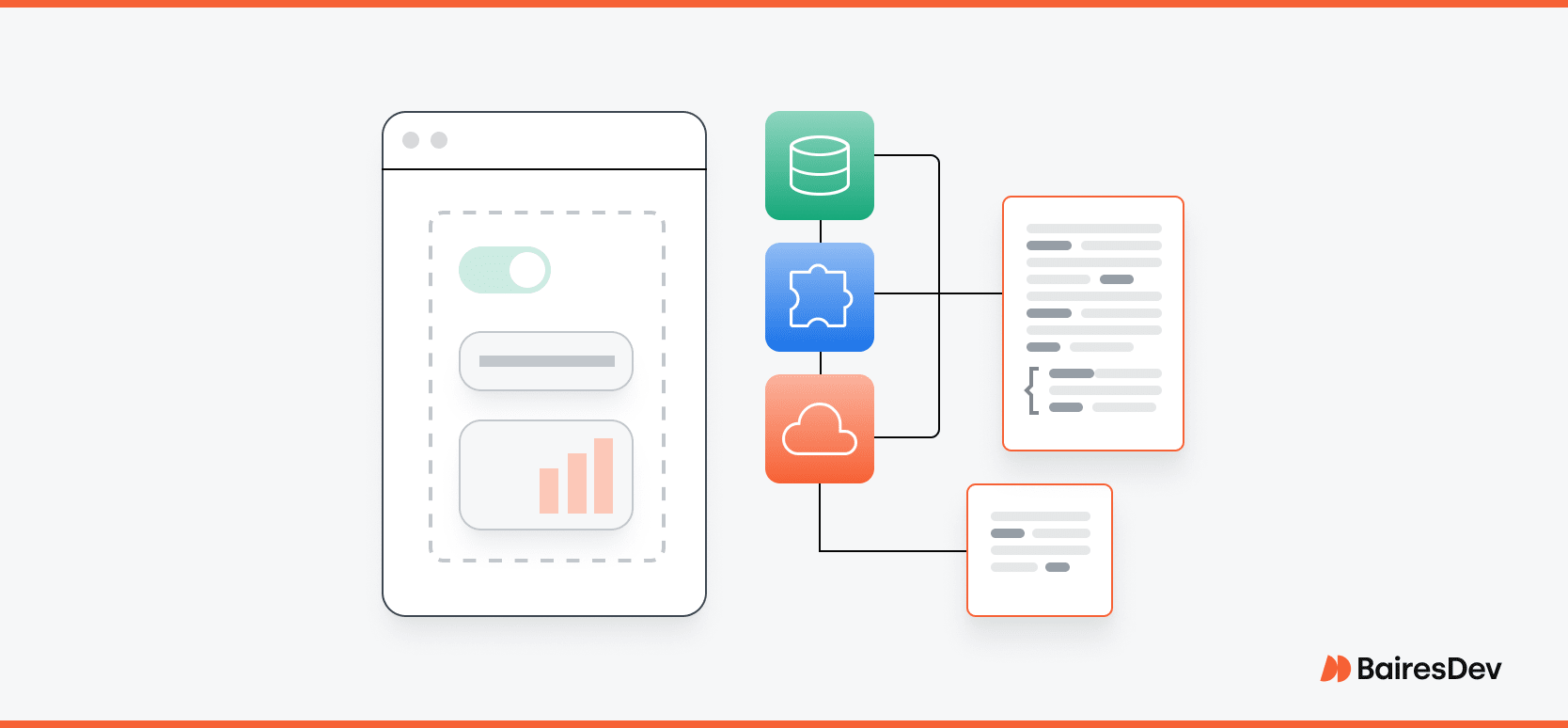
This guide breaks down the top low code platforms of 2025. We’ll show you what each one does best, where it fails, and how to pick the right fit.
What Is a Low Code Platform?
A low code development platform is software that lets you build apps visually. It uses drag-and-drop interfaces, prebuilt components, and backend connectors without deep coding skills. It speeds the development process and helps both developers and business users collaborate more efficiently.
Unlike no code platforms, aimed at non-technical users and allow zero code customization, low code platforms offer flexibility for developers to “drop to code” when needed. That’s essential for building scalable apps with complex logic or third-party integrations.
Which Low Code Platform Is Right for You?
Choosing the right low-code platform can be overwhelming. They all promise faster app development, sure. But what about flexibility, integration, or governance? This comparison table helps you match real-world needs to platform strengths, so you can make an informed choice without wasting cycles.
Comparison Table: Top 16 Low Code Platforms in 2025
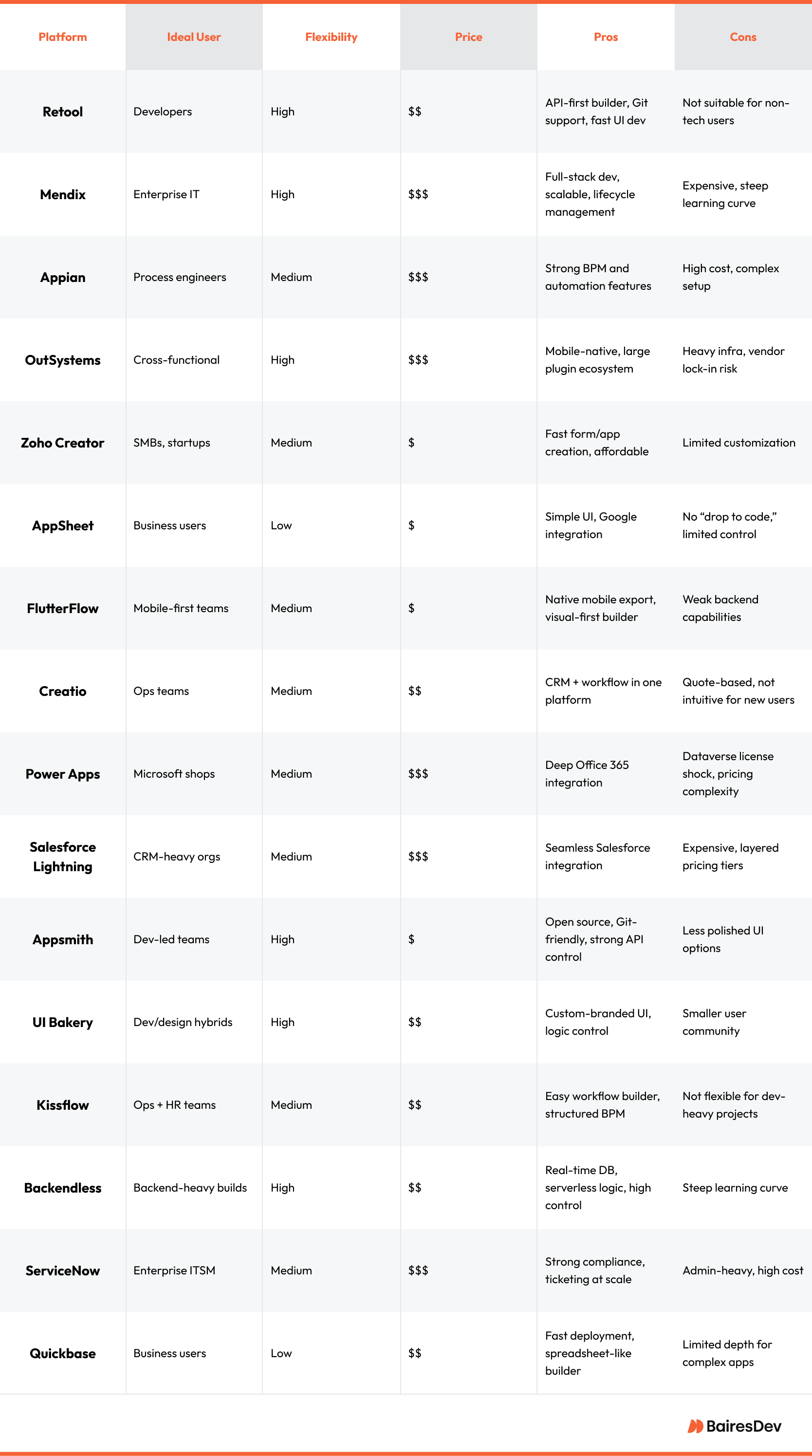
The best low code development platform needs to align with your team’s technical expertise, governance structure, and long-term app development goals.
The 12 Best Low Code Platforms in 2025
Great low code platforms unclog your pipeline, help citizen developers, and shrink overhead without sacrificing your control. These 12 platforms lead the pack in 2025. They’re listed by category fit—not ranked best to worst—since the right tool depends on your team, goals, and architecture.
Retool
Retool is a low code development platform built for engineers who want to move fast without losing control. It integrates with APIs, databases, and custom logic.
Retool supports drop-to-code workflows, Git sync, and real-time preview, so it fits internal tools. For teams with strong technical expertise, it shortens development time without the rigidity of visual-only builders.
Mendix
Mendix targets enterprise application development with full-stack support and a strong emphasis on scalability and compliance. It’s backed by Siemens and integrates well with SAP, Salesforce, and REST APIs.
The platform suits large organizations with complex business processes. It includes built-in application lifecycle management and governance features. That helps development teams meet strict standards without extensive hand coding.
Appian
Appian focuses on process automation and low code application platforms for regulated environments. It combines visual development with powerful BPM, RPA, and AI integration.
Government and enterprise teams use Appian because of its strong case management, compliance, and workflow depth. It’s less flexible for rapid experimentation but strong in environments that need control and auditability.
OutSystems
OutSystems offers full-stack low code development with optional high-code support. Its Forge marketplace expands functionality with reusable components and community-driven plugins.
Built for cross-platform mobile and web application development, OutSystems handles large-scale deployment well. It’s best for organizations with mature DevOps practices and complex integration needs—not lightweight prototypes.
Zoho Creator
Zoho Creator is a low code platform designed for startups and SMBs building simple business applications. It supports drag and drop functionality, data workflows, and integrations with other Zoho apps and REST APIs.
Its affordable pricing and fast deployment make it a fit for non technical users who need to build apps quickly without advanced logic. It lacks depth for enterprise application development, but excels in automating repetitive tasks and creating internal tools.
AppSheet
AppSheet is a no code platform from Google that lets business users create data-driven apps using Google Sheets, Excel, or Cloud SQL. Devs don’t need coding skills to use it, and it offers rapid application development for fieldwork and operations.
The platform is ideal for resource tracking, approvals, and inventory workflows. However, it lacks flexibility for custom solutions. That makes it a limited choice for teams who need full control over their application development lifecycle.
FlutterFlow
FlutterFlow is a visual development platform for mobile-first teams building cross-platform apps. It exports real Flutter code and integrates with Firebase and REST APIs.
FlutterFlow supports design-heavy MVPs with minimal hand coding, but deeper business logic and backend integration require technical expertise. It’s best suited for rapid prototyping or UI-first applications—not complex enterprise workflows.
Creatio
Creatio combines low code development with built-in CRM and workflow automation tools. It supports process automation and case management across sales, service, and marketing teams.
While it’s flexible in logic design, Creatio uses a quote-based pricing model and a steeper learning curve. It’s a strong fit for operations teams managing complex business processes, but less appealing for lightweight app development or non technical users.
Microsoft Power Apps
Microsoft Power Apps is built for organizations already invested in the Microsoft ecosystem. This low code development tool integrates with Microsoft 365, Dataverse, and Azure, so it fits internal use cases.
While it supports professional developers and business users alike, hidden costs from Dataverse storage and API limitations often surface at scale. It’s well-suited for departmental tools but needs planning to avoid governance and licensing traps.
Salesforce Lightning
Salesforce Lightning extends and customizes Salesforce. It uses visual tools to create workflows and UI components within the CRM.
This low code application platform is ideal for CRM-heavy organizations needing automation and data views tightly integrated with Salesforce records. It’s not designed for standalone apps. You’ll need experienced admins or developers to run it, because of its layered pricing and complexity .
Appsmith
Appsmith is an open-source low code platform made for developers who want fine control over app logic, APIs, and UI components. It integrates easily with REST, GraphQL, and databases.
The Git-based workflow and JavaScript flexibility appeal to technical teams building admin panels and internal dashboards. Appsmith trades visual polish for dev-first functionality, helping avoid vendor lock-in while maintaining custom code options.
UI Bakery
UI Bakery targets design-conscious teams creating custom-branded web applications. It adds drag and drop UI design to logic configuration and supports integrations with PostgreSQL, MongoDB, and APIs.
While its community is smaller, it lets teams build precise, reusable components without full-stack overhead. It’s ideal for SaaS dashboards or internal tools where both front-end control and visual consistency matter.
Honorable Mentions: 4 Niche or Emerging Platforms to Watch
Not every organization needs a heavyweight contender. Sometimes, the best fit comes from tools that fly under the radar. These low code platforms match up with focused use cases. For instance: ticketing, backend logic, or helping teams create software solutions without deep coding knowledge.
Kissflow
Kissflow centers on workflow automation for teams in HR, finance, and procurement. Its visual builder simplifies structured processes like approvals, onboarding, and budgeting, without requiring deep coding knowledge.
This low code platform balances usability with business process automation. It integrates with Microsoft 365 and Google Workspace, helping business users build repeatable workflows while maintaining oversight, without the complexity of traditional software development.
Backendless
Built for backend-heavy builds, Backendless supports real-time databases, serverless logic, and event-driven architecture. It suits technical users developing messaging apps, data-intensive tools, or custom APIs.
This low code development environment gives professional developers advanced control over backend services, but it doesn’t ditch visual development entirely. It’s not for casual builders. Teams who need performance and flexibility will find it powerful.
ServiceNow
ServiceNow is known for IT service management, but it also provides a structured low code environment for internal ticketing, compliance workflows, and automation-heavy projects.
Used by large enterprises, this tool helps streamline the application development lifecycle while reducing the risk of shadow IT. Its governance features and integration capabilities make it effective, but its cost and admin requirements limit it for smaller teams.
Quickbase
Quickbase lets business users develop apps for operations, logistics, and asset tracking without needing a technical background. It uses a spreadsheet-like builder and offers preconfigured logic blocks.
This zippy low code development tool is best known for its speed and structure. It integrates well with REST APIs and third-party platforms like Zapier. That makes it a reliable choice for automating repetitive tasks and building business applications at scale.
When Low Code Works (And When It Doesn’t)
To someone with a hammer, everything looks like a nail. Abraham Maslow wasn’t talking about low code when he said that, but he might as well have been. Low code isn’t always the right tool for the job. It simplifies the application development lifecycle, but it doesn’t mesh with every use case.
CRUD apps, MVPs, and forms are the bread and butter of low code platforms. Whether you’re automating approvals or building a prototype for internal ops, tools like AppSheet and Zoho Creator can launch in days, not months. For these needs, minimal hand coding is an advantage.
Push beyond basic workflows and you risk whiplash. Low code app development struggles with complex compliance logic, real-time analytics, or deep integrations. If you need custom APIs, event-driven architecture, or low-latency systems, traditional development still rules. Otherwise, you’ll face a wall.
Avoid License Shock: Hidden Costs to Watch For
One minute you’re solving business problems with a slick prototype. The next, your CFO’s wondering why that “free” tool now costs more than your dev team’s laptops. Avoid license shock by understanding what’s behind the sticker price.
- Per-user pricing pitfalls: Many real time collaboration tools charge based on active users, even if they’re just viewing reports. If your app scales faster than expected, so does your bill. This can blindside development teams trying to manage costs while building scalable business applications.
- Dataverse backend costs: Microsoft’s Dataverse powers Power Apps, but storage, tables, and API call limits rack up fast. Without careful planning, your team ends up paying for data models they didn’t anticipate. It’s a classic example of how backend design choices can derail simple efforts to develop apps.
- Feature gating (API caps, storage tiers): Some platforms lock core functionality—like external integrations or bulk automation—behind premium tiers. Hitting these walls mid-project forces teams to either pay up or redesign. It’s an easy trap for teams automating repetitive tasks without full visibility into the fine print.
- Long-term vendor lock-in risks: If your platform lacks export options or custom solutions, you’re stuck. Over time, the inability to shift to better operating systems, integrate with new tools, or build using familiar programming knowledge can turn flexibility into a liability.
Drop to Code or Drop the Tool?
“You’re at the mercy of the UI.” That’s the developer verdict on low code platforms that don’t have a graceful escape hatch. If your app hits the feature wall and you can’t write real code, you’re boxed in.
Retool, Appsmith, and UI Bakery respect dev workflows. They let you drop to code, integrate Git, and write JavaScript or SQL when drag-and-drop reaches its limits. These platforms bridge low code development with the flexibility of traditional development, making them a safer choice for complex business processes and scaling beyond MVPs.
On the flip side, platforms like AppSheet or other rigid no code platforms often become a code crutch, frustrating teams who need deeper logic or clean integration with existing software development stacks. If your project management roadmap includes automation, APIs, or custom UIs, make sure your platform plays nice with professional developers, or be prepared to start over from scratch.
Build Governance Before You Build Apps
Before you start dragging blocks, plan your defenses. One team at No-code Conf bragged about dozens of apps, until “governance ghosting” turned their dashboard into a spaghetti mess.
- Naming Conventions: Low code development platforms make app creation fast, but fast gets messy without rules. Consistent naming across your workflows, components, and integrations prevents confusion and app bloat, especially when business processes scale.
- Version Control: Without version control, every “quick fix” becomes a ticking time bomb. Even low code platforms need Git-like rollback or audit options to help professional developers troubleshoot issues that surface in production.
- App Approval Flows: Shadow IT is real. A low code application platform must include configurable approval workflows to prevent citizen developers from deploying half-baked solutions that break project management pipelines.
- Sandbox Environments: Sandboxes aren’t optional. Whether you’re prototyping with FlutterFlow or fine-tuning logic on enterprise-grade code platforms, isolated test beds protect live environments from bugs, bloated code, or flawed logic.
- Platform Owner/Steward: Every software development stack—low code or not—needs a steward. Assigning a platform owner ensures governance policies are enforced, feature sprawl is controlled, and app lifecycles don’t end in the graveyard.
Low Code Apps Are a Power Tool, Not a Scalpel
Low code apps aren’t magic. They won’t replace writing code or eliminate the need for programming knowledge. But with the right governance, they’re like Docker. They’re powerful, flexible, and fast when wielded by a skilled hand.
Used smartly, low code tools unlock speed without sacrificing too much quality. Business analysts get to build business apps fast. Devs can focus on APIs and custom code. And with clear rules, you avoid drag-and-drop fatigue and keep your application lifecycle management healthy.
The bottom line is, they let developers—and everyone else—build better enterprise applications, faster.