As Angular-based applications grow, the monolithic architecture that once supported small to medium teams and simple features often becomes a bottleneck. Angular micro frontends (MFEs) offer a scalable solution. By decomposing the frontend into modular, independently deployable units, teams can own and evolve new features autonomously.
This approach supports parallel development without sacrificing consistency, aligning well with large organizations that operate under pressure to scale while managing complexity. It also allows teams to quickly onboard new members and expand scope, as highlighted by Angular Architect, Manfred Steyer.
This article explores the business drivers and implementation patterns of micro frontend architecture to help you decide when and how to adopt micro frontends in real-world Angular applications.
The Business Case for Micro Frontends
The shift from a monolithic architecture to micro frontends is a strategic response to growing business and operational demands. It is driven by key business imperatives that prioritize scalability, team autonomy, delivery, and long-term maintainability.
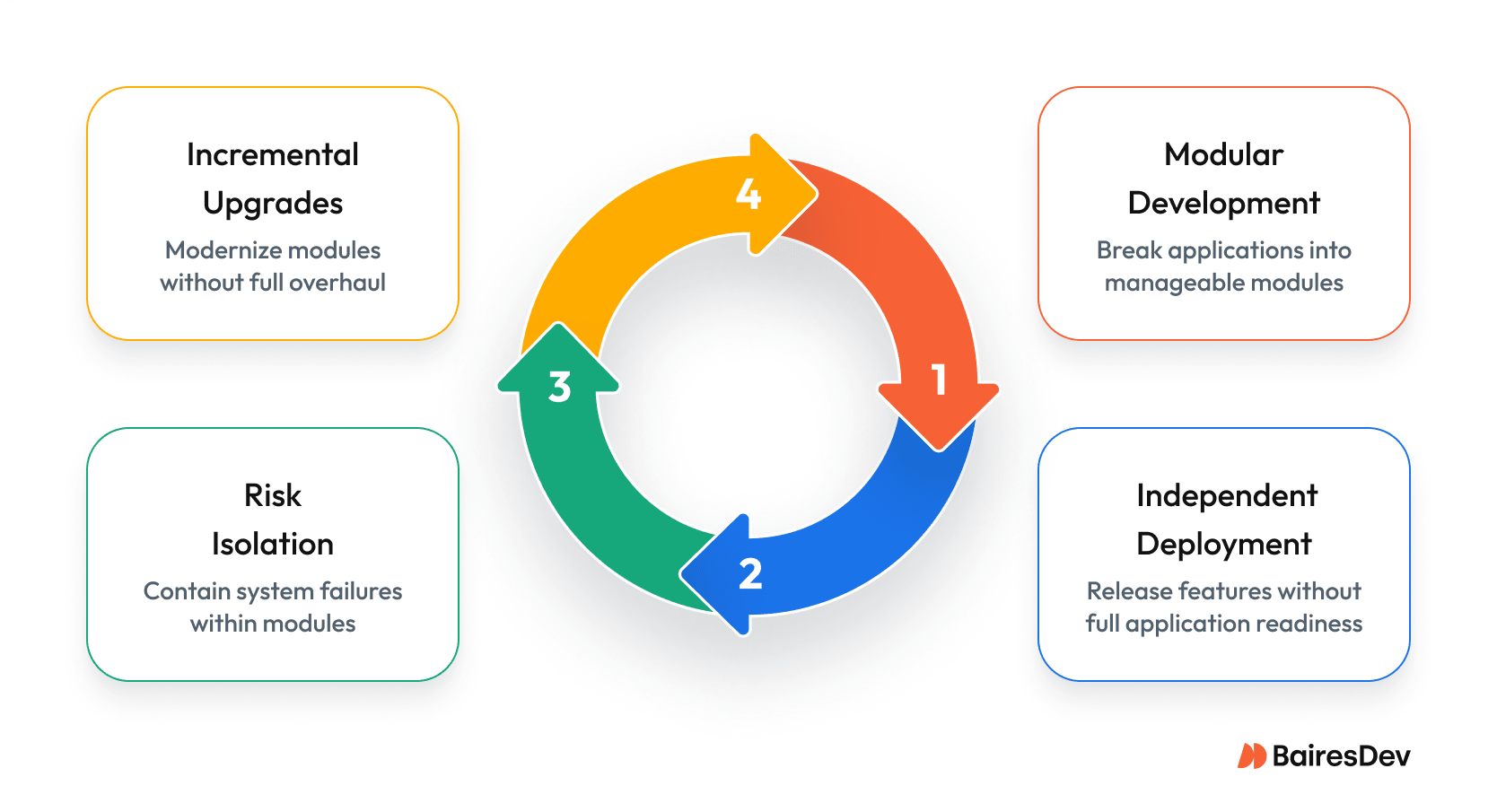
The key business drivers for a modular approach are:
Scalability at the Team Level
Micro frontends enable organizations to scale applications by breaking them into smaller, manageable modules. This architectural style helps team autonomy and supports flexible, incremental delivery, as smaller applications can be deployed independently.
It is particularly well-suited for large teams and complex features, allowing organizations to grow without compromising the speed or stability of their applications.
Faster, Independent Deployability
Independent deployments are a key feature of micro frontends. Each remote application can be released on its own timeline, without waiting on the host application or other teams.
This allows teams to build apps and features without relying on the readiness of the entire application, potentially reducing time-to-market. The approach can also simplify updates and maintenance.
Reduced Risk Through Isolation
Micro frontends help contain system failures due to their module isolation model. If one module fails, it doesn’t affect the entire application, which significantly enhances overall reliability.
This isolation is critical for large projects, where downtime can be highly disruptive and costly.
Incremental Upgrades Without Disruption
Incremental modernization with MFE avoids the expense of a full system overhaul. Teams can upgrade exposed modules selectively, preserving existing parts while adopting new technologies.
Aligning Architecture with Distributed Teams and Roadmaps
Micro frontends succeed when they are aligned technically and organizationally. Teams and roadmaps must move in sync. In large organizations with distributed teams, a roadmap provides the anchor for vision, priorities, and delivery timelines.
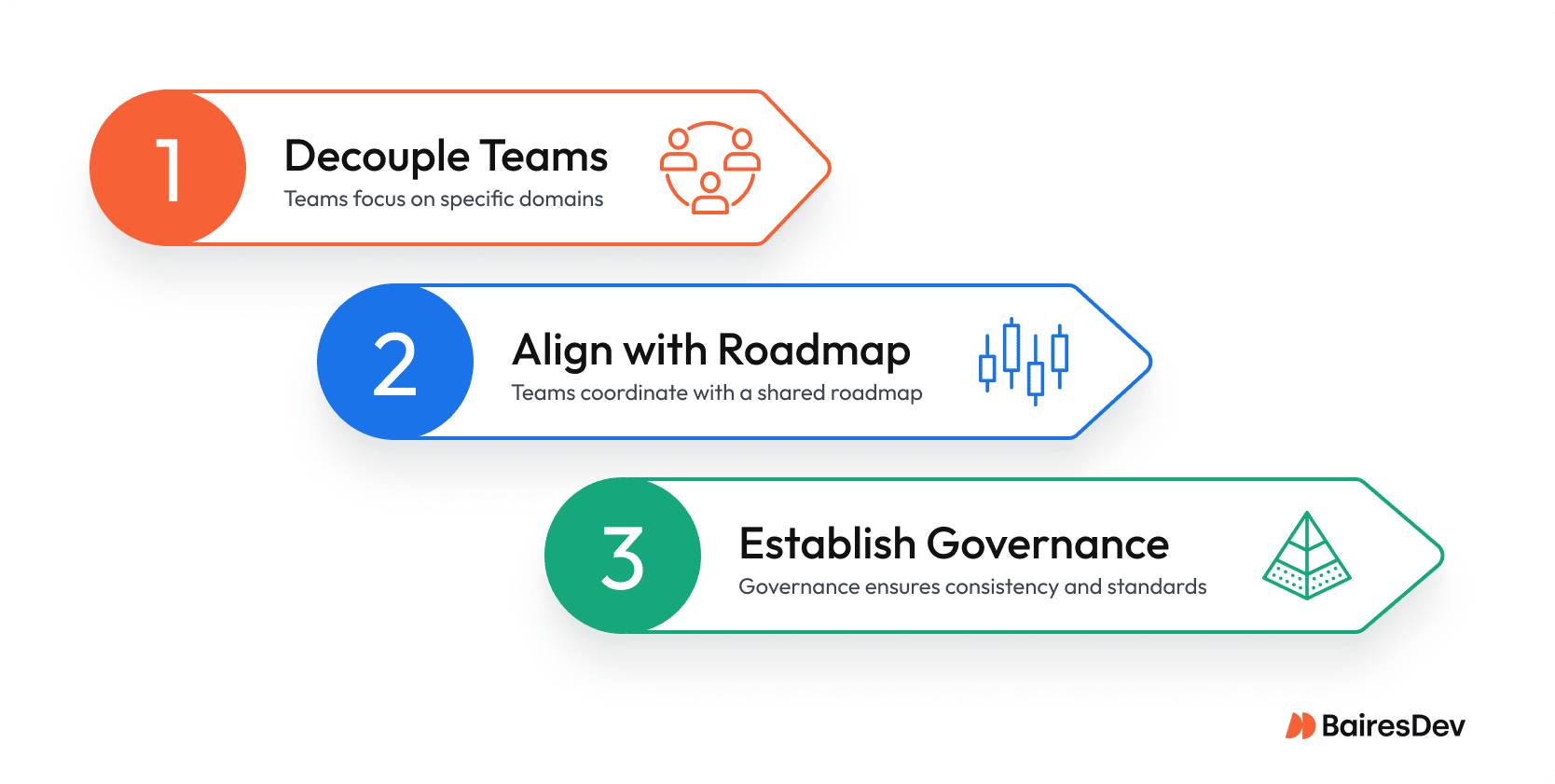
By dividing the frontend into domain-specific modules, micro frontends allow teams to own distinct features or services, implemented as standalone components or remote apps. These can be integrated into the host app at runtime.
For instance, a team responsible for a payment portal can develop, test, and deploy their module independently of a team managing user profiles. This decoupling minimizes coordination overhead and allows teams to deliver faster while staying within their scope.
Teams can prioritize features based on their domain-specific goals without disrupting others, enabling efficient parallel development. With clear ownership and direction, iteration becomes faster, and implementation is more focused, helping the organization deliver more value. Think of it as being about what teams prioritize and when they deliver it.
Teams need shared rules, processes, and architectural principles that guide their operations while following the organization’s overall product and technical roadmap. These include conventions for shared libraries, routing configuration, and runtime integration.
These standards have to be set from the very top by the leadership team. In micro frontend development, governance ensures:
- Consistency across independently developed modules
- Alignment with enterprise goals
- Maintainability, scalability, and performance over time
When architecture and team dynamics are aligned, Angular micro frontends scale technically and operationally.
Micro Frontend Architecture in Angular
You already know the theory: break a monolith into smaller pieces and reduce development drag. What matters is which pieces you break off first and how those pieces talk to each other once they’re in production.
This is the architecture we lean on when a monolitchic Angular codebase starts to slow teams down.
Module Federation: Owning Code, Not Just Shipping It
Module federation lets each domain team package its slice of the UI as a separate bundle, publish it, and deploy on its own cadence. Teams can define exposed modules in a central configuration file, then register them with the host application using path mapping or import maps depending on the build setup.
In practice, that means the Payments group at an e-commerce platform can ship a hot-fix Thursday night without waiting for the Profile team’s test suite to turn green. Once you add module federation to your Angular CLI config, you gain independent deployability, but also the responsibility of managing shared dependencies, consistent runtime integration, and semantic versioning.
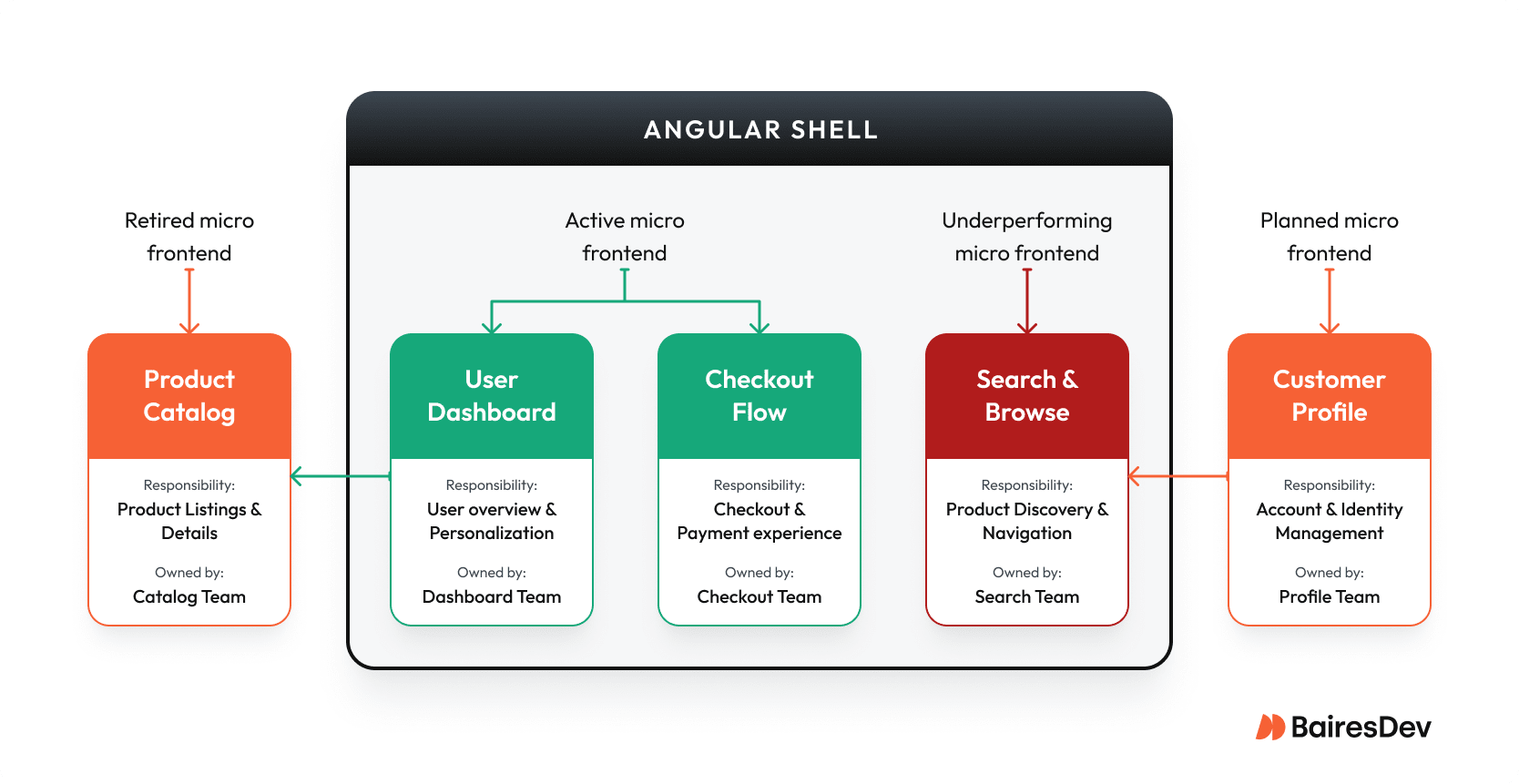
That’s the catch. You pay an upfront cost, but with disciplined engineering practices, the process remains manageable. When the team gets it right, you will trade one quarterly release train for many safe, on-demand launches.
Lazy Loading: Performance Insurance
Once you federate, you still have to decide when each bundle hits the browser. Dynamic loading keeps the first paint lean by pulling code only when it’s needed. Users feel the difference on slow networks, while product teams feel it in Core Web Vitals and support tickets that never happen.
This model depends on lazy loading to ensure only needed remote apps are fetched. Combined with runtime integration, it allows for performance-tuned user flows even in large Angular applications.
The downside is that routing and testing get trickier. That needs to be factored into sprint planning because chasing a 2-second login time is cheaper than losing impatient users.
Shared Libraries and Version Control: Consistency Without Centralization
Every team touches design systems, utility functions, and auth helpers. Most teams work in a single workspace (Nx works well), with strict semantic-version gates. When the Design team updates the button styles, downstream services get a clean diff. No surprises.
Shared libraries can be exposed modules themselves or consumed via the main app using strict contract definitions. To avoid conflicts, versioning and native federation techniques help enforce boundaries across teams.
The governance looks boring on paper–owner lists, review rules, release cadence–but it’s essential. In reality, it’s what stops Friday-night rollbacks and keeps the UI looking like one product instead of six.
Why it matters to you: Done right, this approach cuts coordination overhead, cuts lead time, and still lets security and brand teams sleep at night. Done poorly, it’s just a distributed monolith with slower builds.
Routing Configuration and Shared State in Remote Apps
Breaking the UI into teams is great; breaking the user journey isn’t.
A shopper signs in once, adds an item to the cart, checks an order‐status dashboard, and never notices that those screens live in three repos. To pull that off, we need to keep two things in sync:
- Routing: A single top-level router in the host app coordinates all remote applications, so URLs stay readable and the back button never lies. Angular’s ‘RouterModule.forRoot()’ still owns the shell application, while feature teams define routes inside their remote apps using ‘RouterModule.forChild()’.
- State: Auth tokens, preferences, feature flags—anything global sits in a lightweight shared store. Teams subscribe via a public API, avoiding duplication of logic across independently deployed remote apps.
Why it matters: a smooth hand-off keeps NPS high and support tickets low. The risk is latency: if a remote app lags due to a bloated bundle or slow API, the whole flow stutters. Watch bundle budgets and trace hops between apps, and spot the chokepoints before customers do.
Bottom line: federate the code, not the experience. Shared routing and state are the thin threads that make a multi-team frontend feel like one product.
Choosing the Right Implementation Path
There is no one right way to implement micro frontends. The model you choose plays an important role in enabling agility without introducing chaos. At this point, the question has shifted from “What can we use?” to “What supports our long-term vision, reduces friction, and enables faster delivery?”
Single-spa
Best for teams working with different frameworks, or products that mix Angular with React of Vue. Angular Elements can wrap Angular components as web components, enabling reuse without framework coupling. This model enables Angular applications to coexist with other frameworks, offering a flexible foundation for platforms with diverse frontend investments.
However, this flexibility comes with added integration complexity and requires strong architectural discipline. It’s best adopted when cross-framework collaboration is essential to deliver value.
Nx
Offers a more opinionated way to add module federation using schematics and plugins built directly into the Angular CLI. It helps manage host applications and remote apps in a single monorepo. This tool is best suited for organizations that have chosen Angular and want to scale cleanly.
The result is greater consistency, easier governance, and a clearer development path, especially for large teams seeking to scale with less overhead.
Custom Loaders
Best for edge cases with strict constraints or legacy systems, when native federation or modern import maps aren’t viable due to legacy constraints.
While this approach provides maximum control, it also introduces high maintenance costs and slows time-to-value. Recommended when off-the-shelf solutions don’t fit, and teams build their own orchestration layer.
Here’s how these three approaches stack up across complexity, scale, and fit.
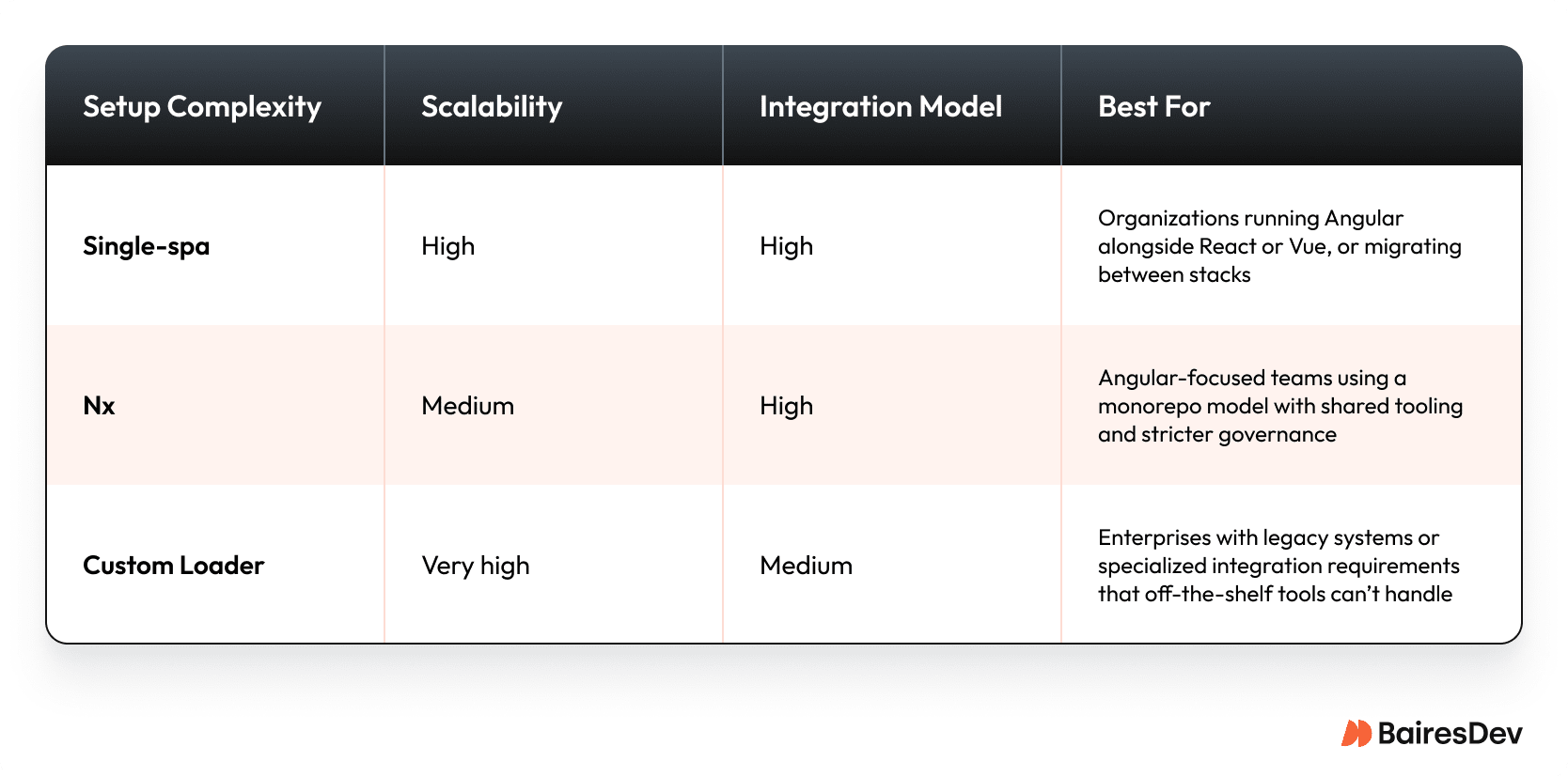
How to Keep Dozens of Apps Moving in CI/CD
A micro frontend only pays off once the pipeline can match its pace. In practice, that means every team owns a short, predictable path from commit to production:
- Static checks and unit tests run in under two minutes.
- Each remote application is separately built and pushed to an internal registry, versioned using SemVer tags that the host application reads via its configuration file.
- A contract-test job spins up the shell plus the new bundle; smoke tests hit critical routes.
- If the shell still boots and the API contracts hold, a canary deploy rolls out to one percent of users.
Total elapsed time: fifteen to twenty minutes on a good day. No shared release train, no waiting for a “full build” that touches code you never wrote, and no Slack pings.
Governance and QA Guarantee Freedom with Guardrails
Autonomy doesn’t mean anarchy. Organizations still need to maintain a small platform team that sets three hard rules:
- Repo template (linting, test harness, module federation setup script)
- Contract-test spec (so the shell always knows what it’s loading)
- Performance budget (bundle size and key Web Vitals)
Platform teams often add module federation by default into new projects, using Nx or Angular CLI schematics to bootstrap remote modules with consistent configuration and dependency rules.
Everything else belongs to the domain team, including framework choices inside the module, sprint cadence, and even feature flags. QA shifts left, as end-to-end tests live with the module, not in a central queue.
Where the Risk Hides
Micro frontends introduce new surface area. Here’s where things tend to break first.
- Bundles grow quietly. A duplicated date-picker here, a forgotten polyfill there, and the checkout flow suddenly ships four megabytes. Running a nightly bundle-diff job can help.
- With multiple remote apps integrated into a host app, the security surface balloons. Ten entry points mean ten chances to misconfigure CSP or leak tokens. Teams tend to front every module with the same OAuth proxy and rotate keys centrally. A consistent config file and shared OAuth middleware help standardize access control across all remotely deployed modules.
- Observability scatters. Every remote application must be traced separately. Errors need to carry metadata that tags the responsible team, source code version, and environment. Organizations can stamp each build with a team tag and stream logs through a shared Grafana board.
Handle those three, and the rest is engineering hygiene.
Bottom Line for Leadership
A working CI/CD lane turns micro frontends from architecture slideware into real product increments. It adds a bit of plumbing up front (i.e., adding module federation, defining shared dependencies, and building the right configuration files), but it cuts release coordination and scales linearly instead of exponentially as teams grow. That’s the leverage you’re getting.
Case Snapshot: Modernizing a Legacy Angular Portal
A few years after rollout, Houghton Mifflin Harcourt’s K-12 platform, Ed, had grown into a tangle of Angular 1.x apps plus a separate React repo. Eight feature teams shared one release train, and every merge triggered a 40-minute build. Velocity stalled, yet a ground-up rebuild was out of the question, as the platform served millions of students daily.
HMH’s engineering team chose an incremental migration anchored in three moves:
- Monorepo first. Angular and React projects folded into a single workspace (Lerna + Yarn) to kill cross-repo hand-offs.
- Webpack everywhere. Grunt, Bower, and Require.js were dropped; Jest replaced Karma. Build times fell to ~14-20 minutes, and the team recovered hours of CI idle time each day.
- Single-spa shell. Once Webpack bundles proved stable, a lightweight single-spa container served as the host application, routing traffic across remote applications, starting with low-risk domains like login and registration, launched behind feature flags.
The effort was derailed by external factors mid-rollout. Instead of a “big-bang,” the team throttled releases to protect classroom uptime, continuing to peel modules off the monolith while students stayed online. According to the team, the modernization resulted in:
- 60% faster builds that freed engineers to merge early and often.
- Login page load cut in half on simulations, thanks to lighter bundles.
- Autonomous domains could deploy on demand, reducing the need for coordination.
What Leaders Can Borrow
- Start with pipeline wins. Faster builds buy political capital for deeper refactors.
- Hide change behind feature flags. Business continuity stays intact even while architecture shifts.
- Pair micro-frontends with shared guardrails. A thin platform team owns test contracts, bundle budgets, and OAuth proxies; product teams own everything else.
HMH’s experience shows that you don’t need a flag-plant rewrite to escape an Angular monolith–just a disciplined roadmap, ruthless CI/CD hygiene, and clear ownership lines.
Checklist: Are You Ready for Micro Frontends?
Before adopting a micro frontend architecture, assess organizational and technical readiness.
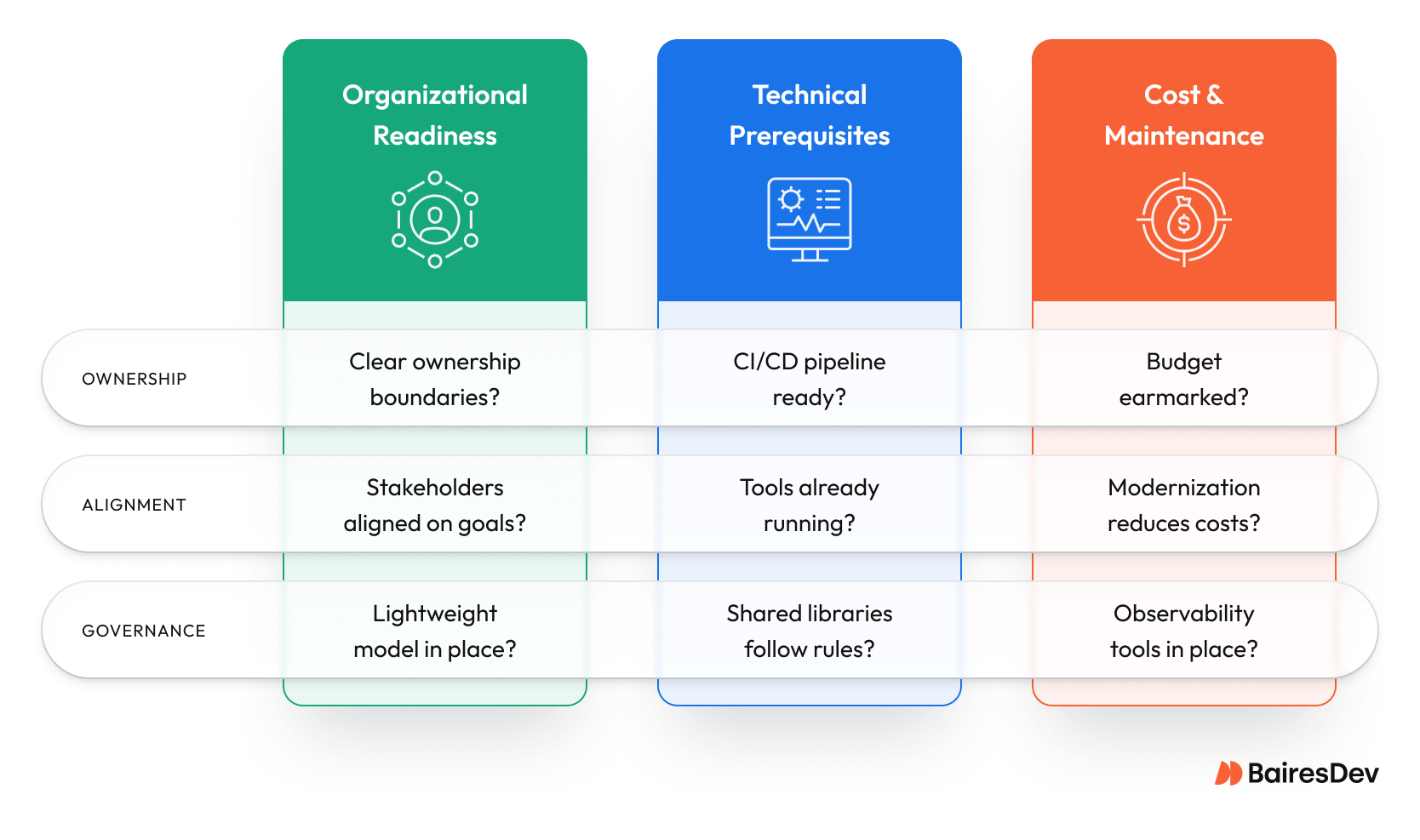
This checklist presents key questions to ensure a smarter, lower-risk transition for your organization or team:
Organizational Readiness
- Do your domain teams have clear ownership boundaries?
- Are stakeholders aligned on the goals of adopting Angular MFE?
- Is a lightweight governance model in place to keep modules consistent?
Technical Prerequisites and Tooling
- Can your CI/CD pipeline push a single micro-app without a platform rebuild?
- Are Webpack, Nx, Single-spa, and other tools already running in staging?
- Do libraries follow strict versioning and dependency rules?
Cost, ROI, and Long-Term Maintenance
- Have you earmarked the budget for training, tooling, and dual-track support?
- Does incremental modernization reduce costs compared to a rewrite?
- Are observability tools in place to monitor performance and incidents?
This checklist is a starting point. Use it to identify gaps early and align stakeholders before moving forward.
Scaling Without Starting Over
Micro frontends won’t solve all your problems, but when platform velocity is stalling, they offer a path forward.
Breaking the frontend into modular units can unlock faster releases and cleaner ownership, allowing for modernization without a full rewrite. However, this is a strategic trade. You exchange the familiar challenges of a monolith for the complexities of a distributed system.
The transition is neither simple nor low-risk. The benefits of autonomy and speed are paid for with a significant upfront investment in a dedicated platform team, sophisticated CI/CD pipelines, and robust contract testing. Without disciplined governance, you risk creating a “distributed monolith”—a system with all the overhead of microservices but none of the agility.
The greatest challenges are often organizational: aligning teams on new workflows, managing shared dependencies without creating bottlenecks, and maintaining a consistent user experience across dozens of independent modules.
If you are facing long merge queues, brittle deployments, or coordination drag, this architectural style is worth serious consideration. Use the evaluation checklist to assess your readiness and identify gaps before you commit. Begin with the foundational pillars of clear team organization, shared tooling, and executive buy-in. These are what make it possible to manage complexity as you grow, rather than allowing autonomy to descend into chaos.
Frequently Asked Questions
What practical gains will we see first?
Most teams notice faster build times and shorter release cycles within the first two domains moved to micro frontends. Autonomy rises because each group can push its slice to production on its own schedule.
How do we keep performance from tanking as modules multiply?
Treat bundle size like any other SLA. Set weight limits, block merges that exceed them, and run real-user monitoring on route changes. A small platform script can surface the slowest modules after every deployment.
How does module federation interact with shared design systems?
Module federation allows the host app to provide the design system as a shared library, making a single instance of it available to all remote micro frontends at runtime. This approach prevents each micro frontend from bundling its own copy, which reduces overall application size and guarantees visual consistency across the entire user experience.
Can we move fast without breaking quality gates?
Yes, as long as every remote app ships with its own integration tests and the shell runs a contract test before rollout. That ten-minute safety net lets domain teams release when ready while catching breaking changes early.
Who owns governance once teams are decoupled?
A lean platform group should maintain three assets: the module template, the shared design system, and the release checklist. Product teams own everything else, including feature flags and sprint rhythm.
Is the migration cost justified for a mature monolith?
If builds block for thirty minutes or more and releases require an all-hands freeze, the payback is usually visible inside two quarters. Incremental migration keeps revenue flowing while the architecture shifts under the hood.






