Many enterprises rely on legacy applications and on-premises infrastructure to handle specific tasks such as payroll, or support critical workflow for existing applications that no one dares touch.
These systems may have been reliable for years, if not decades. However, reliability doesn’t equal efficiency. As businesses evolves, that aging infrastructure becomes harder to maintain, secure, and scale.
The Benefits of Application Modernization
Modernization isn’t about throwing everything out and starting fresh. It’s about making smart updates and implementing a modernization strategy that keeps systems functional, relevant, and aligned with where the business is headed. Done right, application modernization helps organizations move faster, optimize costs, and spend less time fighting fires caused by outdated tech.
This article lays out a practical guide to application modernization. We’ll define what it means, discuss the benefits of legacy legacy modernization, and different patterns and phases of the application modernization journey. We will outline why modernizing applications is a sound investment, and walk through common strategies—from low-lift rehosting to complete rebuilds.
You’ll also find a checklist to help you spot signs of trouble and a roadmap to plan your modernization efforts.
What Are Legacy Systems?
Legacy systems were built for a different time, often with tools, computer systems, and languages that are no longer supported, or are becoming increasingly impractical.
They’re still doing important work. But they’ve become harder to maintain, and relying on them for mission-critical applications is becoming risky and expensive. Many outdated systems rely on custom code that only a few employees understand. Others can’t integrate with modern platforms without time-consuming workarounds. And as security threats evolve, these systems often lack the protection needed to stay safe.
The real issue isn’t that they’re old—it’s that they’re slowing you down. Legacy systems can create bottlenecks, drive up costs, and add significant business risk, making it harder to deliver the speed, flexibility, and user experience customers expect.
Signs Your Existing Applications and Systems Require Modernization
Even if you legacy applications are “good enough” it’s only a matter of time before they start holding you back. Here are six signs that a legacy application is ripe for modernization:
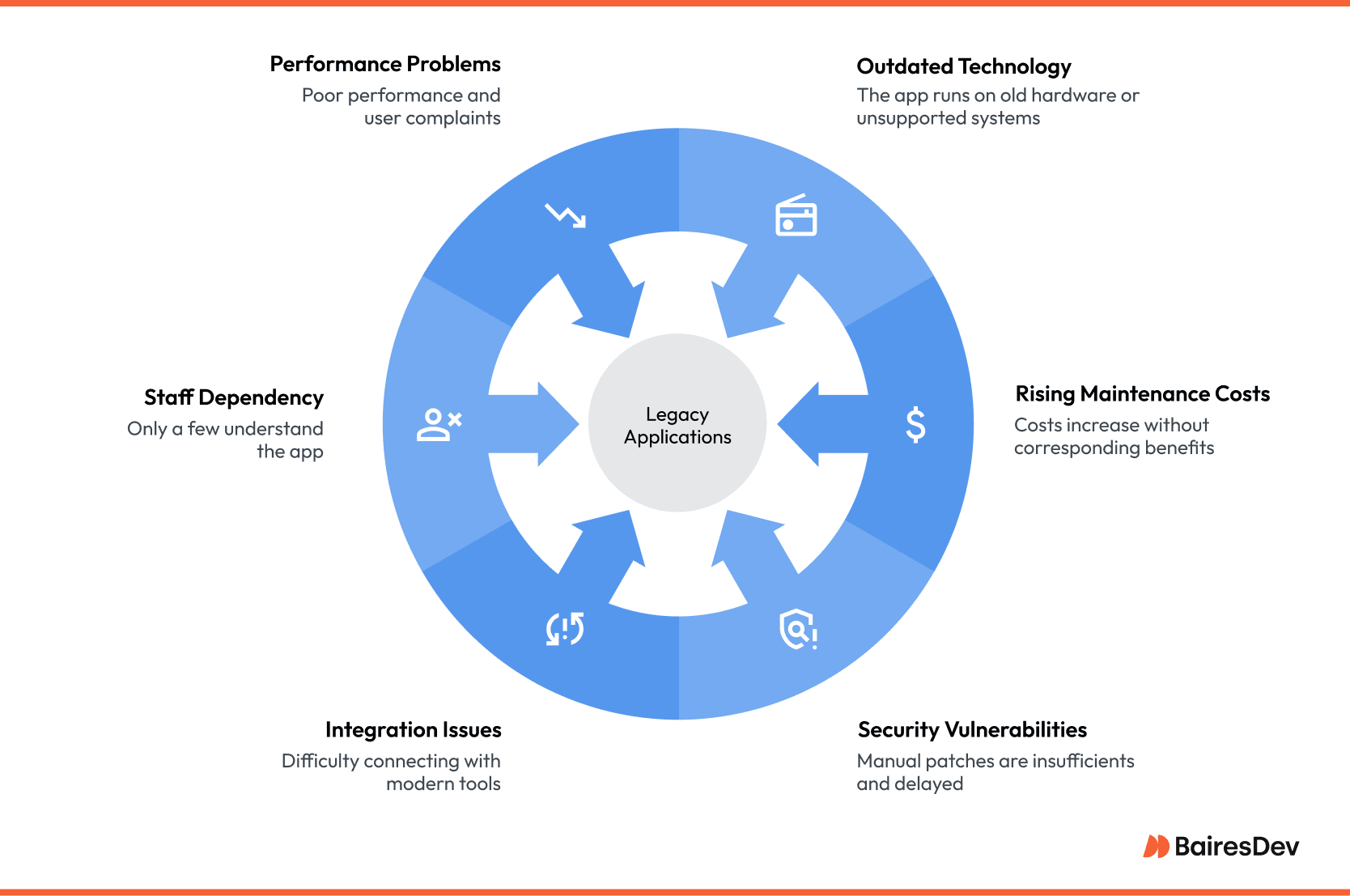
- It runs on outdated hardware or unsupported operating systems.
- Maintenance costs keep rising with no clear return.
- Security patches are manual, delayed, or unavailable.
- It can’t integrate easily with newer tools or platforms.
- Key staff are the only ones who understand how it works.
- Performance issues are growing, and user complaints are piling up.
Naturally, you don’t have to wait for all six of these indicators to emerge, and some may affect relatively modern applications that don’t require extensive modernization. For example, integration with new tools can prove problematic even with the latest technologies. It happens. However, if you are consistently experiencing integration problems requiring costly updates and manual workarounds, and only one of your engineers knows how to implement them, it’s probably time to modernize.
Why Legacy Application Modernization Matters Now More Than Ever
Sticking with legacy applications might seem practical, especially if they still “get the job done.” But the longer they stay in place, the harder and more expensive they become to maintain and secure.
Beyond security, legacy applications create friction across the business processes. They slow down workflows, limit data access, and make it harder for teams to move quickly. This makes meeting customer demands increasingly difficult. Whether it’s sluggish service or a clunky digital experience, outdated systems can erode trust and push users toward faster, more modern alternatives.
Modernization helps address these issues. It improves security and performance, reduces maintenance costs, and simplifies management. Through continuous improvement, teams can access better tools, collaborate more easily, and deliver more competitive services.
It also makes it easier to integrate with newer platforms, especially as more organizations adopt a modernization process based around modern cloud platforms.
The shift to cloud services isn’t just about speed or savings, but also about cost optimization . It’s about building systems that can adapt. Whether it’s a sudden change in customer behavior, a new compliance rule, or a shift in the market, A robust application modernization strategy ensures that modernized systems give organizations the flexibility to respond without being bogged down by technical debt.
Creating a Successful Application Modernization Strategy
There are multiple ways to upgrade an aging system depending on its technical structure, role in the business, and long-term goals. Here is a breakdown the so-called “7 R’s” cloud migration framework used by enterprise architects—and a note on when to consider each one:
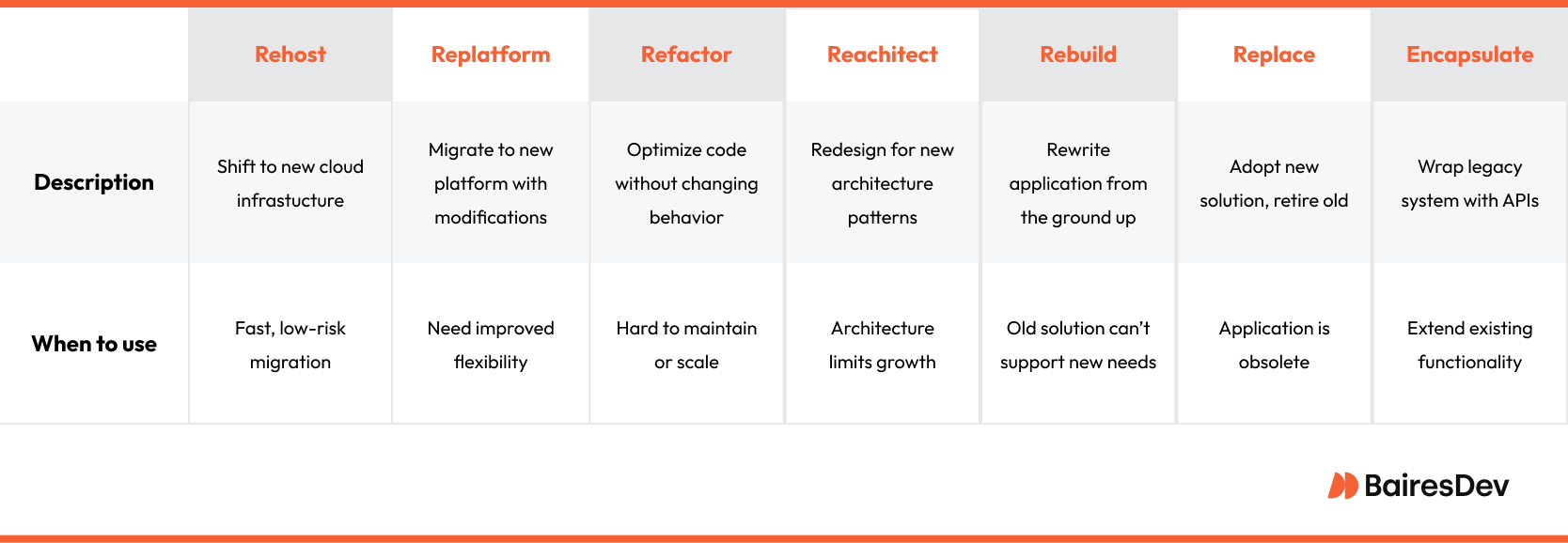
- Rehost: Move the application to a modern infrastructure (often the cloud) without changing its core code.
Use this when: You need a fast, low-risk migration with minimal changes. - Replatform: Shift to a new platform with slight modifications to benefit from better performance or scaling.
Use this when: Your system works but needs improved flexibility or cloud-readiness. - Refactor: Clean up and optimize the codebase without changing its core behavior.
Use this when: The app still meets business needs but is hard to maintain or scale. - Rearchitect: Redesign the application to support new frameworks, services, or architecture patterns (like microservices).
Use this when: The current structure limits growth, speed, or integration. - Rebuild: Rewrite the application entirely from the ground up.
Use this when: The system can’t support current needs and is too outdated to fix. - Replace: Retire the application and adopt a new commercial or custom solution.
Use this when: The system is obsolete and no longer supports business goals. - Encapsulate: Wrap the legacy system in APIs so it can interact with modern tools.
Use this when: You want to extend functionality without changing the core system.
These modernization strategies are not mutually exclusive. Teams working on application modernization projects typically include multiple approaches over time.
For example, if an organization decides to quickly accelerate cloud adoption due to external factors (e.g., the business experiences fast growth or is acquired), it might choose to rehost the application as soon as possible. Shortcomings and inadequacies can be identified in the process, prompting engineers to refactor or reachitect the application.
Eventually, the company may change its modernization strategy to require a complete rebuild or replacement of existing legacy applications.
How to Build a Modernization Roadmap
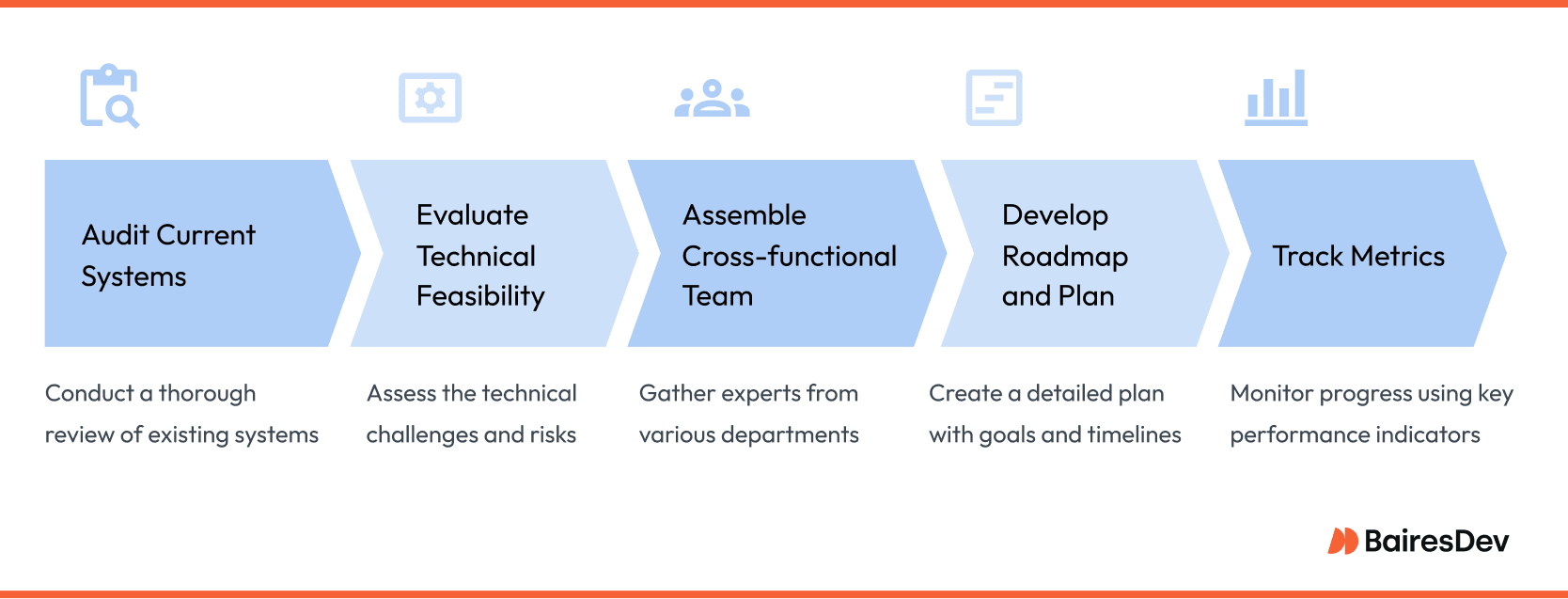
Begin with a full audit of your current solutions. Create an inventory of existing investments that includes each application’s purpose, dependencies, performance, maintenance history, and user base. From there, assess both the technical condition and the business value of each one. Some may be critical to daily operations, but built on outdated tech. Others might be expensive to maintain, but no longer essential.
Next, evaluate technical feasibility. What would it take to modernize each solution? Are there security risks, integration gaps, or custom code that will complicate the process? Use this information to prioritize what should be modernized first, and what can wait.
Once priorities are clear, bring together a cross-functional team. You’ll need input from IT, operations, security, and business units to understand system use and organizational needs fully. Engaging stakeholders early also helps reduce resistance later.
From there, outline your roadmap. Set clear goals, define success metrics, and break the work into manageable phases. Include timelines, budget estimates, and training plans. A phased rollout reduces disruption and allows your team to adjust as needed.
Tracking the right metrics—like cost reduction, and time saved on processes—helps show progress and keeps everyone aligned as the project moves forward.
Navigating Common Challenges
Technical debt is one of the biggest issues. Over time, shortcuts and quick fixes pile up in the codebase. While they may have kept things running, the underlying code also makes the application harder to update. Refactoring or rearchitecting can help reduce that debt—but it takes time, and it’s not always easy to untangle years of work.
Data migration is another sticking point. Older systems often store data in non-standard formats or inconsistent structures. Moving that data into a new system without losing integrity takes careful mapping, validation, and testing. In some cases, third-party tools or specialists are needed to manage the transition.
Integration issues can also slow things down. Legacy apps may be tightly coupled with other tools, often through outdated or custom-built connections, especially in monolithic applications. Modernizing one component can trigger ripple effects across others.
People-related challenges are just as critical. Users get attached to familiar tools. Without proper communication and support, teams may resist change or struggle to adjust . It’s important to listen to feedback, offer hands-on guidance, and give teams time to adapt.
Finally, skill gaps can limit progress. New applications often require new knowledge, including expertise in hybrid cloud and data center management, managed services, new frameworks and programming languages. Your development team may not have experience with the required tools and frameworks, or cloud platforms and containerized environments. Investing in training—or bringing in external help—can keep the software development on track without burning out the team.
Key Technologies: Cloud, Microservices, and DevOps
Modernization only works when the right infrastructure is in place.
Cloud platforms are a natural starting point. Embracing cloud computing makes it easier to scale when demand spikes, reduces costs tied to physical infrastructure, and allows organizations to stay flexible and agile. Many cloud providers also include built-in tools for security, monitoring, and automation, which can simplify day-to-day operations with other systems.
Then there’s the architecture. Breaking down monolithic applications into containers makes them more portable and reliable. Containers bundle up everything an app needs to run, so it behaves consistently across environments. APIs add structure and flexibility by clearly defining how services talk to each other—so you can connect, replace, or extend features without reworking the entire system. Microservices split applications into smaller, standalone services that can be deployed and updated independently. That means you can improve one part of the system without touching the rest—or bring a new feature to life without weeks of regression testing.
All of this is reinforced by DevOps. By aligning development and IT operations, teams can ship changes faster, monitor issues in real time, and respond quickly to feedback. DevOps turns modernization from a project into an ongoing habit.
Measuring Success: What Good Modernization Looks Like
Start with performance. Is the application faster? More reliable? Monitor key metrics like uptime, response times, and error logs to get a baseline and see what’s improved.
Then look at the cost, and not just the upfront investment. Are you spending less on infrastructure or vendor support? Are fixes taking hours instead of days? Are you avoiding long delays caused by minor updates?
Productivity is just as important. Are employees spending less time chasing workarounds or waiting on slow systems? Are new hires getting up to speed faster? Are developers shipping updates with less friction?
The answers should point to smoother operations, less maintenance overhead, and systems that don’t get in the way. That’s the kind of outcome that shows modernization is doing what it’s supposed to by enhancing developer productivity.
Adoption metrics can tell you if users are actually using the new system—and using it correctly. Monitor login frequency, feature usage, and help desk tickets to spot training gaps or friction points related to your technology investments.
Finally, tie it all back to your business. Will your modernized apps handle future business needs? How will they scale and at what cost? Will customers experience better service?
Modernization should be based on thorough assessments and translate into clearer paths to growth, not just cleaner code.
Case Study: Modernization in Action
To see the impact of modernization in practice, consider this example from the retail space. A global home goods company had relied on a legacy inventory management system for over a decade. While functional, it struggled with real-time updates, integration issues, and rising maintenance costs. It also required specialized knowledge—only a handful of long-time employees could make changes to the code.
Rather than rebuild from scratch, the company chose a replatforming approach. They moved the application to a cloud environment, introduced APIs to connect it with newer tools, and refactored portions of the code to improve performance. The results were immediate: inventory accuracy improved, system outages dropped by 80%, and employee training time was cut in half.
According to a McKinsey report, organizations that modernize systems strategically can reduce IT costs by up to 30% and shorten development cycles significantly. Another example from Google Cloud showcases how financial institutions have transitioned from mainframe applications to scalable cloud-native architectures and software as a service—resulting in better uptime and faster product launches.
The lesson: with the right strategy, a phased modernization effort ensures business continuity and keeps dirstuptions to a minimum.
The Future of Application Modernization
Application modernization doesn’t stop when the new solution goes live. It’s an ongoing process. As technology advances, so your applications should evolve too, backed by sound DevOps practices and CI/CD pipelines. The goal ultimate goal is to streamline operations and produce robust applications don’t just work today, but keep working tomorrow, and for years to come.
Need help getting there? BairesDev can help. Our experts work with you in a way that fits your needs, without disrupting your business.






