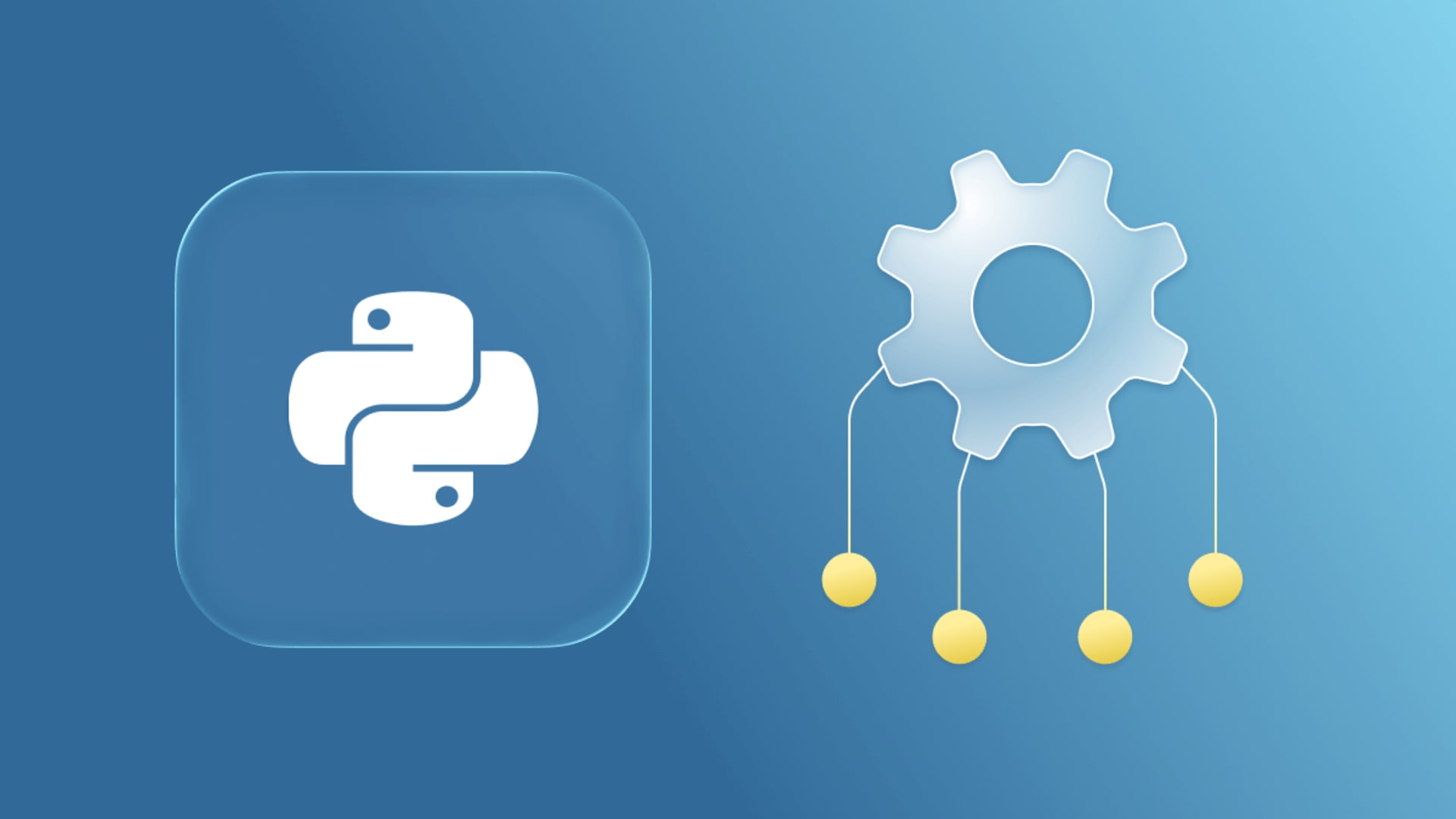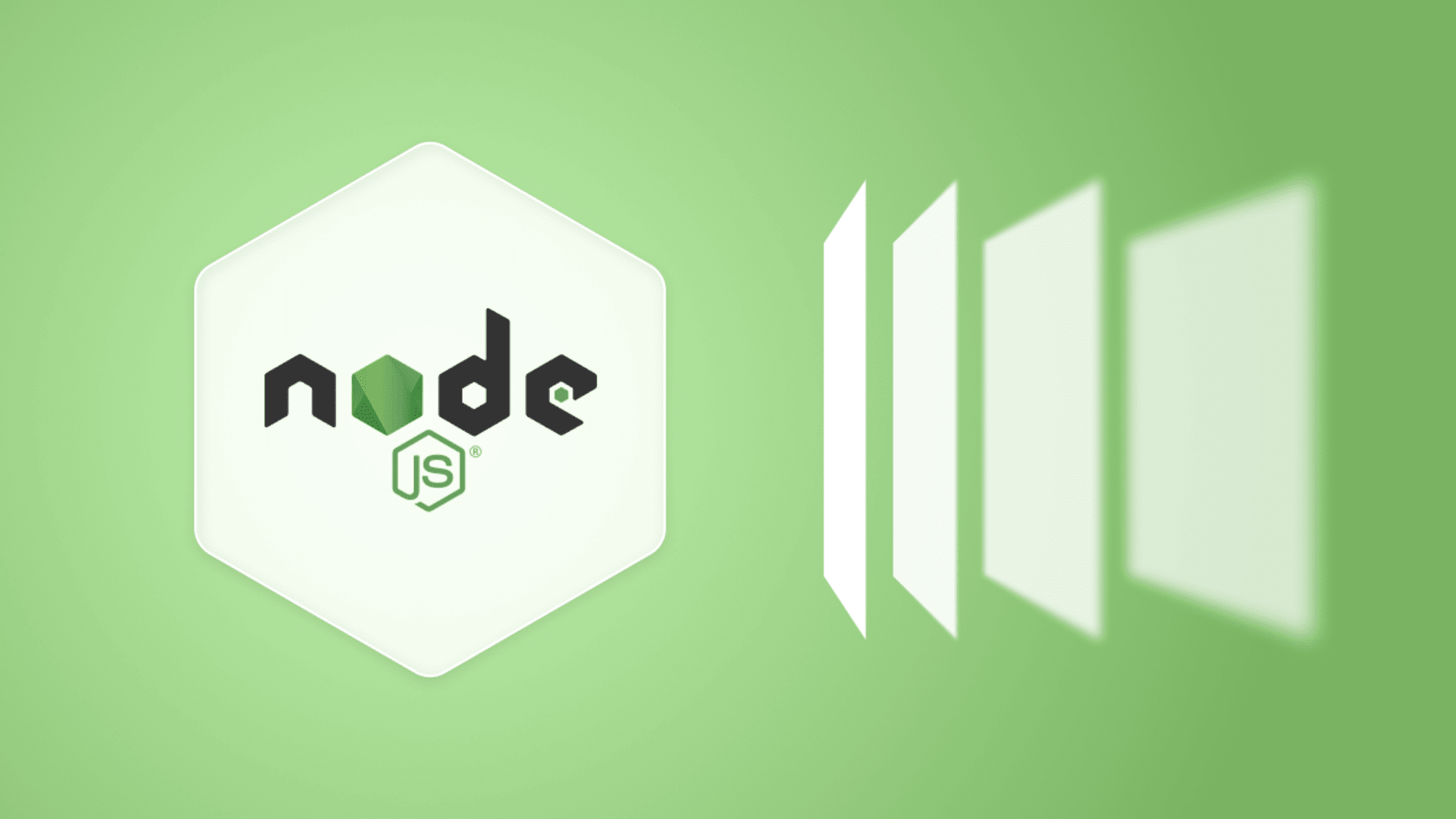Multithreading and multiprocessing are two ways to run multiple tasks simultaneously in a Python program. On the surface, they appear to be solving the same problem, but each uses distinct system resources and has distinct advantages.
The decision on whether to use multiple threads in a single process or multiple processes across CPU cores can affect everything from scalability to cloud costs. This article will highlight the practical differences, discuss the strengths and tradeoffs of both approaches, and provide a decision-making framework.
Python Multiprocessing vs. Multithreading
Both multiprocessing and multithreading allow you to compute more than one thing at a time. But how each achieves this is different and will affect performance.

Multithreading uses a single process. Within that process, you can execute multiple threads concurrently. These threads run independently, but share the same address space. Python has a global interpreter lock (GIL) that ensures only one thread will execute at once. However, native extension modules may release the GIL for compute-heavy operations (e.g. cryptographic hashing), and the GIL is also released during I/O.
Since threads share the same memory space, developers must safeguard shared state with locks or other synchronization mechanisms to prevent race conditions and data corruption. Performance will not improve for CPU-heavy workloads because only one thread can execute Python bytecode at a time. However, multithreading excels at processes dependent on I/O-bound tasks. Instead of waiting for a process to finish, multithreading allows the program to complete another task while it waits.
Multiprocessing, by contrast, sidesteps the GIL. Each process is run in its own Python Interpreter, with its own memory space. This separation allows multiprocessing to achieve true parallelism across multiple processors or multiple cores.
The downside to this approach is that it can be resource-intensive to start a new process for each task. And if processes need access to the same data, it often must be transferred between them via serialization, which adds overhead. Shared memory mechanisms (such as multiprocessing.shared_memory or Array) can reduce this cost, but they require careful design to use safely.
The decision between multithreading and multiprocessing comes down to the workload. If your team is trying to keep APIs responsive while waiting on external services, threads are lightweight and effective. If your team needs to maximize CPU utilization for analytics or batch processing, then multiprocessing is a better fit.
How to Decide?
Knowing the difference between multithreading and multiprocessing is important, but the real challenge is deciding which approach is the right fit for your company’s workloads.

That decision must be driven by evidence, not preference. Fortunately, there are practical ways to measure where your application spends its time and align those measurements with the concurrency model that will deliver the best results.
Step 1: Identify the Bottlenecks
The first step is to identify what is slowing the system down. Bottlenecks tend to fall into two categories: I/O-bound or CPU-bound. Profiling tools like Python’s cProfile, statistical profilers, or Application Performance Monitoring (APM) services can quantify the percentage of time your app spends waiting on I/O versus executing operations. The key is to gather the data that reveals which bottleneck you are facing.
% Time Waiting on I/O vs. % Time on CPU
Use APM tools to observe how much of your application’s time is spent waiting for external resources compared to performing computations. If 70% of your time is blocked on I/O, your system is I/O-bound. If 70% of your time is in tight loops of computation, your system is CPU-bound.
Top External Latencies
Determine where I/O delays come from. Is the database query consistently taking 200ms? Is the external API returning in 800ms? Is the cache struggling under load? Collecting latency distributions for each external dependency helps you see which waits matter most. Long waits usually signal an opportunity for multithreading.
CPU Saturation per Node
Even if your profiler shows time spent in computation, it’s important to measure how much of each server’s CPU is actually being used. If your nodes consistently sit at 90-100% CPU during peak load on pure Python code, threads will not improve throughput due to the GIL. However, threads can still benefit workloads that rely on native extensions (such as NumPy) that release the GIL during computation. In contrast, if CPUs are hovering around 30% while latency grows, you are likely bound by I/O.
Step 2: Interpret the Evidence
Once you have collected the data, you can determine whether multithreading or multiprocessing is a better solution.
I/O-Bound Tasks
High percentage of time waiting on external systems, latency concentrated in database queries or network calls, and low average CPU Utilization.
In this case, multithreading is the right tool. Threads will allow your application to continue working on other tasks while some threads wait. This will boost your throughput without consuming significant extra memory or CPU.
CPU-Bound Tasks
High percentage of time in actively executing code without waiting for I/O, consistent CPU saturation, and performance improvements when tests are run on machines with more cores.
This is a case for multiprocessing. Spreading the workload across cores yields parallelism and shortens execution time.
Step 3: Validate with Testing
Build a small proof of concept where the same operation is implemented with threads and processes. The prototype should have the same operations and manage realistic workloads.
Measure the throughput, latency, resource usage, and resource cost. In particular, track p95 or p99 latency and CPU saturation, since metrics directly reflect user experience and infrastructure efficiency. How does each system perform on the following tests:
How many requests per second or tasks per minute can each approach handle under a controlled load?
Do threads meaningfully reduce wait time?
Do processes reduce CPU execution time in critical paths?
How much does each approach cost? Processes may deliver faster results, but if they consume an excessive memory footprint, the cloud bill may outweigh performance gains.
The goal is to find the best model for your context. The solution should not only be faster, but also deliver predictable performance that provides a return on investment and allows you to scale.
Step 4: Align Decision with Business Priorities
The context and the goals of your company will ultimately determine the right approach.
If your customer experience hinges on responsiveness, then I/O wait times matter more than raw computation. A thread-based model that cuts visible latency should be favored. If the product depends on heavy computation, the increasing computational power will usually justify the investment in more processing power.
But the cost of the solution must be considered. Modest gains in performance may not justify the increase in infrastructure spending. It is essential to make this decision based on evidence, allowing you to frame the discussion around strategy, not theoretical debate.
Multithreading vs. Multiprocessing Reference Table
| Use Case / Factor | Multithreading | Multiprocessing |
| Memory Model | Shared memory (one process) | Separate memory (isolated processes) |
| GIL Impact | Yes—limits CPU-bound performance | Bypasses GIL, enabling parallelism |
| Best For | I/O-bound tasks, responsiveness | CPU-bound processes, full-core utilization |
| Overhead | Lower, faster startup, and memory-efficient | Higher process startup and memory overhead |
| Communication Complexity | Medium (shared memory, requires synchronization) | Higher (pickling, queues, shared memory mechanisms) |
| APIs Available | threading, ThreadPoolExecutor | multiprocessing, ProcessPoolExecutor |
| Notes | Requires safeguarding the shared state | Safer isolation but more complex setup |
Implementation Considerations: Cost, Risk, and Operability
Once you have selected multithreading or multiprocessing, the next step is anticipating the practical implications of your choice. These factors extend beyond performance into cost, reliability, and long-term operability.
Cost Considerations: Memory, Data Movement, and Engineering Time
The most immediate difference between threads and processes is memory usage. Threads all run inside the same process and share the same memory space, so per-worker overhead is minimal.
By contrast, with multiprocessing, each worker is a separate process that maintains its own memory space. This footprint can scale linearly with worker count and sometimes replicate the entire process state. For workloads with large in-memory objects, this replication can drive substantial RAM costs in cloud environments. If you anticipate scaling horizontally, it’s worth forecasting per-worker memory growth and determining the potential cost based on your infrastructure provider’s RAM rates.
Data movement is the second cost driver. Passing large objects between processes requires serialization (pickling), which is computationally and memory-intensive. It’s often more efficient to pass identifiers or references and keep the data in a shared medium rather than copying full payloads across processes. Threads do not face this serialization penalty because they share memory.
Finally, engineering time carries a real cost. Process-based systems require more design. Engineers need to consider how to handle restarts, retirements, and interprocess communications. But thread-based systems have their own complexities. Multithreading demands rigor around synchronization and state management. As the number of independent execution contexts increases, expect the increase in complexity to require more architecture design and, realistically, require more debugging.
Risk Controls: Guardrails for Each Model
Concurrency is powerful, but needs to be thoughtfully integrated. Once you have chosen multithreading or multiprocessing, the next priority is to ensure your system behaves consistently under stress. This means building guardrails, predicting how the system may fail, verifying these predictions, and designing for worst-case scenarios.
Thread-based designs are especially vulnerable to the hazards of shared state. When multiple threads operate on mutable objects, oversights can lead to race conditions. Safe systems adopt an immutability-first approach. Default to immutable data whenever possible, and allow a single owner for any mutable state. When shared updates are unavoidable, controlled locking strategies or thread-safe data structures are required. Regression tests should target known race-prone code paths. Queue wait times and acquisition latency should be monitored to catch issues before they cascade.
Process-based designs avoid data races by isolating memory, but interprocess communication has a price. In Python, objects passed between processes are pickled, adding CPU and memory overhead. Keep payloads small and use shared memory only when justified. Additionally, not all Python objects are picklable. Objects involving system-level resources may require alternative approaches.
There is also a shared concern that cuts across both models: startup policy. Historically, many Unix-like systems use fork as the start method for new processes, which attempts to clone the entire interpreter state. However, some platforms (such as modern macOS) and certain Python versions may default to spawn instead. Using fork can create subtle, brittle behavior when mixed with threads, open file descriptors, or imported modules that are not fork-safe.
The Python multiprocessing documentation explicitly recommends using spawn or forkserver instead of fork, which start workers in a clean state and avoid inheriting unintended resources. Choosing and documenting a startup policy once per platform prevents a host of “it works on my machine” failures and makes deployments more predictable across environments.
Operability: Metrics, Dashboards, and SLOs
Deploying concurrency isn’t just about raw performance. Any design needs to serve the broader reliability goals of the organization.
The most effective way to do that is to anchor your monitoring in the service-level objectives (SLOs) you have already committed to. Metrics such as throughput, p95 or p99 latency, CPU saturation, memory per worker, backlog depth, and retry or failure rates provide the clearest view of whether concurrency is delivering the expected value or drifting towards instability.
These metrics can be translated into cost implications. For example, higher CPU saturation may trigger additional instances and increase your cloud bill. Likewise, if p95 latency for an API endpoint exceeds a 300ms SLO, customers may notice degraded responsiveness, forcing the team to add caching layers or optimize queries.
How you observe those metrics is flexible. You can invest in commercial observability platforms if you want the metrics, but not the overhead of maintaining your own analytics tool. If cost is a concern, open-source stacks like Prometheus and Grafana can provide a solid base to build a dashboard. You can even build custom lightweight internal dashboards tailored to your workload.
Equally important is the operational playbook. Runbooks should spell out how to drain queues, shut down gracefully, and handle traffic surges. Escalation thresholds tied to SLOs ensure that when metrics begin to slip, operations teams know exactly when and how to intervene before users’ experience is affected.
When to Choose Async I/O and Event Loops
In high-concurrency services where most time is spent in network waits, async I/O with an event loop is often simpler and more scalable than spawning threads.
Python’s asyncio framework provides structured support for event loops and coroutines. Treat async as a first-class alternative for I/O-bound workloads that do not require thread-level parallelism.
Looking Ahead: Python Interpreter Changes, GIL removal, and Multiprocessing Defaults
Python is evolving. Experimental “no-GIL” builds are available and show promise for eliminating the Global Interpreter Lock. However, they are not yet the default interpreter. Unless your stack explicitly supports no-GIL builds, treat those builds as a targeted optimization project rather than a baseline planning assumption.
Key Python Updates for 2025
- Python 3.13 introduced optional free-threaded builds that allow true parallelism by removing the GIL. However, these builds come with approximately 40% overhead in single-threaded performance due to the disabling of the specialized adaptive interpreter (PEP 659). This overhead is more pronounced in CPU-bound tasks and less impactful in I/O-bound workloads.
- Python 3.14 changed the default method for multiprocessing and ProcessPoolExecutor from fork to forkserver on platforms other than macOS and Windows, where it was already spawn. This change aims to mitigate issues related to forking processes that have active threads or open file descriptors.
- From an operability perspective, this reduces “works on my machine” failures; from a cost perspective, it may slightly increase process startup time and memory usage, so teams running large pools of workers should benchmark the difference.
- The multiprocessing module documentation details the available start methods (fork, spawn, and forkserver) and their implications. It notes that the default start method will change away from fork in Python 3.14, and code that requires fork should explicitly specify that via get_context() or set_start_method().
C-Extension Compatibility: The new default start method may affect C-extension packages that are not fully picklable or that rely on thread-local state. Extensions such as NumPy, PyTorch, and others that create threads or use custom memory may require careful testing. If necessary, applications can explicitly choose a different start method to ensure correct behavior.
Concurrency choices don’t end once you have decided between multithreading and multiprocessing. The harder work comes afterward: managing the costs they introduce, designing guardrails that make failure predictable, and building the operational discipline to keep systems aligned with your reliability goals.
Threads, processes, and even async I/O can all deliver strong results, but only if they are treated as part of a larger lifecycle of measurement, control, and adaptation. That mindset is what turns concurrency from an experiment in parallelism into a foundation your business can trust.
Frequently Asked Questions
How do I know if our system needs multithreading or multiprocessing?
Profile the workload. If latency comes for waiting on databases or APIs, multithreading is usually better. If systems are consistently maxed out across multiple CPU cores, multiprocessing should deliver more value.
What business impact do p95 latency and CPU saturation have?
High p95 latency degrades the user experience and risks breaching SLOs, with potentially devastating financial and reputational risks. High CPU saturation can trigger autoscaling, thus raising cloud costs. The potential business impact from both can hardly be overstated.
Which approach is more cost-effective at scale?
The right choice depends on whether responsiveness or throughput drives business value. Threads are memory-efficient and scale well for I/O-bound services, while processes consume more memory but unlock full CPU power for compute-heavy workloads.
How do Python 3.13 and Python 3.14 affect concurrency decisions?
Python 3.13 offers optional no-GIL builds, enabling true threading but at a performance cost. Python 3.14 changes multiprocessing defaults for safer startup behavior. Both impact operability and should be tested extensively before adoption in production.
What risks should we anticipate when adopting concurrency?
Threads risk hidden shared state and lock contention; enforce ownership rules, keep critical sections small, and test race-prone paths. Processes add IPC/pickling overhead, larger memory footprints, and partial failures; require idempotent tasks, payload and retry budgets, and SLO-based alerts. Aim for bounded failures, a documented start method, and consistent behavior across environments.
Is async I/O a viable alternative?
Yes. When most time is spent waiting on networks, asyncio is often simpler and scales better than threads. Keep CPU work off the event loop (use a thread/process pool), cap in-flight I/O, and verify with a small load test.