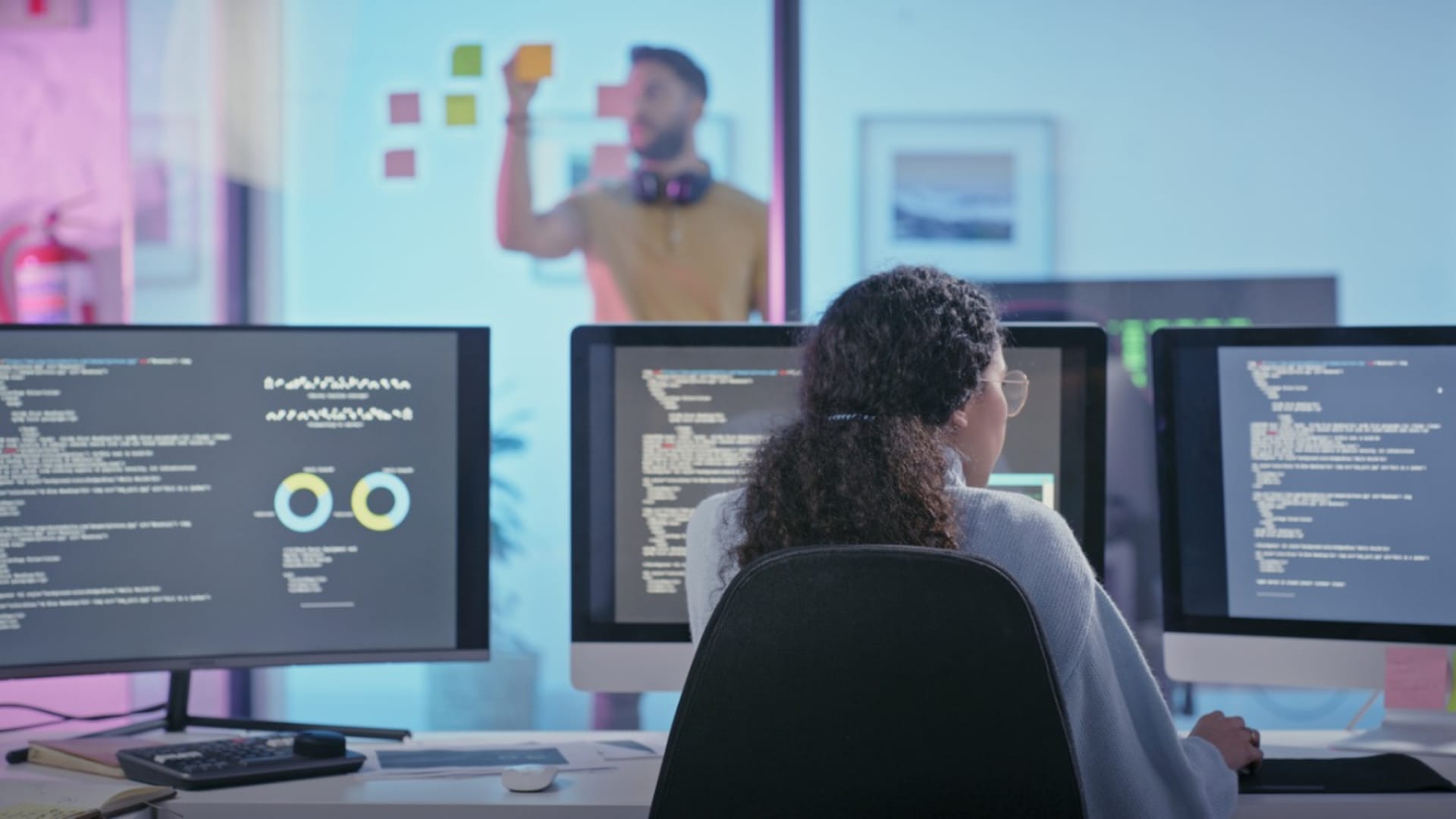Let’s be blunt: your organization’s data is likely a mess. It’s living in personal Dropbox accounts, buried in endless email chains, and scattered across a dozen unsanctioned apps. This isn’t just inefficient; it’s a massive operational and security risk you can no longer afford.
Microsoft SharePoint is often misunderstood as a simple document library or a clunky old intranet. That’s a dangerously outdated view. For over 200 million users, it is the enterprise platform of record for imposing order on that chaos.
When implemented correctly, it’s a strategic asset for controlling content, automating critical business processes, and unifying your tech stack. Think of it as the central nervous system for your company’s information, ensuring everything from document approvals to project collaboration happens in a secure, auditable, and efficient way.
History and Evolution: It’s Not the SharePoint You Remember
If your impression of SharePoint was formed a decade ago, you need to forget what you know. The SharePoint of 2010, complete with a complex, on-premise Sharepoint server that required a dedicated IT army, is a relic. While that history is important, the platform’s story is one of radical transformation.
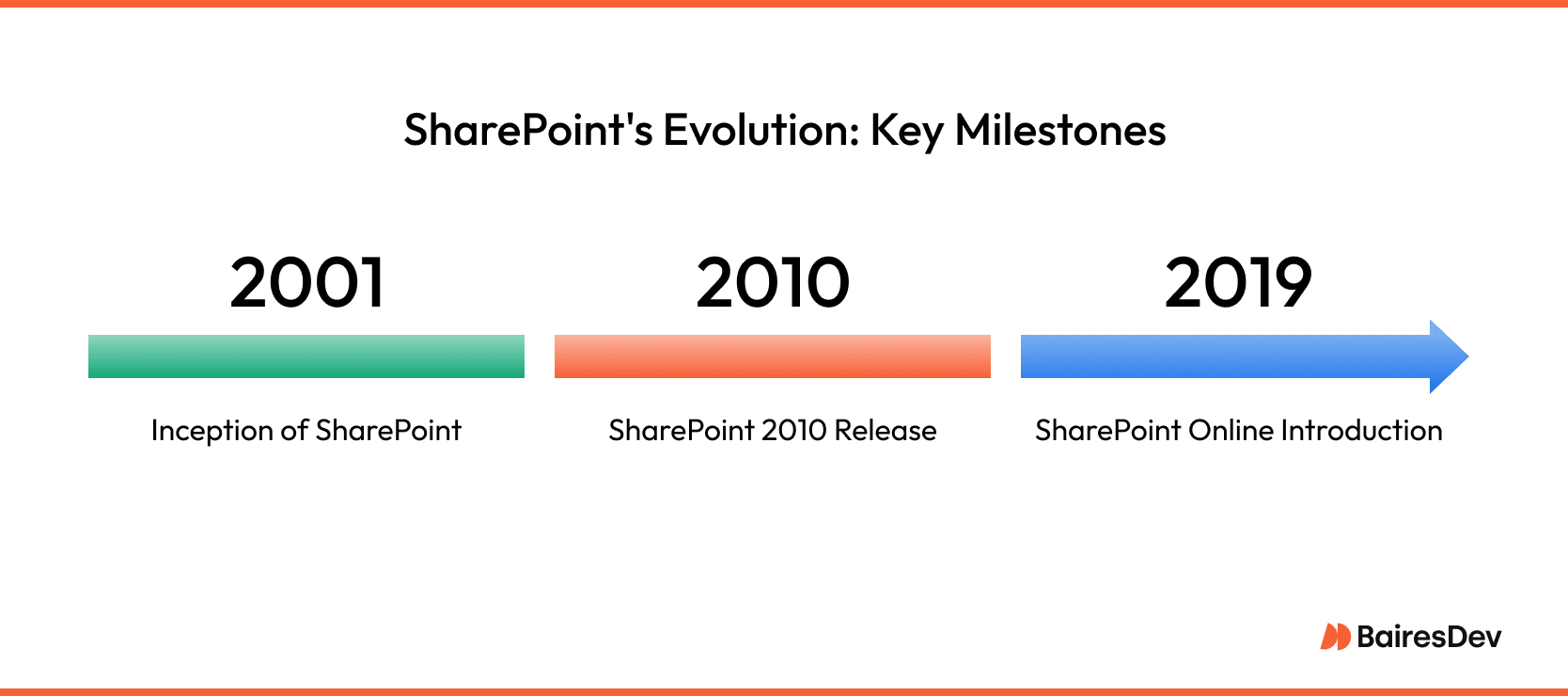
The modern platform is SharePoint Online, a cloud-native service that lives at the heart of the Microsoft 365 ecosystem. It’s no longer just a destination you visit; it’s the invisible backbone that powers content management and collaboration inside Microsoft Teams, OneDrive, and the Power Platform. Let’s not forget the Sharepoint mobile app, either, though many users question is utility.
Microsoft’s focus is clear: the evolution from a self-hosted product to a continuously updated cloud service has made it a scalable, secure, and premier enterprise platform designed for how businesses work today.
SharePoint Key Enterprise Benefits
SharePoint’s key enterprise benefit is its ability to bring order and control to sprawling, document-heavy environments.
For VPs managing distributed teams and complex workflows, it serves as a central hub where content, communication, and permissions are aligned with business processes.
Instead of relying on scattered tools or informal file sharing, SharePoint enforces structure through version control, access management, and automated approvals, without slowing teams down.
Sharepoint integrates tightly with Microsoft 365, enabling IT to standardize tooling while business units retain flexibility.
For leaders, that translates into fewer operational risks and the ability to automate business processes.
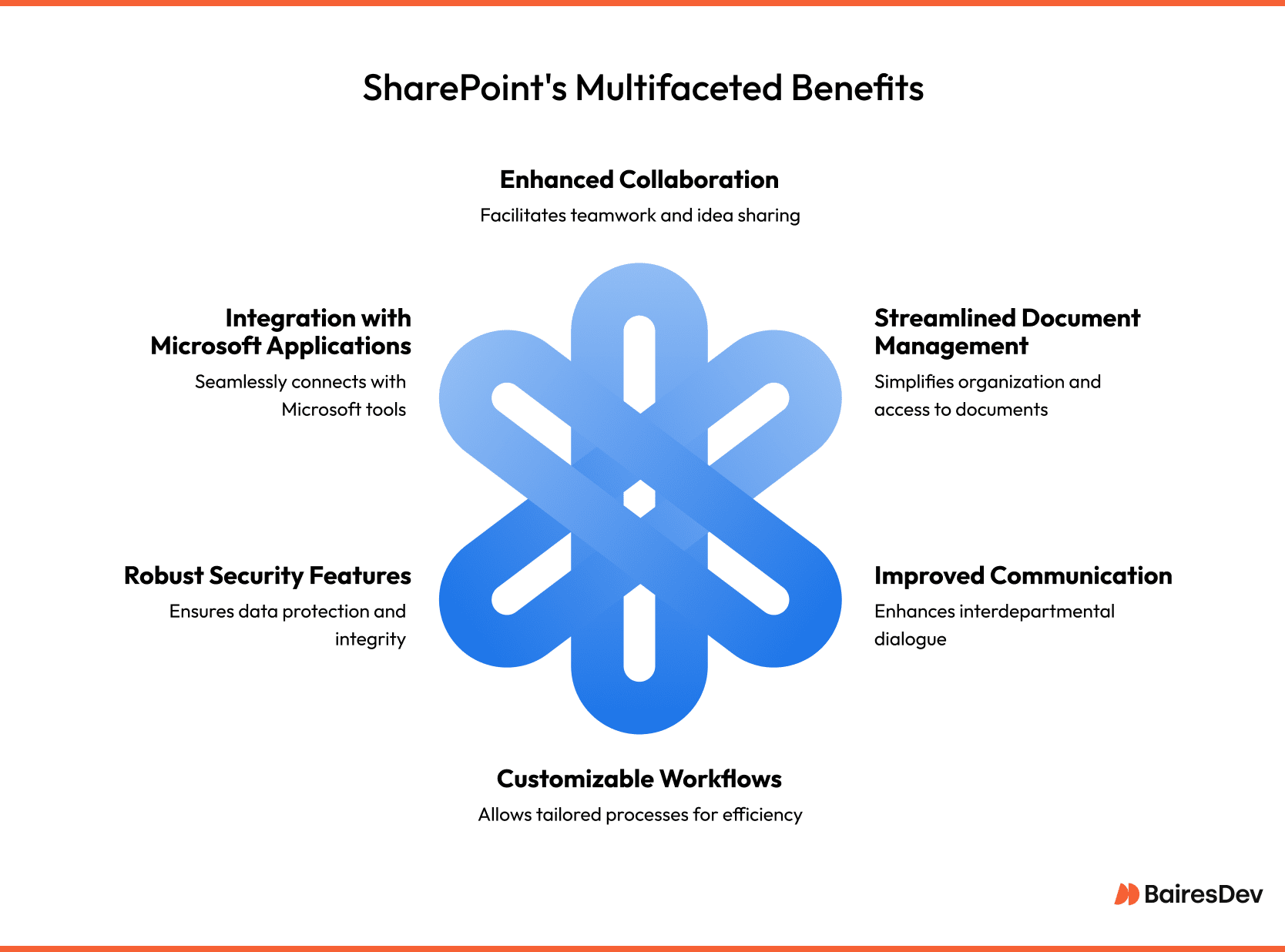
Deployment Options
SharePoint is available as either a software product or a cloud-based service. The platform can also be set up in a hybrid configuration that incorporates both options.
On-premises deployment allows organizations to host SharePoint on their servers.
Cloud-based deployment, on the other hand, offers a scalable and secure solution with the flexibility to access SharePoint from anywhere.
Microsoft generally favors a move to SharePoint Online, which provides immediate access to the latest features.
Document Management
SharePoint also functions as a comprehensive document management system, simplifying document management.
The platform supports the entire document lifecycle, and our experts will ensure that you can use it to improve operations and efficiency.
Business Intelligence and Analytics
The platform provides advanced capabilities for business intelligence and analytics.
Companies can create custom lists, track key performance indicators (KPIs), and analyze data to identify trends and patterns.
The SharePoint environment integrates with other Microsoft products, such as Power BI, to provide a comprehensive business intelligence solution.
How BairesDev Supports SharePoint Projects
Customization is a crucial aspect of the SharePoint experience — and it is also a key component of what we do at BairesDev. SharePoint is meant to be customized to help organizations manage content efficiently.
BairesDev will can help you decide how to use it in your organization, and how to customize and optimize meet your specific needs.
In addition to consulting, we can offer you development services, through which we will actually build your SharePoint platform. This will involve gathering requirements from you and creating a solution tailored to your business goals.
Custom Implementation
SharePoint sites can be customized, such as by creating team sites for project management or centralized storage for documents.
As your business grows and your needs change, we can help you adjust the platform to accommodate new demands.
SharePoint services don’t end with building the platform and augmenting it with features.
Its design can improve document sharing capabilities within the organization. This goes beyond the aesthetics, as it also encompasses the feel of the platform.
We can help you create a UX design that supports your overall vision for your SharePoint software.
Migration and Integration
SharePoint migration involves transferring your current content and data to a new version of the platform or moving it to the platform for the first time.
It allows users to create folders for efficient document management during migration.
Office 365 & SharePoint Online Support & Maintenance
Building up and incorporating features into the SharePoint platform is only the beginning.
SharePoint workflows can be maintained and supported to ensure smooth operations, automating repetitive tasks such as approvals, notifications, and status tracking.
SharePoint vs. File Sharing Tools: It’s Not the Same Fight
Comparing SharePoint to platforms like Dropbox, Box, or Google Drive is a fundamental category error. It’s like comparing a commercial kitchen to a microwave. Both can heat up food, but only one is designed to run a professional business.
Tools like Google Drive and Dropbox are excellent file-sharing utilities. They are brilliant for ad-hoc collaboration and simple cloud storage. For individuals and small teams, they are often the path of least resistance. But in a large enterprise, that unchecked ease-of-use becomes a liability, leading to data sprawl, security gaps, and a complete lack of process control.
SharePoint, in contrast, is an enterprise application platform that happens to be excellent at managing documents. It’s not just about where a file is stored; it’s about what happens to that file as part of a business process. It answers critical business questions:
- Who approved this document?
- Is it being retained according to our compliance policy?
- Can its data feed our BI dashboard?
- Can I kick off a multi-stage automated workflow directly from this file?
Its deep integration with the entire Microsoft 365 stack, especially Teams and the Power Platform, makes it the governable backbone for your business processes, not just a digital filing cabinet. The choice is clear: for simple file sharing, consumer-grade tools are fine. For building auditable, automated, and secure processes around your company’s critical information, you need an enterprise platform.
Search and Data Accessibility
With SharePoint, organizations can create custom search queries and refine search results to improve the user experience.
It also provides advanced data access capabilities, enabling organizations to manage user access, configure permissions, and control data sharing.
The platform’s metadata tagging and document management capabilities allows for organizing and managing their content in a structured and scalable way, making it easier to access and share information across the organization.
Challenges of SharePoint
While some of the drawbacks of the platform can be addressed by engaging outsourcing experts, they do require some attention. Let’s take a look at some of them:
- It can be complex to implement and configure properly
- Migration from legacy systems can be difficult
- Users often require extensive training
- Costs can be high, depending on customization and licensing
- Mobile experience is less polished compared to desktop
Don’t Let Your SharePoint Project Fail: A Practical Framework
Let’s be clear: SharePoint is a powerful platform. And that power is precisely what makes it so risky. Get the implementation wrong, and you’ve got an expensive ghost town on your hands.
The challenges are real, ranging from messy migrations to poor user adoption. But they’re solvable if you stop thinking about a checklist of features and start focusing on a real-world framework. Here’s what actually matters.
Tie It to a Real Business Problem
Stop treating this as just an IT project. It’s not. If your roadmap doesn’t solve a specific business headache, like automating the painfully slow contract approval process or locking down sensitive R&D documents, then you’re just building a tool nobody asked for. Every configuration choice needs to answer the question, “Does this make the business run better?” If the answer is no, don’t do it.
Don’t Bring a Knife to a Gunfight
This is the easiest way to waste six months and a ton of money. A simple document library? Sure, your internal team can probably handle that. But a mission-critical data migration from a legacy system, or a custom workflow that has to be 100% reliable? That’s a different beast entirely. It demands serious, enterprise-level architectural thinking. Trying to save a little money by under-investing in talent here is the most expensive mistake you can make.
Treat It Like a Product, Not a Project
A project has an end date. Your business doesn’t. Your SharePoint platform shouldn’t either. The biggest mistake is the “launch and leave” approach. The plan has to be flexible from day one—think phased rollouts, user feedback loops, and ongoing adjustments. It’s a living asset that needs to be managed and improved over time. Otherwise, it just withers.
The Final Word: From Tool to Strategic Asset
Ultimately, SharePoint should not be viewed as just a piece of software. It’s a powerful platform for solving your most fundamental business problems: data chaos, operational inefficiency, and compliance risk.
Its potential, however, is directly tied to the quality of its implementation. Approached as a simple IT project, it will almost certainly underdeliver. But when treated as a strategic business initiative, driven by clear outcomes and backed by enterprise-level expertise, it transforms from a simple tool into a genuine competitive asset.
Frequently Asked Questions
What are the biggest risks during SharePoint migrations?
The main risks include data loss, permission misconfigurations, downtime, and user disruption. We mitigate these by running pre-migration audits, building content mappings, and validating dependencies across workflows and integrations. Our phased approach ensures rollback options, end-user continuity, and minimal business disruption. We also offer post-migration validation and training to ensure adoption.
What types of SharePoint customizations does BairesDev support?
We build everything from tailored intranet portals to complex business process automation using Power Automate and Power Apps.
We don’t need a maintenance nightmare. How much customization is too much?
Prioritize function over fragile art. Maximize out-of-the-box sharepoint features and configuration over custom code that creates technical debt. Use sharepoint designers for intuitive user experience (UX) and navigation, not for flashy visuals that will break on the next update.
How does SharePoint help with compliance and governance in regulated industries?
SharePoint offers enterprise-grade tools for managing compliance, including granular access controls, audit trails, retention policies, and integration with Microsoft Purview. For organizations in regulated sectors like finance or healthcare, it supports regulatory readiness through automated governance frameworks and secure content lifecycle management.
Can BairesDev help us migrate from on-prem to SharePoint Online?
Yes. We specialize in full-scale migrations, including planning, content auditing, platform readiness, and execution with minimal business disruption.
Our current intranet is a ghost town. How do we ensure SharePoint intranet sites actually improve internal communications?
Intranets fail when they are static news feeds. A successful SharePoint intranet is a utility that integrates with daily work, surfacing documents from Teams and providing access to automated workflows. Adoption comes from usefulness, not from mandates.
Beyond document storage, which sharepoint features deliver the highest business ROI?
The highest ROI comes from two capabilities. First, Workflow Automation to digitize manual approvals and save hundreds of employee hours. Second, Business Intelligence that uses SharePoint Lists to feed Power BI dashboards, turning scattered data into actionable intelligence.