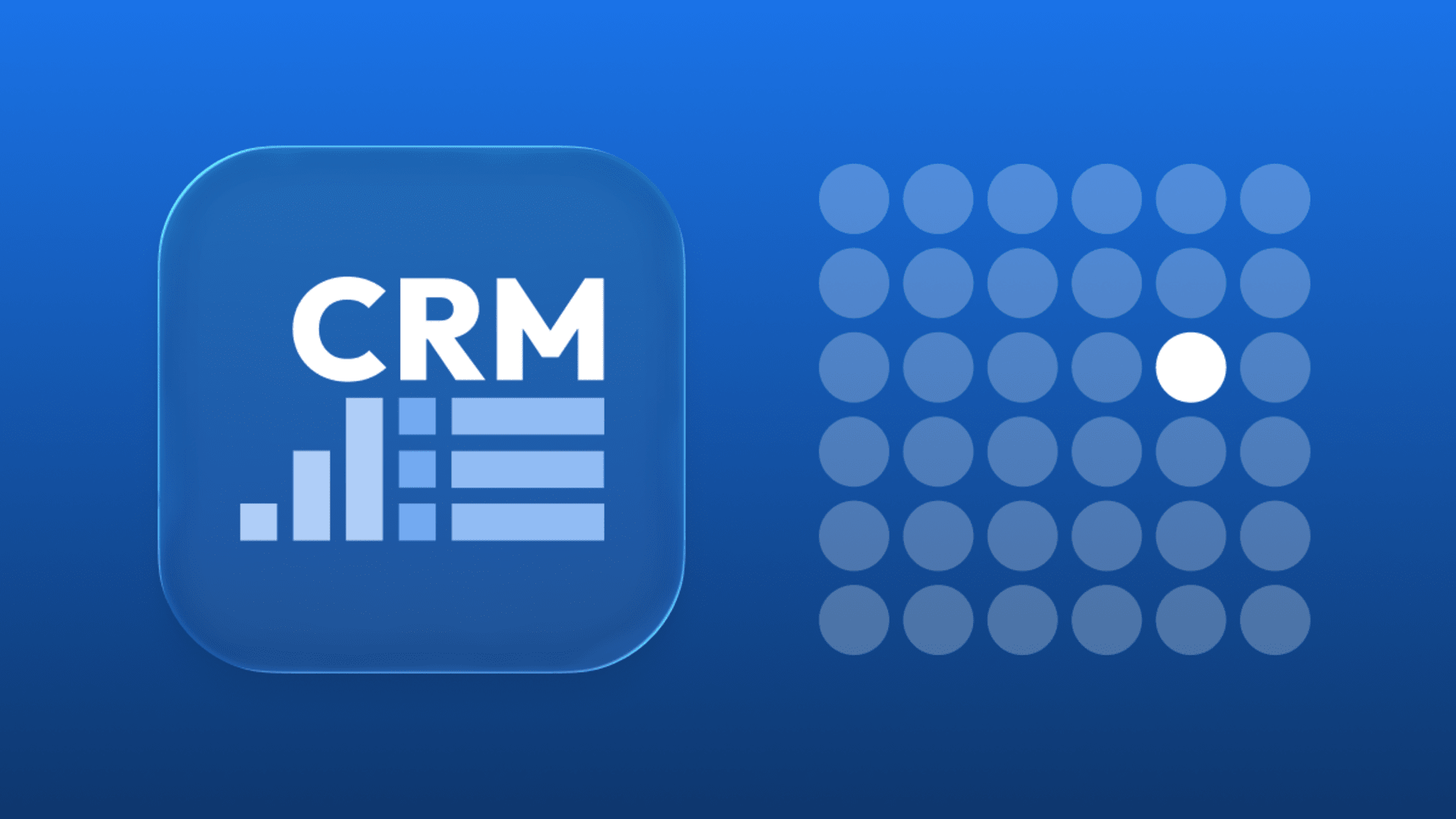If you’ve ever read Work Rules! by Laszlo Bock, you understand that even world-class companies struggle to harmonize talent management while scaling headcount. The challenge isn’t choosing the right key features. It’s building a system for employee data that supports compliance and grows with the organization.
As a technical leader, your scoreboard is uptime, operational clarity, and future-proof integrations. This guide treats HRM software selection as a system architecture decision. It breaks down key buying criteria and reveals the playbook for scaling human resource management in fast-moving tech environments.
Whether you’re handling HR operations for 50 or 5,000, every decision here addresses long-term technical debt risk, keeping your team focused and your business moving.
What Is an HRM Platform?
HRM platforms are the technical backbone for all employee management, workflow orchestration, and compliance data in a business. Unlike basic HR systems, it acts as a system of record, integrating employee identity with critical processes such as applicant tracking, onboarding, and time off.
Core Components of HRM Systems
Most medium-sized companies now treat HR platforms as critical infrastructure tied to security and compliance. That’s a wake-up call if you still see HR systems as side apps. When your workforce management stack breaks, the fallout can spill over into access management and data integrity for your entire org.
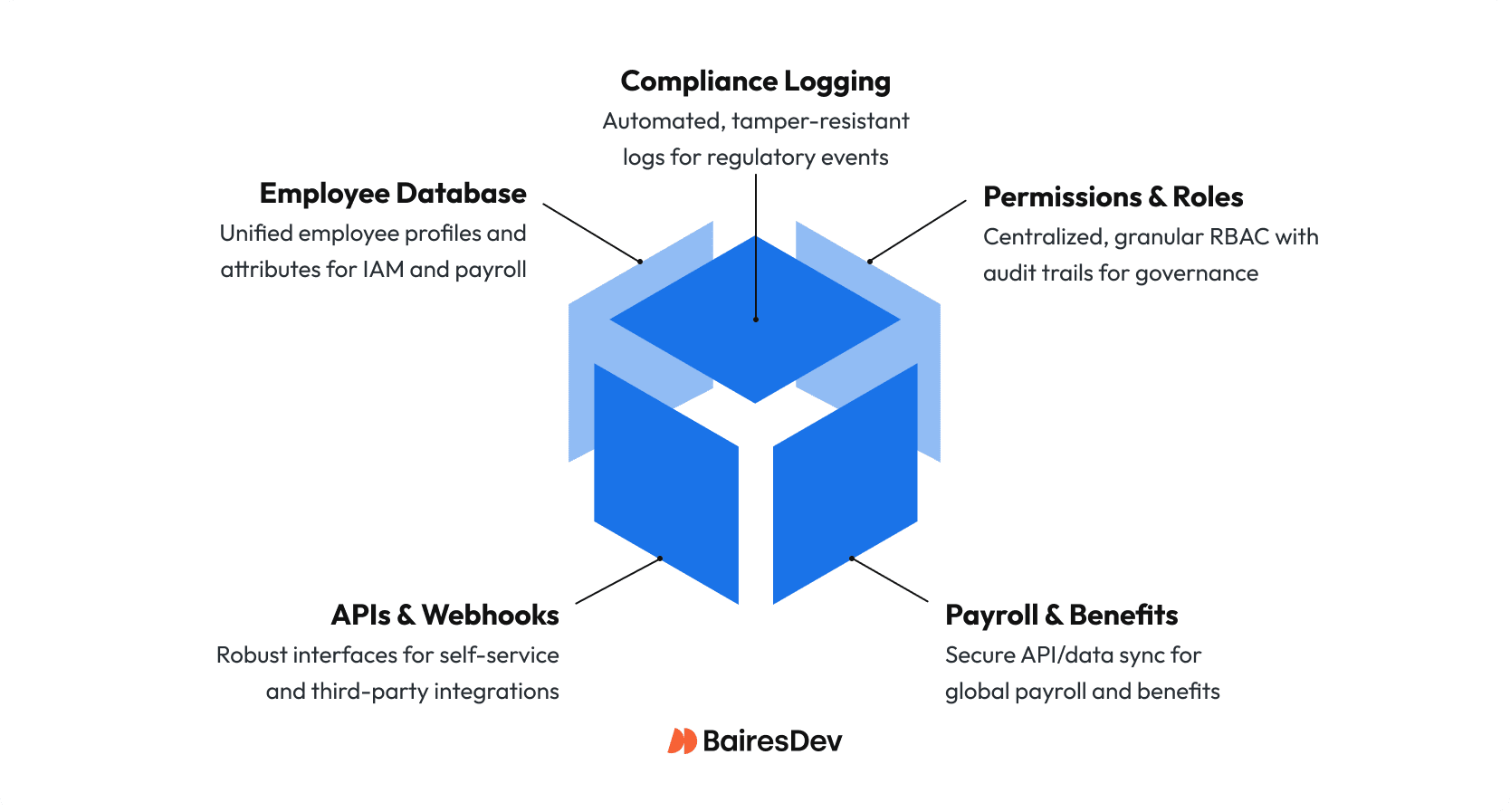
Employee Database
Modern HRM systems act as the definitive employee database. They unify employee profiles with custom attributes and data critical to functions like employee training. If that data fails to sync, your downstream tools for payroll process automation could end up with orphaned records. You might see a small mismatch snowball into access issues for hundreds of professionals.
- Primary source: Core employee records used across systems
- Integration point: Feeds IAM, payroll, expense management, and access provisioning
Permissions and Roles
Granular permissions leave audit trails for employee self-service. This is vital for engineering orgs subject to regular audits, especially if they handle sensitive customer datasets. Mapping the right permissions through one platform keeps governance clean and minimizes last-minute patch jobs during SOC 2 or GDPR reviews.
- Governance: Tied to compliance, internal controls
- Pain point: Swivel chairing needed if central assignment is missing
Payroll System & Benefits Administration
APIs transfer payroll services and compensation management data. They need secure, consistent data to integrate with global payroll. One bad sync and you’re fielding urgent calls about missed payments or incomplete benefits enrollments. Finance gets stuck handling salary escalations and IT has to firefight access tickets from misprovisioned accounts. all of this directly impacts employee satisfaction.
- Data sync: Between HR solutions and payroll providers
- Failure mode: Payroll errors, compliance gaps, technical support tickets
Compliance Logging
Built-in logging for time tracking or regulatory events is the engineer’s safety net. Every meaningful interaction or record change should be logged, especially when it affects sensitive data security. These records are your first line of defense in audit scenarios.
- Records created: Automated, tamper-resistant logs
- Relevance: Minimizes panic during incident response or audits
APIs and Webhooks
This is where most integrations fail. Engineering teams rely on reliable webhooks and deep APIs to build self-service UIs and make third-party tools play nice. Weak or inconsistent APIs lead to operational friction, with engineers stuck firefighting broken job opening exports or time-off status mismatches.
- Integration litmus test: Robust, well-documented API surface
- Failure triggers: Unexpected schema changes, lacking notifications
Every piece in a mature HRM system connects directly to your wider engineering and employee experience stack. When one fails, it can shake company culture or threaten regulatory posture at scale. If your HR workflows are brittle, the pain is company-wide, not limited to your HR experts.
Build vs. Buy: A Decision Framework for HRM Systems
It may seem like building your own HRM solution guarantees the best fit for your processes. Often, it does the opposite, locking teams into legacy tech that stalls growth.
For example, a fast-scaling fintech with a global workforce might decide to build a custom core to nail labor management. But they could end up in six-month delays with every new compliance shift. By contrast, they could gain years of speed by buying robust modular platforms, even with low internal bandwidth.
Sometimes, the best HR administration decision is buying time. If your company’s focus is engineering new value, not managing HR via internal frameworks, avoid getting bogged down building your own HR tools. Otherwise, you’ll risk delaying improvements in employee engagement if core workflows like benefits are underpowered. Still, there are scenarios like multinational expense workflows where building does save time if you have dedicated resources and a long planning window.
Below, a decision framework clarifies where hidden costs and value emerge at scale:
|
Factor |
Build In-House |
Buy (Vendor Platform) |
| Dev Time Cost | 6-12 months + maintenance | 2-6 weeks to integrate |
| Customization | Full control | Limited (API-dependent) |
| Compliance Burden | Full ownership | Offloaded partially |
| Integration Speed | Seamless if built right | High risk of brittle connections |
| Long-Term TCO | Lower after year 2 (if maintained) | Higher ongoing license |
| Vendor Lock-In Risk | None | High unless exportable |
Build your HR platform if you’re certain it won’t drag your product roadmap. For most midsize businesses or those scaling HR services for international workforce needs, heavy lifting favors buy-and-integrate. In every case, map out your workflows and pressure test vendor APIs. Involve people analytics pros early, regardless of which path you choose. They’ll help you align system design with reporting needs and avoid costly rebuilds later.
HRM Integration Architecture
Imagine you’re onboarding at a rocket-ship startup. Your new hire’s credentials sync… or so you think. But then work hours go by, and Slack invites don’t arrive. Payroll fields throw errors, and HR is flagged for follow-up. That’s what happens when integration is an afterthought and technical debt creeps into human capital management.
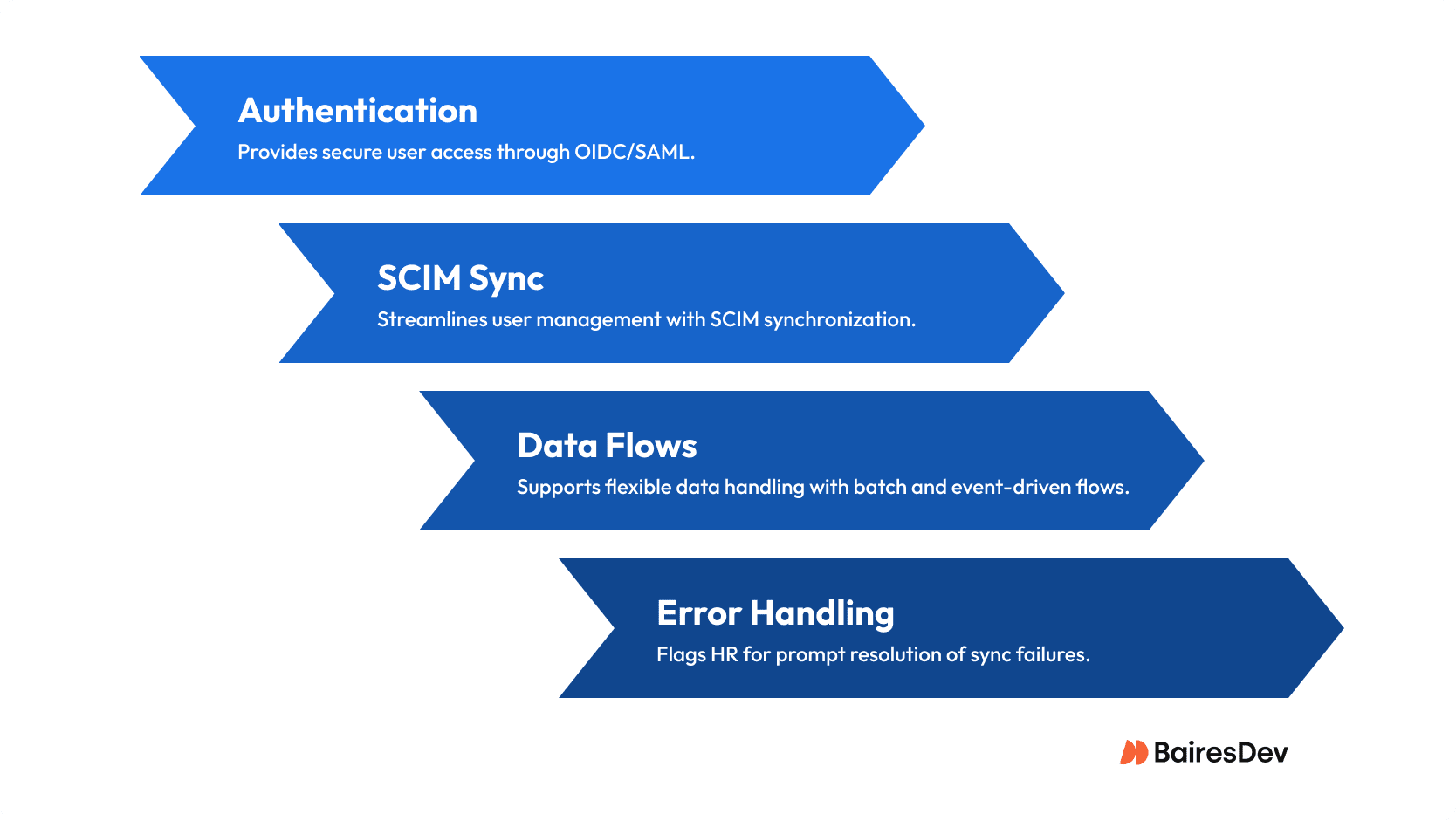
Every component in the HRM stack, from SSO to payroll, depends on crisp handshake protocols. With manual HR processes, deprovisioning lags create compliance risks. SCIM provisioning can mitigate this. You must test how IdP syncs operate during peak HR workflows. Inconsistent IdP links can disrupt leave management for HR teams, making performance reviews and performance management unreliable.
Integrators like to lean into automation, but API version drift is a hidden risk. A single minor change can break workflow automations for employees. This is why a power suit approach works best: document your data mapping and batch jobs. Isolate the jobs that handle idempotency to avoid downstream failures during retries or sync errors. You can do that via containers or lightweight task runners.
Demand event-driven syncs where user interface reliability is non-negotiable. Fixing employee onboarding is never about quick patches. It’s about a stable foundation. Craft your integration architecture to future-proof human resources now.
Vetting Vendors: A Due Diligence Checklist
You won’t know regret until your first production outage hits because core APIs failed silently. This most often comes into play after the sales demo promises the “best HR software” with “cutting-edge machine learning.”
Missing the tough questions can leave you with post-mortems, scrambling to recover employee satisfaction. One rushed go-live could force a SaaS firm to spend weeks hand-patching time management and employee central workflows after they learn SSO was just a checkbox with no real OIDC support behind it.
Run this due diligence checklist before you commit. Don’t go by the shiny UI or vendor talk. Instead, dig in where it matters:
- API Documentation Quality: Are docs public and complete? Reliable APIs are mandatory for secure database syncs and talent acquisition.
- SSO & SCIM Maturity: Confirm whether identity support passes a real test. Permissions depend on it.
- Data Portability: Access export? Can you move employee profiles out end-to-end? Don’t risk vendor lock-in.
- Audit Logs & Compliance: Can you export immutable compliance logs for data encryption?
- Rate Limits & SLAs: Are quotas clear? Will additional costs surprise you during peak HR workflows?
- Webhook Reliability: Are retries documented? Save time by spotting gaps.
- Sandbox Availability: Can you simulate the onboarding process with real data before committing?
Engineering for Compliance
For small businesses growing into regulated markets, the ADP workforce and HRM stack are more than admin tools. They’re control points for secure data flows and audit resilience. For example, a core plan lacking formal deprovisioning workflows can put GDPR compliance at risk.
HRM as the Front Line for Access Audits
Engineers must ensure the HRM platform maintains detailed logs of every account creation and permission change.
You’ll need hard proof that departing employees lost access immediately and automatically. Customizable reports on provisioning and deprovisioning are now baseline requirements, whether you’re handling pre built reports for monthly audits. You might also need them for reactive inquiries.
Checklist for SOC 2 and Beyond:
- Detailed onboarding/deboarding logs (who, what, when)
- Geographic employee tracking
- Encryption at rest
- Vendor SOC 2 Type II status for core workforce tools
- Policy-driven access controls (role-based)
- Exportable audit logs
“Future-proofing HR” means your governance is only as strong as your document management. Build for audit from day one. Don’t tack on compliance after the fact.
Next up: strategies for driving visibility across custom or vendor modules in your HRM ecosystem.
Scaling Pains: What Breaks at 100, 500, and 2000 Employees
When growth ramps up, scaling pains aren’t theoretical. They land hard, disrupting what seemed like manageable processes.
For instance, an early-stage fintech might have everything humming along until the platform crosses 100 users. Then, suddenly, manual offboarding becomes an open door for departing team members to access sensitive accounts or employee data.
At 500, the cracks deepen and role-based permissions that worked informally now demand rigorous, auditable enforcement across multiple systems. Poor role design forces repeated fixes and saps engineering cycles.
When your headcount hits 2,000, homegrown tools fall over. Nested org structures and international teams create an administrative tangle that only real workflow automation can solve. Real-time reporting becomes non-negotiable for finance. Running global payroll turns into round-the-clock currency conversions. No amount of after-hours hacking can keep up.
- At 100 Employees: Manual offboarding is a silent risk (data, accounts).
- At 500 Employees: Ad hoc access rules don’t scale. You’ll need clear, auditable permission structures.
- At 2,000+ Employees: Homegrown solutions break on org complexity. International rules and real-time compliance queries crush old workflows.
How to Future-Proof Your HRM Stack
It feels liberating when your HR stack never holds up a launch. Instead, the team can actually lean into automation, redirecting energy from integration patchwork to building what matters. Imagine every new product or acquisition humming along with zero payroll interruptions and mobile SSO just working.
Dave Ulrich, the father of modern HR, shows that teams treating their platforms as living infrastructure, documented and tested, unlock sustained agility. Your HRM stack should flex and grow as easily as your core product services.
Treat HRM like the rest of your infra, with practices engineered to avoid chaos:
- Favor event-driven architectures: Replace nightly batches with real-time triggers for seamless digital onboarding kits and payroll updates.
- Require vendor roadmaps: Push for timelines on mobile support.
- Monitor API versioning: Stay ahead of breaking changes. Your stack shouldn’t break if a vendor deploys.
- Build abstraction layers: Insulate core systems from integration churn with clear service boundaries.
- Run quarterly integration tests: Simulate recruitment so nobody gets sidetracked by auth failures.
Practices like these aren’t just for “best in class” IT. They’re the industrial hygiene that keeps HR and IT at the talent table, ready for any scale.
Technical Takeaways for Engineering Leaders Evaluating HRM Systems
The best HRM solution isn’t chosen by HR teams alone. It’s shaped by engineering leaders who demand clear system boundaries and enforced security. Meghan M. Biro says the smartest tech executives approach HR technology decisions with the same rigor as any cloud infrastructure change.
Run a pulse check on every integration point: ensure docs are rigorous and prove compliance is native. Don’t wait till go-live to test for scale. Owning these details and prototyping first if possible ensures a smoother, pain-free migration that saves organizational sanity.