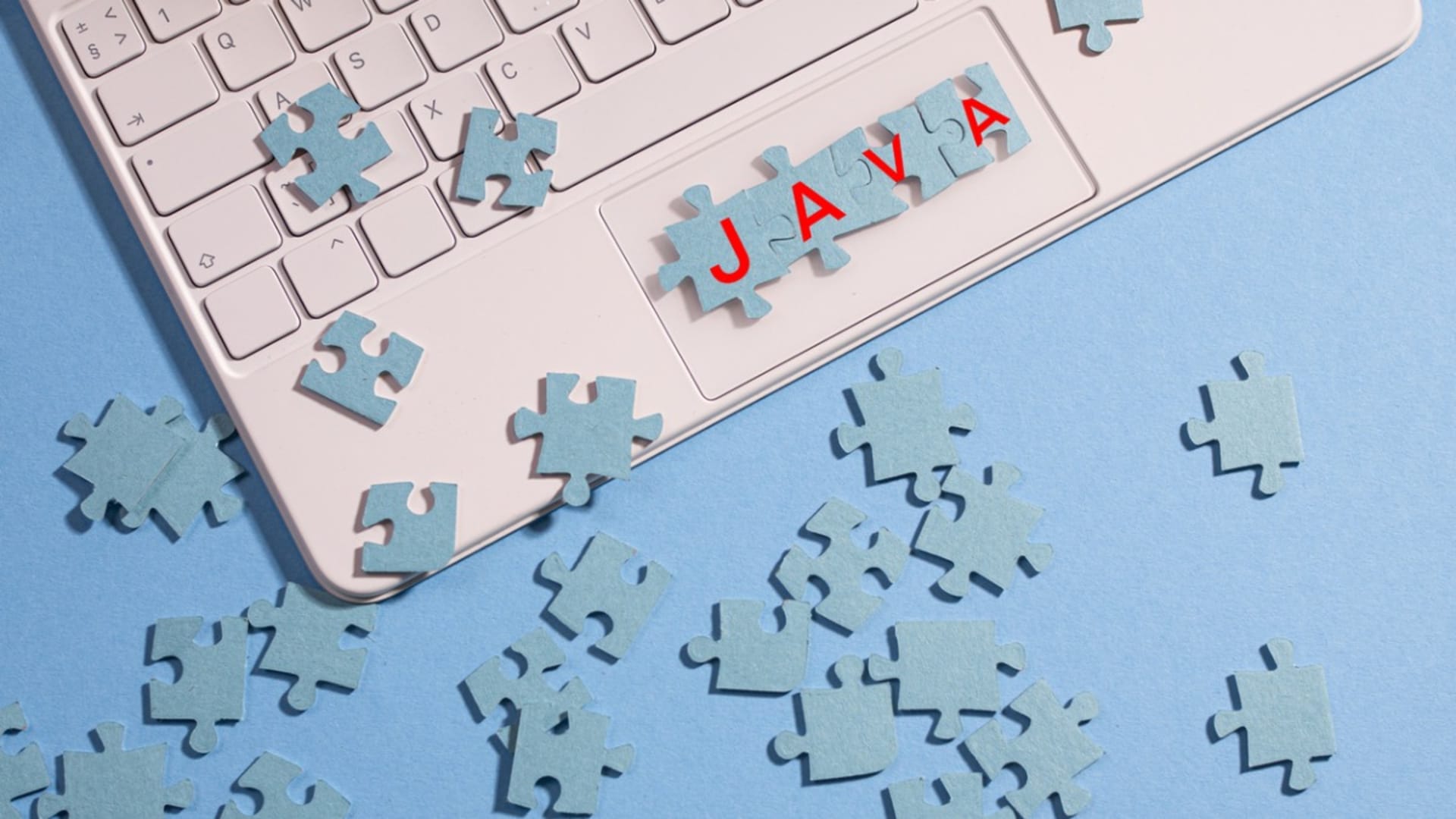Java continues to be one of the most popular programming languages on the market. There are many reasons for this, such as its usage in the Android operating system as well as traditional desktop applications, games, scientific applications, big data, AI, IoT, web applications, and mobile applications. Once you’ve decided to use the Java programming language, you’ll then need to choose which top/best Java graphical user interface (GUI) framework is right for your project.
Fortunately, Java does not suffer from a shortage of frameworks. And by employing a GUI framework, you empower your teams to not only build better applications but build them faster and more reliably.
But what is a GUI framework? Simply put, this type of framework is a collection of libraries that include graphical control elements used for the construction of application GUIs. In other words, if your goal is to build a GUI application, a GUI framework will include numerous widgets and other UI elements that make those apps considerably easier to create. Your developers won’t have to reinvent the wheel for every menu, button, control element, or window they need to build.
Those pre-constructed elements can be put together in myriad ways to create the exact GUI necessary for your Java application. These frameworks save Java developers both time and money, as well as help your teams create reliable, repeatable server, mobile, IoT, and desktop applications.
Without employing these GUI frameworks, your developers will have to write code for every piece of the application. With them, they can use and reuse different bits to save considerable time and effort.
Because the programming language is so widely used, there is a host of Java development companies available you can hire to get the job done.
Why Choosing the Right Java GUI Framework Is Important
A skilled development team can build every component to make an app work and be viable for your company or the masses. That same team could most likely develop a world-class app with a brilliant GUI suitable for any type of user or use case.
But why would you want them to have to build every single piece of that app? Think of it this way: What if your company built cars? You could create the tooling and machinery necessary to build every single part for that car, or you could make use of a third-party service that creates smaller parts, such as servos, mirrors, windshields, pipes, wires, and tires. This would not only bring down the cost of your automobile but also make the manufacturing process exponentially faster and more reliable. That’s what GUI frameworks can do for your development process.
But it’s not just about making things more cost-effective and faster. Java GUI frameworks include code that has been fully vetted and tested. The Java code included with the frameworks functions exactly as expected, so there are no surprises. That equates to less debugging, which in turn, saves you even more money. You’ll be releasing your Java applications faster, and those using your applications will experience fewer issues.
That, in turn, can go a long way to solidifying your brand. When consumers can rely on your software, word will get out and you’ll find the reputation of your business growing exponentially.
On top of all this, using the best Java frameworks makes it easier for your teams to successfully deliver a product they are proud of, which will boost their confidence. Everything will run more smoothly. Your teams will be able to iterate each new project faster and more reliably.
Things to Consider When Choosing Java GUI Frameworks
Every company will have different considerations to keep in mind when selecting a Java GUI framework to create rich components. Depending on your sector, one or more of these things should be discussed during the beginning phase of product development:
- The end product: Are you building an Android app, a desktop app, a web app, an IoT app, or a hybrid app that will be used across platforms? This should be one of the first considerations before you begin the selection process for your GUI framework. After all, mobile apps have different requirements from web apps, and so on.
- APIs: Will your app need to communicate to one or more APIs? If so, you’ll need to ensure the framework you choose can communicate with the API (if necessary). What are the API requirements, and do those APIs have further requirements that must be built into the app?
- OS considerations: What operating systems will your developers be using and are the frameworks you’re considering available for any/all of those platforms?
- Open-source: Does your project require the use of open-source frameworks? If you’re releasing your Java applications with a proprietary license, are you legally allowed to use the open-source framework in conjunction with your closed-source code?
- REST or not: Will your application require the use of RESTful APIs to use HTTP requests to access and use data? If so, you’ll need to choose a framework that works with RESTful APIs.
Now that you have an understanding of what Java GUI frameworks are (and the considerations to keep in mind when making your choice), let’s take a look at some of the best frameworks to choose from to build Java GUI programs and rich user interfaces.
The 6 Top Java Frameworks for GUI & UI
The following Java frameworks can help your teams build GUI components and apps quickly and reliably. With less boilerplate code to write and fewer functions to create, the end result will benefit from the included vetted and tested code and will require far less debugging.
Spring
Spring is one of the older Java frameworks. It’s also one of the most popular Java frameworks. Spring includes a number of modules and libraries that make it considerably easier to develop projects and also includes security features such as advanced validation and authentication.
Spring was originally created in 2002 and was initially released under the Apache 2.0 license in June 2003. This framework was developed to be quick and easy to use and to boost productivity levels for software developers, but the platform remains equally as suitable for smaller projects.
The Spring module list includes the following:
- Spring Core Container: Provides spring containers (BeanFactory and ApplicationContext)
- Aspect-oriented programming: Provides for the implementation of cross-cutting concerns
- Authentication and authorization: Provides configurable security processes
- Convention over configuration: Rapid application development solution
- Data access: Provides the ability to work with relational databases
- Inversion of control container: Provides for the configuration of application components and lifecycle management of Java objects
- Messaging: Provides declarative registration of message listener objects
- Model–view–controller: Provides hooks for the extension and customization for web apps and RESTful web services
- Remote access framework: Provides declarative remote procedure call of Java objects over networks
- Transaction management: Provides for the unification of several transaction management APIs and the coordination of transactions for Java objects
- Remote management: Provides the declarative exposure and management of Java objects for local or remote configuration
- Testing: Provides classes for writing unit and integration tests
Key Features // Product Highlights
- Lightweight
- Fast development/delivery
- Loose coupling
- Works well with ML and AI
- Good split-testing functionality
| PROS | CONS |
| Suitable for ML and AI | Very steep learning curve |
| Lightweight | Parallel mechanisms can lead to confusion and delays |
| Flexible | No guidelines |
| Portable | Lots of required XML |
| Spring has been deprecated but is still in use |
Play
Play is an open-source Java framework that was built specifically for web app development. Licensed under the Apache 2.0 license, this framework is somewhat easier to use than Spring and only requires a web browser and text editor to get working.
Play offers a number of plugins and is capable of integrating with NoSQL databases. Because of that, it is an ideal framework for mobile app development. That doesn’t mean, however, that Play is limited to Android or iOS applications. In fact, Play is useful for just about any type of Java GUI application, even those that must function at scale.
Play was originally released in 2007 by Lightbend and Zengularity to follow the Model-View-Controller architectural pattern. Written in Scala, the framework can be used with numerous programming languages.
Key Features // Product Highlights
- Optimizes developer productivity by using convention over configuration
- Hot code reloading
- Error display within the browser for easy debugging
- No configuration needed
- Supports RESTful architecture
- Supports a number of IDEs
| PROS | CONS |
| Great option for building web applications with Java and Scala | Can be volatile |
| Makes it easy to evolve your application over time | Can take considerable time to start |
| Easy to learn | Any time you do I/O (make a remote service call, process a client request, etc.), Play holds up a thread |
| Only use the components you need | Customization of modules and functions can be challenging |
Grails
Grails is an open-source framework (licensed under Apache 2.0), based on Groovy, that uses the Java Virtual Machine for creating web applications. Grails is built upon Spring Boot which means developers have access to a wide range of features. And thanks to some very efficient API calls, Grails is a great option for building RESTful web applications.
Grails was initially developed by Graeme Rocher in October 2005 and was intended to be a framework geared toward high productivity by hiding configuration details from the programmer (following the “coding by convention” paradigm). Grails was originally known as “Groovy on Rails” but in March 2006 that name was dropped after a request by the founder of Ruby on Rails.
Key Features // Product Highlights
- Great option for developers who prefer Groovy over Java
- Includes simple object mapping
- Code can be reused across Grails applications with the help of an easy-to-use plug-in
- Documentation for the Persistent framework
- Templates using Groovy Server Pages (GSP)
- Dynamic tag libraries for creating web components
- Customizable and extensible Ajax support
- Smooth Java integration
| PROS | CONS |
| Rapid development | Must deal with runtime language |
| Extensible via plugins | Developing multi-threaded apps can be challenging |
| Clean architecture | Must learn Groovy coding |
| Works with GORM but no other ORMs |
Hibernate
Hibernate is a Java framework that is used by a number of large companies for verification and user access. It also happens to be one of the most popular open-source Java frameworks on the market.
Hibernate offers plenty of advanced security features for the management of data in a secure environment. It works with relational databases and avoids a number of vulnerabilities associated with data misuse.
Hibernate was developed by Red Hat and was initially released on May 23, 2001, and provides a framework for mapping an object-oriented domain model to a relational database. Hibernate is open-source (GNU Lesser General Public License 2.1) and features mapping from Java classes to database tables.
Key Features // Product Highlights
- Portable
- Promotes high productivity
- Projects are easy to maintain
- Avoids code repetition
- Lightweight
- Very fast performance
- Database independent queries
- Automatic database table creation
- Simplifies database joins
- Provides for both query statistics and database status
| PROS | CONS |
| Object-oriented interface | Performance can be sub-optimal on complex databases |
| Supports subtypes | Requires manual optimization |
| Java persistence provider | Steep learning curve |
| Scalable | Database must be optimized |
Jakarta Faces
Jakarta Faces (previously known as JavaServer Faces or JSF) is a framework that specializes in helping to create modern user interfaces. JSF includes numerous UI components that can be used in multiple ways and connected to client events and data. The primary function of JSF is to create front-end applications that work seamlessly with back-end services.
JSF was originally developed by Eclipse and released in 2001. Written in Java, the JSF API (known as Moonwalk) is an application framework for creating web-based user interfaces. Eventually, Faceletes became the official view technology for JSF in the 2.0 release, which eliminates life-cycle conflicts that caused Java developers to use complicated (and unreliable) workarounds.
Key Features // Product Highlights
- Extensive UI component libraries
- Minimal coding required
- ManagedExecutorService is used to create thread pools in the Jakarta EE environment in order to spawn threads in a more manageable way
- MVC framework
- State management
- Event handling
- Input validation
- Page navigation
- Support for internationalization and accessibility
| PROS | CONS |
| Component-based framework | Steep learning curve |
| Powerful APIs | Requires solid understanding of HTML/CSS/JavaScript |
| Integrates well with other Java technologies | Doesn’t play well with REST |
| Open-source | No easy way to comment-out incorrect page fragment |
Google Web Toolkit
Google Web Toolkit (GWT) framework is very popular among developers looking to build highly complex web applications. GWT translates Java into usable JavaScript, so developers don’t have to know both Java and JavaScript. And because it’s supported by Google, you know it will be around for a long time.
GWT was originally released in 2006 and focused on a reusable approach to web development tasks such as asynchronous remote procedure calls, history management, bookmarking, UI abstraction, internationalization, and cross-browser portability.
Key Features // Product Highlights
- Open-source
- Provides a single code base for both client and server
- Only requires Java programming knowledge
- Easily integrates with other Java tools
- Manages browser history
- Provides dynamic, reusable UI components
- Includes plenty of libraries to simplify development
| PROS | CONS |
| If you know Java, you’re set | Numerous versions available that can be confusing |
| Creates highly responsive UIs | Few educational resources |
| Supported by numerous IDEs | Java to JavaScript compilation is slow |
| Integrated debugging | |
| Integrated protocol for transferring data between the client and the server |
The Right Java Framework for a Rich GUI
The right Java GUI framework will go a long way to making your internal or outsourced Java programming team‘s job considerably easier and helping you create robust graphical user interfaces. Instead of them reinventing the wheel every time, they can use and reuse code from various libraries, so there’ll be less debugging required, saving you time and money.
When choosing the best Java GUI framework for your project, make sure your development teams know to follow Java best practices to get the most out of the language and framework.
If you enjoyed this, be sure to check out one of our other Java articles: