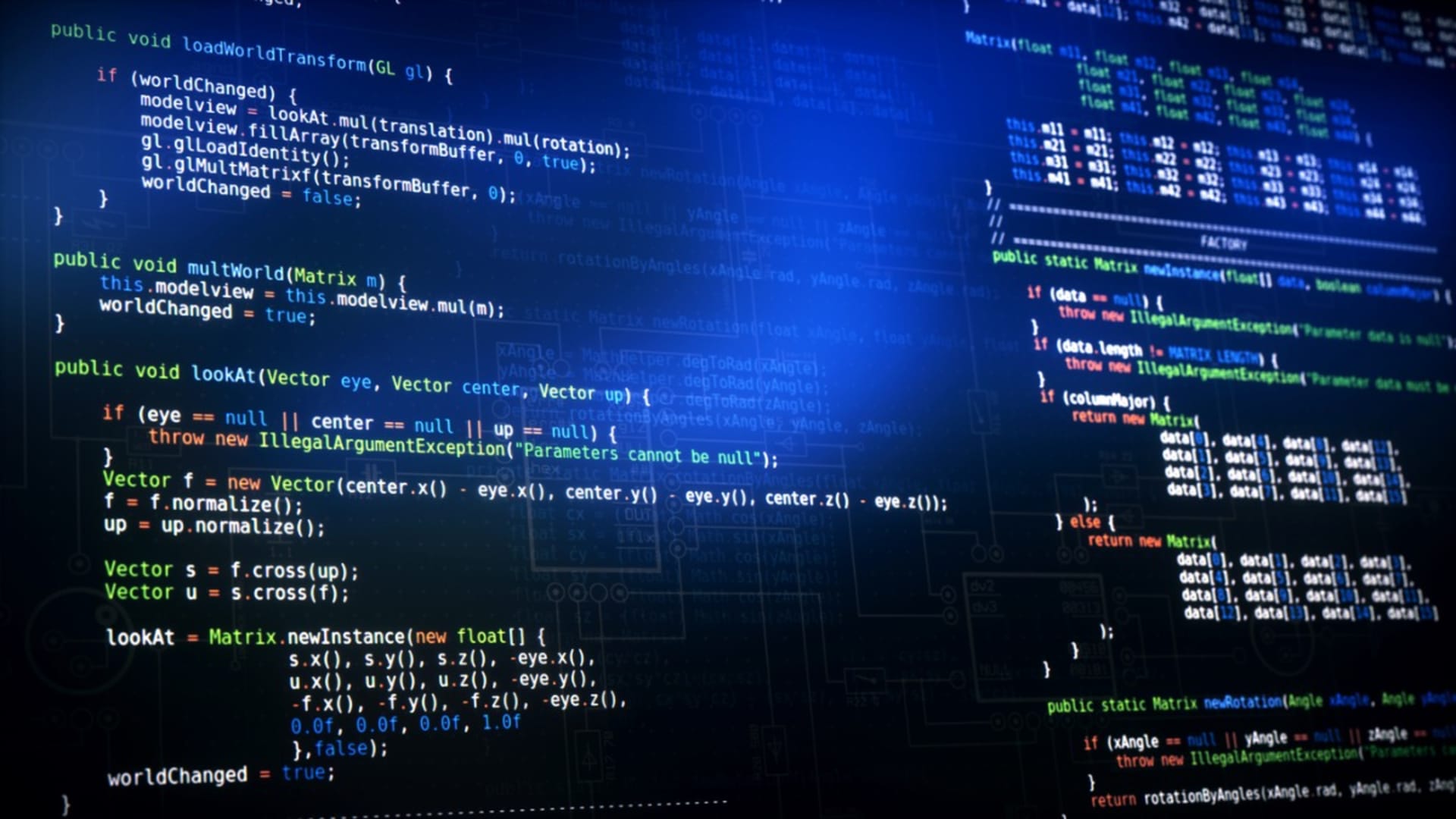Understanding structures is critical for software development. Java is an ideal choice for learning about data structures because of its simple syntax and broad scope of applications, from mobile app development to big data analysis.
Let’s take a closer look at data structures in Java.
What is Data Structure?
A data structure describes how data sets are organized and managed. It defines how information can be stored, accessed, and manipulated within a programming language. Understanding correlations among data elements allows java developers to process information more efficiently.
Benefits of Using Data Structures in Java
Java development requires efficient processes, and utilizing a data structure can help speed up processing and retrieval.
Efficient Memory Usage
Choosing the correct data structure for your project impacts performance because of memory usage. Different data structures use memory in diverse ways. For instance, a linked list data structure can use any available memory due to its dynamic nature, allocating memory as elements are added, while arrays use contiguous memory for storage requiring special allocation.
Improved Performance
Knowing appropriate data structures can help alleviate problems and deliver better results by improving the data time cycle and space complexity. Some are too simple for complex operations. For example, an array can search for a million integers, while a HashSet can provide better results. Knowing how and when to apply each one saves time and effort and improves performance.
Enhanced Data Management
Using a particular data structure helps gather multiple pieces of data in one place. Its default structures ensure that program tasks are delivered faster and more accurately. They improve application programs by enhancing readability, spotting errors, and strengthening the program’s productivity.
Supports Complex Functionality
Trees and graphs allow the implementation of complex functions that can’t be achieved with primitive data structures. They provide a way to present modeled relationships between elements that surpass the basic data types with a single value and limited range. A tree data structure allows hierarchical representations with child elements branching out, while a graph data structure can have more versatile data structures consisting of nodes (vertices) covering a wide range of complex networks.
Data Structure Reusability
Data structures can be reused across different elements or programs. A ring buffer (circular queue) connects the last node of a queue to the first, enabling repetitive data usage. Implementing data reuse techniques eliminates the need to repeat access to the same data.
Better Problem-Solving
Data structures allow programmers to better understand the nature of problems, enabling them to resolve them efficiently. As an integral part of problem modeling through object relations, they can help moderate potential issues within a framework.
Types of Data Structures in Java
Having a unified approach to data systems means better performance. Data must flow as seamlessly as possible.
Java is adaptable. The “Write once, run anywhere” (WORA) slogan by Sun Microsystems represented a programming revolution. It’s no wonder Java is among the most used programming languages.
There are certain structure characteristics to consider:
- Linear vs. nonlinear: sequence structure, or the order of items in a data set
- Homogeneity vs. heterogeneity: compositional characteristics within a given repository
- Static vs. dynamic data structure: variation in terms of size, structure, and memory location
There are many approaches to data set classification based on complexity: primitive, non-primitive, and abstract.
Primitive Data Structures
Primitive data type structures are the simplest approach to storing data in their raw form. There are four main types: integer, character, boolean, and float.
With their fixed size and simple format, they require minimal memory and can be processed quickly. These fundamental values can interact by performing essential arithmetic and basic logical operations.
Integer
The integer (int) data type stores whole numbers in Java. It includes any number that doesn’t have a decimal point, such as -42, 0, and 8463. Ints are commonly used for calculations. They’re also crucial for sorting and searching through large datasets.
Character
The character data type (char) is a primitive structure that represents single characters. It includes letters, symbols, and numbers, usually written with single quotation marks, and can be used to store individual words or strings of text. The char data type is commonly used to identify user input values and write programs displaying messages on the screen.
Boolean
Named after the Boolean algebra, this data type has two values: false (0) and true (1). It can be found in logic control structures. The binary data type can constitute opposite values in programming (Yes/No; On/Off; True/False, etc.). Java uses the boolean keyword only as a primitive data type because it stores only two possible values and is often used in conditional testing and similar operations.
Floating-point
Float data types in Java are more precise primitive data structures that can store a decimal value with up to seven digits of precision. The numbered values with fractional parts are stored as a mantissa (the binary digit) and an exponent (the number of times the base number is multiplied by itself). The floating-point structures have been used in data science engineering, economy, and more.
Non-Primitive Data Structures
Also known as reference data structures, these datasets are more complex than primitive types because they refer to objects that aren’t predetermined. A programmer creates non-primitive data types, except String.
Array
An array data structure is a non-primitive data structure that stores a collection of elements in sequential order, where each element can be accessed using its index (the element position in the array). They are commonly used to store lists of related objects or values, such as student grades or employee names.
To create an array in Java, you must first indicate the data type of the elements, followed by square brackets [ ]. Then, you need to specify the size of the array.
// Declaration and initialization of an array of integers int[] myArray = new int[5]; // Declaration and initialization of an array of strings String[] names = new String[3];
Array Operations in Java
Arrays secure efficient storage through allocating contiguous memory where the elements can be accessed directly using their index. Their easy traversal using lops makes performing operations on each element simple.
- Insertion adds an element to an array that will shift all other elements to make room.
To insert an element into an array, you can assign a value to a specific index.
int[] numbers = new int[5]; // Declaring an integer array with size 5 numbers[0] = 10; // Assigning a value to the first element numbers[1] = 20; // Assigning a value to the second element numbers[2] = 30; // Assigning a value to the third element // Inserting a new element at index 1 numbers[1] = 15; // The previous value (20) is overwritten
- Deletion removes an element from the index and requires shifting all other elements in the array to fill the space left by the deleted element. Assign a default or null value to the specific index.
String[] names = new String[3]; // Declaring a string array with size 3 names[0] = "Alice"; names[1] = "Bob"; names[2] = "Charlie"; // Removing the element at index 1 names[1] = null;
- Traversal in the array can be done by using for loop or forEach loop.
public class ArrayTraversalExample {
public static void main(String[] args) {
// Create an array with some values
int[] numbers = {10, 20, 30, 40, 50};
// Traversal using a for loop
System.out.println("Traversal using a for loop:");
for (int i = 0; i < numbers.length; i++) {
System.out.println(numbers[i]);
}
// Traversal using a forEach loop
System.out.println("\nTraversal using a forEach loop:");
for (int num : numbers) {
System.out.println(num);
}
}
}
The array of ‘numbers’ valued 10-50 is traversed using both:
- a ‘for’ loop using the variable ‘i’, where each element is accessed using ‘number[1]
- ‘forEach’ loop that does not explicitly manage the index using the variable ‘num’ representing every element in the array
Traversal using a for loop: 10 20 30 40 50 Traversal using a forEach loop: 10 20 30 40 50
LinkedList
The Java LinkedList data class consists of sequential nodes containing data references from one to another. Its size changes when adding or removing elements on the list stored in containers. In contrast to arrays, they don’t require contiguous memory allocation, allowing dynamic memory during runtime.
Implementing a LinkedList in Java requires defining a Node class containing data and a reference to the next node:
class Node {
int data;
Node next;
public Node(int data) {
this.data = data;
this.next = null;
}
}
LinkedLists excel in scenarios that require dynamic size, frequent insertion and deletion, and flexible memory allocation but may not be suitable for situations that require random access or have strict memory constraints.
The advantages of LinkedLists include:
- Growing or shrinking dynamically during runtime allows for efficient memory utilization and flexibility in managing changing data sizes.
- Easier frequent insertion and deletion operations can be done constantly.
- Flexibility in memory utilization and allocation since each node allocates memory and doesn’t require contiguous memory blocks.
LinkedLists have advantages but can’t access elements by index. Extra memory is used to store references to the next node. Traversing in reverse or accessing elements at random can be inefficient, and managing node references and linkages is complex.
LinkedList Operations in Java
A LinkedList operation is a good solution for frequent actions of inserting and deleting elements through:
- insertion
- deletion
- and traversal.
Insertion
LinkedList insertion in Java can be done using the add() method. For example:
import java.util.LinkedList;
public class LinkedListInsertionExample {
public static void main(String[] args) {
LinkedList<String> list = new LinkedList<>();
// Insert elements using add() method
list.add("apple");
list.add("banana");
list.add("cherry");
// Print the LinkedList
System.out.println("LinkedList after insertion: " + list);
}
}
Deletion
To delete the head node, adjust the preceding and succeeding node pointers to bypass it and set the reference to the next node as the new head.
import java.util.LinkedList;
public class LinkedListDeletionExample {
public static void main(String[] args) {
LinkedList<Integer> numbers = new LinkedList<>();
// Add elements to the LinkedList
numbers.add(10);
numbers.add(20);
numbers.add(30);
numbers.add(40);
// Remove a specific element using remove()
numbers.remove(Integer.valueOf(30));
// Print the modified LinkedList
System.out.println(numbers); // Output: [10, 20, 40]
}
}
In the example above, we create a LinkedList called “numbers” and add some elements to it. We then use the `remove()` method to delete the element with the value ’30’. Finally, we print the modified list containing [10, 20, 40].
Traversal
LinkedList traversal in Java involves visiting each node in the LinkedList and performing an operation on it.
import java.util.LinkedList;
public class LinkedListTraversalExample {
public static void main(String[] args) {
// Create a linked list
LinkedList<Integer> linkedList = new LinkedList<>();
linkedList.add(1);
linkedList.add(2);
linkedList.add(3);
linkedList.add(4);
linkedList.add(5);
// Traverse the linked list
for (Integer element : linkedList) {
System.out.print(element + " ");
}
}
}
Stacks and Queues
Stacks and Queues are two of the most basic examples used in many programming languages.
Stacks
A common visual presentation of stacks data structures is a stack of plates where only changes can be made from the top. This is called a Last-In-First-Out data structure, where the last (push) added element is the first to be removed (pop).
The push method adds items to the stack.
import java.util.Stack; Stack<Integer> stack = new Stack<>(); stack.push(10); stack.push(20); stack.push(30);
The pop method removes items from the stack.
int poppedElement = stack.pop(); // Returns 30
Queues
Queues are linear data structures similar to stacks but are open on both ends. They follow the FIFO principle, except for element removal. In a queue, the oldest element is removed first through enqueue and dequeue.
The enqueue method adds an element to the rear end of the queue.
import java.util.LinkedList;
import java.util.Queue;
Queue<String> queue = new LinkedList<>();
queue.add("Alice");
queue.add("Bob");
queue.add("Charlie");
The dequeue method removes and returns the most recent/first element from the queue.
String dequeuedElement = queue.poll(); // Returns "Alice"
By using these operations, you can manipulate the elements in stacks and queues according to their specific ordering rules and perform various tasks efficiently.
Trees
Trees are non-linear data structures that hierarchically store information. They comprise nodes with a data value and references to other nodes (or subtrees). Trees are typically used for sorting and searching operations, storing and traversing hierarchical data.
Example of Binary Tree Implementation in Java:
public class BinaryTree {
private TreeNode root;
// Create the tree
public void create(int[] arr) {
this.root = new TreeNode(arr[0]);
Queue queue = new LinkedList<>();
queue.add(root);
int i = 1;
while (I < arr.length) {
TreeNode currentNode = queue.remove();
if (arr[i] != -1) {
currentNode.
Tree Operations in Java
Trees are an essential data structure used in programming. The primary operations that can be done on trees include insertion, deletion, search, and traversal.
Insertion
Adding a new element in a binary search tree should be designed in such a way it does not violate each value. Example:
10
/ \
5 15
We can insert a value of 12 as follows:
10
/ \
5 15
/ \ / \
3 7 12 18
Deletion
Removing a node in binary trees requires replacing the deleted node with its successor or predecessor (whichever is available first).
For example, given the above tree, if we wanted to delete 10 we could replace it with its in-order successor 12, as follows:
12
/ \
5 15
/ \ / \
3 7 10 18
Search
Binary search trees provide efficient searching capabilities since each branch only has two options, and each move toward left or right reduces the number of nodes that need to be searched by half. For example, given our original binary tree, we could search for 7 as follows:
10
/ \
5 15
/ \ / \
3 7 12 18
Traversal
A graph traversal ensures all nodes in a tree data structure are visited exactly once. There are three types of traversals:
- Preorder traversals start by visiting the roots before moving to the subtrees.
- Post-order traversals start with the subtrees moving onto the root.
- Inorder traversals that start with the left child (and the entire subtree) move onto the root and end with visiting the right child.
For example, given our original binary tree, we could do an in-order traversal as follows: 3->5->7->10->12->15->18
Graphs
Graphs are a common way to present non-linear data. It consists of vertices, graph units, (vertex or nodes), and edges (connective pathways between nodes).
Adding a Vertex
Implementing a new node in a graph structure requires adding a new object.
import java.util.ArrayList;
import java.util.List;
public class Graph {
private int numVertices;
private List<List<Integer>> adjacencyList;
public Graph(int numVertices) {
this.numVertices = numVertices;
adjacencyList = new ArrayList<>(numVertices);
// Initialize the adjacency list
for (int i = 0; i < numVertices; i++) {
adjacencyList.add(new ArrayList<>());
}
}
public void addVertex() {
numVertices++;
adjacencyList.add(new ArrayList<>());
}
}
Adding an Edge
After finding two vertices to connect, set the necessary references among them before adding an edge.
import java.util.ArrayList;
import java.util.List;
public class Graph {
private int numVertices;
private List<List<Integer>> adjacencyList;
public Graph(int numVertices) {
this.numVertices = numVertices;
adjacencyList = new ArrayList<>(numVertices);
// Initialize the adjacency list
for (int i = 0; i < numVertices; i++) {
adjacencyList.add(new ArrayList<>());
}
}
public void addEdge(int source, int destination) {
// Check if the vertices are within the valid range
if (source >= 0 && source < numVertices && destination >= 0 && destination < numVertices) {
// Add the destination vertex to the adjacency list of the source vertex
adjacencyList.get(source).add(destination);
// If the graph is undirected, add the source vertex to the adjacency list of the destination vertex as well
// adjacencyList.get(destination).add(source); // Uncomment this line for an undirected graph
}
}
}
Graph Traversal
Graph searches are performed when each vertex is visited for checkups or updates. Depending on the type of issue, two iterations can perform this.
Breadth-first traversal (BFS) is often implemented in a queue data structure. It starts at a given node (usually the root) and explores its adjacent nodes, then moves on to the next level of nodes until all nodes have been visited. BFS is typically implemented using a queue data structure.
import java.util.LinkedList;
import java.util.Queue;
class Graph {
private int numVertices;
private LinkedList<Integer>[] adjacencyList;
public Graph(int numVertices) {
this.numVertices = numVertices;
adjacencyList = new LinkedList[numVertices];
for (int i = 0; i < numVertices; i++) {
adjacencyList[i] = new LinkedList<>();
}
}
public void addEdge(int source, int destination) {
adjacencyList[source].add(destination);
}
public void breadthFirstTraversal(int startVertex) {
boolean[] visited = new boolean[numVertices];
Queue<Integer> queue = new LinkedList<>();
visited[startVertex] = true;
queue.offer(startVertex);
while (!queue.isEmpty()) {
int currentVertex = queue.poll();
System.out.print(currentVertex + " ");
for (int neighbor : adjacencyList[currentVertex]) {
if (!visited[neighbor]) {
visited[neighbor] = true;
queue.offer(neighbor);
}
}
}
}
}
public class Main {
public static void main(String[] args) {
Graph graph = new Graph(6);
graph.addEdge(0, 1);
graph.addEdge(0, 2);
graph.addEdge(1, 3);
graph.addEdge(2, 4);
graph.addEdge(3, 4);
graph.addEdge(3, 5);
System.out.println("Breadth-First Traversal:");
graph.breadthFirstTraversal(0);
}
}
In depth-first traversal (DFS) explores the graph using recursion or a stack data structure to go as far as possible along each branch before backtracking. It starts at a given node (usually the root) and explores as deeply as possible before backtracking and visiting other adjacent nodes.
import java.util.LinkedList;
class Graph {
private int numVertices;
private LinkedList<Integer>[] adjacencyList;
public Graph(int numVertices) {
this.numVertices = numVertices;
adjacencyList = new LinkedList[numVertices];
for (int i = 0; i < numVertices; i++) {
adjacencyList[i] = new LinkedList<>();
}
}
public void addEdge(int source, int destination) {
adjacencyList[source].add(destination);
}
public void depthFirstTraversal(int startVertex) {
boolean[] visited = new boolean[numVertices];
dfsHelper(startVertex, visited);
}
private void dfsHelper(int vertex, boolean[] visited) {
visited[vertex] = true;
System.out.print(vertex + " ");
for (int neighbor : adjacencyList[vertex]) {
if (!visited[neighbor]) {
dfsHelper(neighbor, visited);
}
}
}
}
public class Main {
public static void main(String[] args) {
Graph graph = new Graph(6);
graph.addEdge(0, 1);
graph.addEdge(0, 2);
graph.addEdge(1, 3);
graph.addEdge(2, 4);
graph.addEdge(3, 4);
graph.addEdge(3, 5);
System.out.println("Depth-First Traversal:");
graph.depthFirstTraversal(0);
}
}
Both traversal methods play important roles in graph algorithms and applications, such as finding connected components, detecting cycles, determining reachability, and solving graph-based puzzles.
Abstract Data Types
An abstract data type (ADT) serves as a base on which a data structure will be attached without impacting the implementation process. Abstract data types can be classified as
- Built-in/user-defined
- Mutable/immutable
In Java, an abstract class is defined by interface contracts for a specific data structure.
List
A segment of the Java Collections Framework is built for array and linked list implementation.
A list interface creates an ArrayList to store names:
import java.util.ArrayList;
import java.util.List;
List<String> names = new ArrayList<>();
names.add("Alice");
names.add("Bob");
names.add("Charlie");
System.out.println(names.get(1)); // Output: "Bob"
Set
The AbstractSet class in Java provides a body framework for the set interface implementing the collection interface and the abstract collection class. It differs from the list interface in that it doesn’t allow duplicate elements. It provides methods like add, remove, contain, and size.
Use the set interface to store a set of numbers:
import java.util.HashSet; import java.util.Set; Set<Integer> numbers = new HashSet<>(); numbers.add(1); numbers.add(2); numbers.add(3); numbers.add(2); // Duplicate element, not added System.out.println(numbers.contains(2)); // Output: true
Map
A map interface in Java stores data in key and value pairs with unique keys. It provides methods like put, get, remove, and containsKey. It is commonly used for key-value-pair storage. Here’s an example of using the map interface to store a mapping of names and ages:
import java.util.HashMap;
import java.util.Map;
Map<String, Integer> ages = new HashMap<>();
ages.put("Alice", 25);
ages.put("Bob", 30);
ages.put("Charlie", 35);
System.out.println(ages.get("Bob")); // Output: 30
How to Choose the Right Data Structure in Java
Deciding which data structure best suits any program implementation largely depends on factors like inputs, data processing, and output operations.
Based on the complexity of the operations and performance expectancies, programmers can narrow down the potential structures for those with a similar output. It’s always best to start with the simplest solutions and work through them.
Consider the ease of using and maintaining the chosen data structure. Some data structures have complex implementation details or require specific coding practices. Leverage existing Java collections, and use pre-implemented structures with optimized performance and functionality.
Conclusion
Selecting the most suitable data structure for a program implementation requires a thorough understanding of the program requirements, careful analysis of the operations involved, and consideration of various factors such as memory efficiency, search capabilities, and ordering requirements.
The data structure should have a scope of pre-defined operations and properties necessary for smooth software performance. Data structures are critical in Java and the data generation continues to grow.
FAQ
What are data structures in Java?
Data structures in Java are a formatted collection of data elements for performing any activities on data sets (arranging, processing, accessing, and string). Different types of structures have wide applications across industries.
Why are data structures important in Java programming?
Data structures in Java programming can help boost and improve performance and allow developers to tackle problems and glitches more quickly.
What is the difference between primitive and non-primitive data structures?
The main difference between primitive and non-primitive data structures is their complexity. Primitive data types are predefined, always have a value, and cannot perform certain operations.
On the other hand, non-primitive data structures are created by a programmer, can have a null value, and are used to call methods for performing specific actions.
When should I use arrays versus linked lists in Java?
ArrayList in Java serves better for search operations because it provides constant time if the programmer knows the number of elements in a sequence with limited memory. LinkedList in Java, on the other hand, can come in handy when the operations require more data manipulation, especially when you add priority queues or need to know how many items there will be on the list.
How does a stack differ from a queue in Java?
The main difference between a stack and a queue in Java is in the processing order of data structures. Stack follows the Last In, First Out (LIFO) order of entry processing, while Queue follows the First In, First Out principle, meaning it processes the first entry in order. Also, being open on both ends removes the oldest element for one side of the queue.