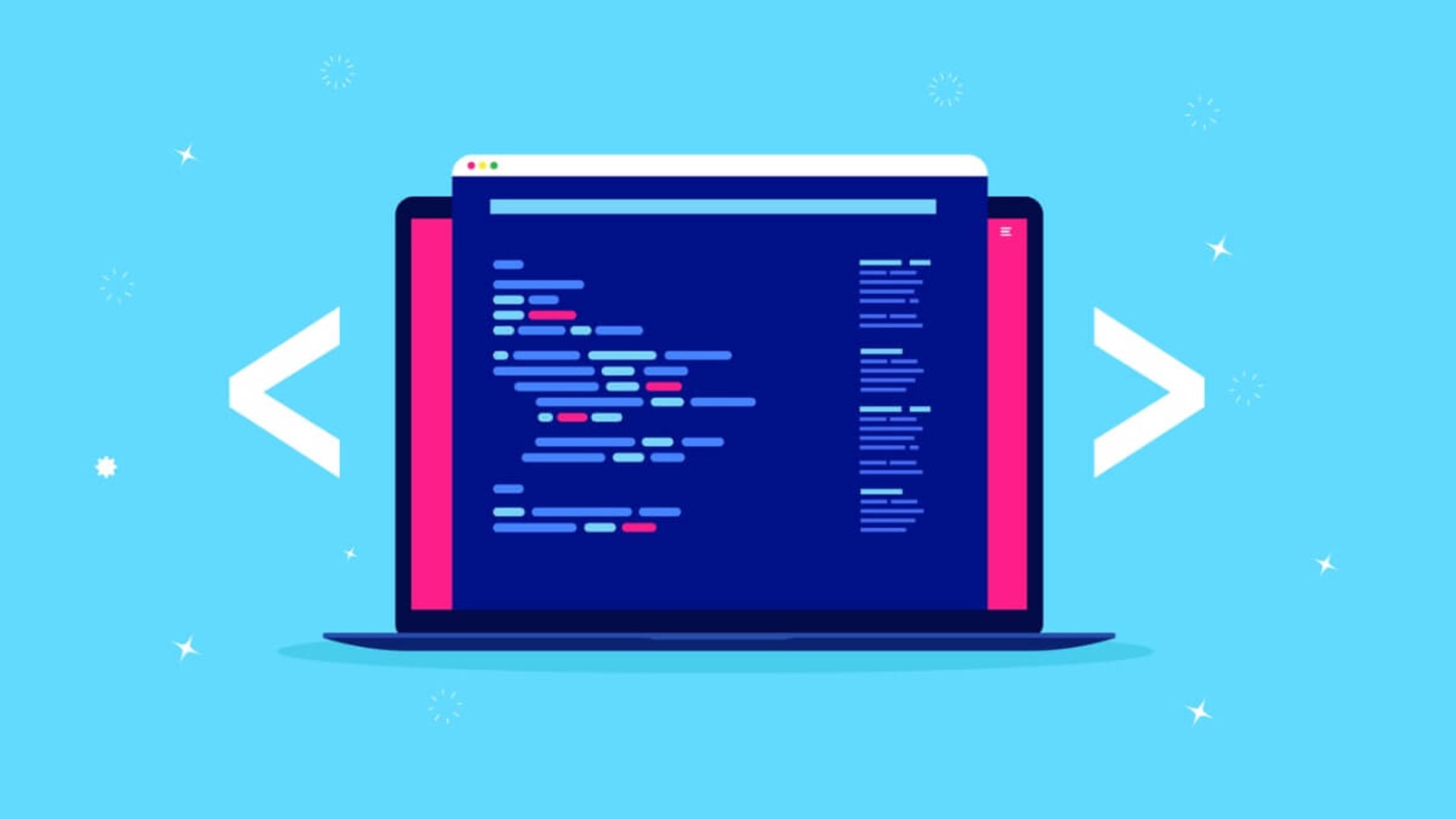Are you a Go programmer searching for the top Golang IDE to help streamline your development process? Look no further. With the increasing popularity of Golang services, the demand for reliable Integrated Development Environments (IDEs) and text editors for Go programming has skyrocketed. This article will explore the 6 best Golang IDE and text editors highly recommended by experienced Go developers. Whether you are a beginner or an experienced developer, this article will provide the necessary information to help you choose the best Golang IDE or text editor.
Why Choosing the Right Integrated Development Environment is Important
Choosing the right IDE is crucial for any programmer as it can significantly impact their development process, productivity, and overall experience. The IDE serves as a platform that provides the programmer with all the necessary tools to write, test, and debug their code seamlessly and efficiently. Selecting the right IDE can offer numerous benefits to software developers. Here are some advantages of selecting the right IDE:
- Increased productivity: A good IDE can provide features that streamline the development process, such as code completion, syntax highlighting, and debugging tools, allowing developers to write code more efficiently and with fewer errors.
- Enhanced code quality: With the help of tools such as static analysis and code refactoring, developers can easily identify and fix coding errors and maintain high-quality code standards.
- Time savings: An IDE can automate repetitive tasks such as building, testing, and debugging, saving developers a lot of time and effort, allowing them to focus on more critical tasks.
- Improved collaboration: Many IDEs come with built-in version control systems and allow developers to collaborate on a single codebase, improving team communication and making it easier to work together.
- Flexibility: IDEs offer customization options, allowing developers to tailor their environment to their specific needs and preferences.
- Better code readability: IDEs can help to make code more readable by formatting and highlighting it correctly, making it easier to understand and modify.
Choosing the best IDEs and code editors can provide numerous benefits to developers. Now that you have a better idea of why choosing the right IDE is important, let’s look at some things you should consider when choosing the best IDE for your needs.
Things to Consider When Choosing an IDE
With so many IDEs available, it can be challenging to determine the best fit for your needs. To help you make an informed decision, we have compiled a list of things to consider when evaluating IDE features. Here are some things to consider:
- Language and technology support: Ensure that the IDE supports your programming languages and technologies.
- Ease of use: Choose an IDE that is easy to use and navigate, with an intuitive interface.
- Performance and speed: Consider the speed and performance of the IDE, as slow IDEs can hinder productivity.
- Intelligent code completion: This feature can help save time by providing suggestions for code as you type, making coding faster and more accurate.
- Debugging tools: An IDE with robust debugging tools can help identify and resolve code issues quickly and efficiently.
- Customization: Choose a customizable IDE, allowing you to tailor it to your specific needs and preferences.
- Collaboration features: For teams needing collaboration, look for IDEs that support collaboration features like version control and team coding.
- Industry-specific features: Certain industries or companies may require IDEs with specific features, such as support for specific databases, frameworks, or platforms.
- Customer support: Consider the level of customer support offered by the IDE vendor, including documentation, forums, and direct support channels.
With the right Golang text editor or IDE, you can enhance productivity, write better-quality code, and streamline your development workflow. Take the time to evaluate these options to help you choose an IDE that empowers you to focus on what you do best, writing great code. Now that you have identified items to consider, let’s take a look at the best Golang IDE and text editors for Golang developers and dedicated development teams.
The 6 Top IDEs & Text Editors For Golang Developers
#1 LiteIDE (Best Free & Open-Source Golang IDE)

LiteIDE is the best free and open-source IDE designed specifically for Go developers. It is a popular choice among developers due to its simplicity, speed, and high degree of customization. The IDE provides valuable features such as syntax highlighting and intelligent code completion, making it easier for developers to read, understand, and write Go code. LiteIDE supports various Go tools and allows users to efficiently manage and organize their projects. The IDE is also cross-platform, running on Windows, Linux, and macOS, which is helpful for developers who work on multiple platforms. Overall, LiteIDE is an excellent tool for Go developers who value a clean and simple interface, high customization, and efficient project management.
Key Features
- Built specifically for Go development
- Lightweight and fast
- Code completion and formatting
- Syntax highlighting
- Support for Go tools, such as go vet and go fmt
- Debugger integration and profiling tools
- Built-in terminal
- Project management support
- Cross-platform support
Aside from the listed key features, here are additional pros and cons of using LiteIDE for Go development.
| Pros | Cons |
| Open source and free | Limited documentation and community support |
| Golang-specific features, such as support for cross-compilation and debugging Golang packages | May be less customizable than other IDEs |
| Supports syntax highlighting for many file types, including HTML, CSS, and JavaScript |
#2 Visual Studio Code (Best Cross-Platform Golang IDE)

One of the best cross-platform IDEs for Go development is Visual Studio Code (VS Code). It is a popular code editor used on Windows, macOS, and Linux. It offers a wide range of features for Go development, including syntax highlighting, intelligent code completion, debugging, and support for Go modules. VS Code also has a large library of many Go-specific extensions. Another great feature of VS Code is its ability to integrate with version control systems such as Git, allowing developers to manage their codebase easily. Lastly, VS Code runs smoothly on most computers, making it an excellent choice for Go developers looking for a cross-platform IDE.
Key Features
- Cross-platform support
- Extensive extension library
- Syntax highlighting
- Intelligent code completion
- Integrated debugger and profiler
- Support for Go modules
- Git integration
- Multi-language support
- Built-in terminal
- Easy-to-use user interface
Aside from the listed key features, here are additional pros and cons of using Visual Studio Code for Go development.
| Pros | Cons |
| Active community support and frequent updates | Can be slower and more resource-intensive than some other lightweight editors |
| Cross-platform debugging support | Customization can be complex for some users |
| Built-in support for Git source control management | May require installation of extensions to achieve optimal functionality |
| Integrated terminal with support for multiple shells |
#3 GoLand (Best Mac Golang IDE)

One of the most popular and highly recommended options for Mac users is GoLand. It is a commercial IDE developed by JetBrains, the same company that created IntelliJ IDEA, and offers advanced functionality for Go development. GoLand includes many features, such as code analysis, intelligent code completion, debugging, and profiling tools, which can help increase your productivity and streamline your workflow. It also offers built-in support for popular version control systems, such as Git, and has an intuitive user interface that is easy to navigate. GoLand also supports many other programming languages, making it a versatile choice for developers who work with multiple technologies.
Key Features
- Advanced code analysis and debugging tools
- Intelligent code completion
- Refactoring support
- Version control integration
- Remote development support
- Unit testing and profiling tools
- Cross-platform support
- Navigation and search features
- Quick-fix suggestions
- Automatic imports
Aside from the listed key features, here are additional pros and cons of using GoLand for Go development.
| Pros | Cons |
| Advanced code analysis and debugging tools | Higher cost than some other IDEs |
| Refactoring support, including the ability to rename symbols and extract methods | May require more resources to run effectively |
| Live templates that allow for the creation of custom code snippets | |
| Supports Go-specific tools, such as go generate and go mod | |
| Integration with popular version control systems, including Git, Subversion, and Mercurial |
#4 AWS Cloud9 (Best Golang Cloud IDE)

The best cloud IDE for Golang is AWS Cloud9, which is a browser-based IDE that is integrated with Amazon Web Services. With Cloud9, you can quickly create, run, and debug Golang applications in a cloud environment without needing any local setup. The IDE comes pre-installed with Golang and many other tools and libraries commonly used in Golang development. It supports all the features you would expect in a modern IDE, such as code highlighting and intelligent code completion, and debugging. Cloud9 integrates seamlessly with other AWS services, making it an excellent choice for developers who work with AWS.
Key Features
- Browser-based IDE
- Integrated with Amazon Web Services
- Pre-installed Golang environment
- Debugger and profiler integration
- Terminal access
- Code highlighting
- Collaboration features
- Multi-language support
- Auto-saving
Aside from the listed key features, here are additional pros and cons of using AWS Cloud9 for Go development.
| Pros | Cons |
| Cloud-based IDE accessible from any web browser | Performance can be slow, depending on the internet connection |
| Integrated with Amazon Web Services for easy deployment and testing | Limited flexibility in terms of tooling and customization |
| Collaborative editing and debugging capabilities | Limited support for non-AWS deployment and testing environments |
| Integrated terminal with support for SSH | |
| Customizable keyboard shortcuts and themes |
#5 Sublime Text (Best Golang Text Editor)

Sublime Text is the best Golang text editor that is popular among developers. It is great due to its multiple language support for other programming languages like Python, Java, and C++, making it a versatile choice for developers who work with multiple languages. Sublime Text can be enhanced with various plugins and packages, such as the GoSublime package, which offers features like syntax highlighting, code completion, and real-time error reporting for Go. This editor is highly customizable, with various settings and configurations that can be modified to suit individual preferences and workflows while offering a sleek and efficient development environment for Go developers.
Key Features
- Lightweight and fast
- Extensive customization options
- Syntax highlighting
- Multiple cursors for efficient editing
- Code completion
- Multi-language support
- Cross-platform support
- Package manager for easy extension installation
Aside from the listed key features, here are additional pros and cons of using Sublime Text for Go development.
| Pros | Cons |
| Fast and lightweight with minimal resource usage | Limited debugging support |
| Highly customizable, with support for custom macros and key bindings | Limited support for some languages and file formats |
| Multi-caret editing, allowing for simultaneous editing of multiple lines | Not open source and requires payment for a license |
| Package Control for easy installation of plugins and packages | |
| Supports split editing and full-screen mode |
#6 Vim (Best Old-School Code Editor)

If you prefer a more old-school approach to coding and prefer a simple, lightweight code editor for Go development, one of the most popular and highly rated old-school code editors for Go is Vim. Vim is a powerful, customizable, and lightweight command-line editor that has been around for decades. Being a command-line editor means it doesn’t have a graphical user interface and can take some time to get used to. Vim is known for its extensive customization options, which allow you to configure the editor to your preferences. It has many plugins and extensions that can be added to improve its functionality for Golang development.
Key Features
- Lightweight and customizable
- Syntax highlighting
- Command-line interface
- Advanced customization options
- Large library of plugins and extensions
- Multiple windows and tabs
- Keyboard-driven commands for efficient editing
- Multi-language support
- Cross-platform support
Aside from the listed key features, here are some additional pros and cons of using Vim for Go development.
| Pros | Cons |
| Fast and lightweight | Steep learning curve, particularly for users new to command-line environments |
| Powerful editing capabilities, including macros, multiple windows, and split screens | Lack of a user-friendly interface |
| Highly customizable, with a large number of plugins and extensions available | Difficult for some users to remember all of the keyboard commands |
| Works well in terminal and SSH environments |
Conclusion
In conclusion, choosing the right IDE or text editor is essential for any Go Development Company looking to streamline their workflow and improve their coding experience. Whether you prefer a free, open-source tool or a commercial IDE with advanced features, many excellent options are available for Go development. Each tool highlighted in this article offers unique features and benefits, from intelligent code completion and debugging to support for popular web frameworks and remote debugging capabilities. You can work more efficiently and write higher-quality code by choosing an IDE or text editor that aligns with Golang’s best practices and personal development preferences.